1 select the desired track, 2 register in sequence, Other play methods – Panasonic SLSX280 User Manual
Page 18
Attention! The text in this document has been recognized automatically. To view the original document, you can use the "Original mode".
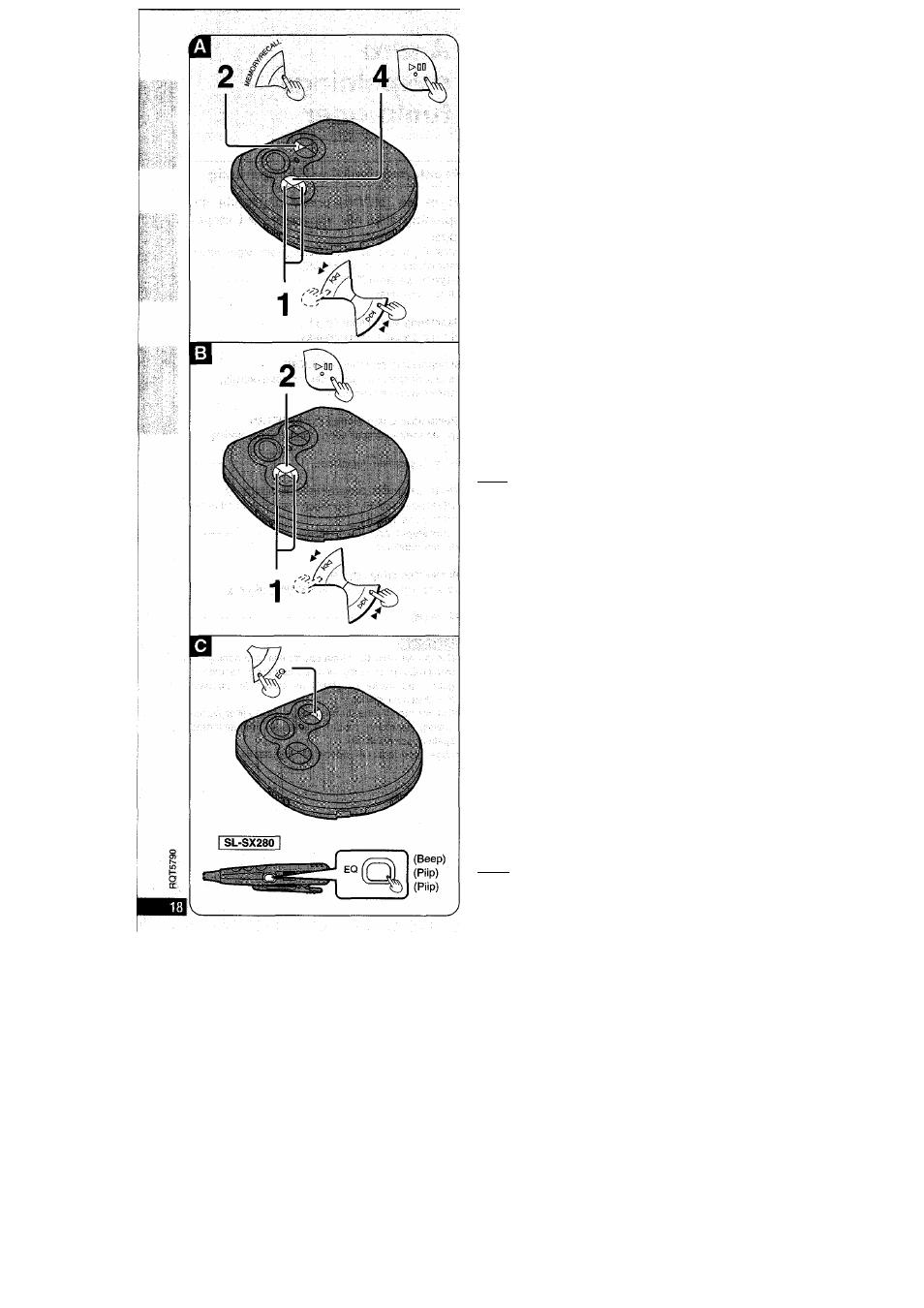
Other Play Methods
Program play El
Up to 24 tracks can be entered in the programmed se
quence.
Preparation: Put unit in stop mode. (See page 14.)
Follow steps 1-4.
1 Select the desired track.
2
Register in sequence.
(The indication “M” and the programmed sequence
appear on the dispiay.)
3
Repeat steps 1 and 2 to program all the de
sired tracks.
4
Press
[►■■].
■ To program the same track in the sequence
more than once
After step 2, press [MEM0RY/RE(3ALL] the desired
number of times.
■ If “ ^ ” is displayed
No more tracks can be programmed.
■ To confirm the contents of the program
Press [MEMORY/RECALL] whiie the disc is playing.
(The programmed tracks and their sequence are dis
played in order.)
■ To deiete the entire programmed sequence
Press [■, OPR OFF].
BBim
The repeat and random play modes (see page 16) are
canceled after steps 1 and 2.
Skip play El
The disc plays from the specified track through to the
end, then play stops automatically.
Preparation:
Put unit in stop mode. (See page 14.)
Follow steps 1-2.
In step 1, select the desired track.
Changing the sound quality Q
Press [EQ] while disc is playing or when unit
is in stop mode.
Each time the button is pressed;
S-XBS-^TRAIN-^Cancet(no indicator is shown)
t___________________ ,__________ I
S-XBS:
Select this setting to boost the low-range response.
TRAIN:
Select this setting to avoid annoying other passengers
with noise from your earphones while riding on the train,
or to reduce fatigue when listening for a long period of
time.
BBB!I
The setting returns to S-XBS when you disconnect the
power source.
