Enjoying the microphone mixing, Using the “karaoke” feature – Panasonic SC-CH350 User Manual
Page 56
Attention! The text in this document has been recognized automatically. To view the original document, you can use the "Original mode".
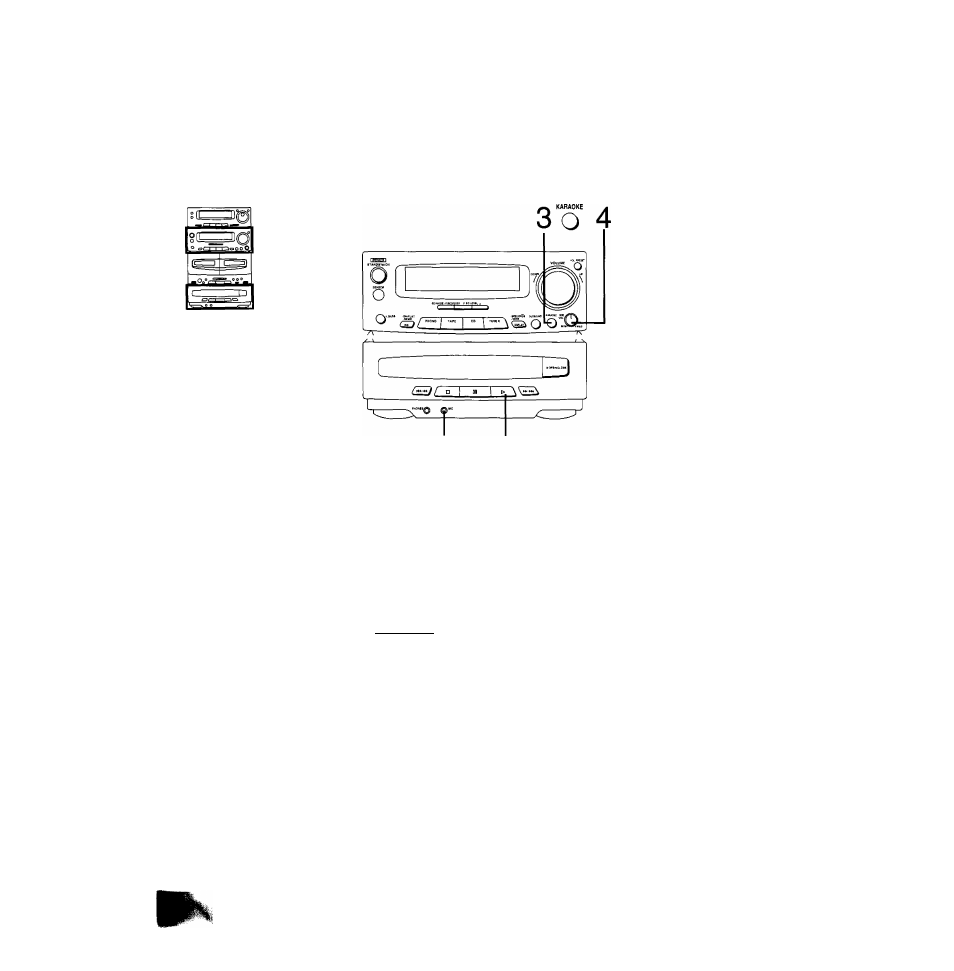
Enjoying the Microphone Mixing
Using the “KARAOKE” feature
This function attenuates only the singing voice in the tune, so you
can easily enjoy karaoke (singing with an accompaniment) with
compact discs.
1
Switch on the power.
1
Connect the microphone to the MIC jack.
2
Start playing a compact disc.
3
Press KARAOKE to ON.
The following display will appear.
Lights
WAVY CLEAR SOFT HP.5T CAF8T
i I
L KARACM VOLUME ~HBdB 4 Start microphone mixing and adjust the mi The singing voice on the microphone will mix with sound of the ■ To cancel the “KARAOKE” mode KARAOKE o The display will change to the previous setting. Notes: •This function may not be effective according to the types of the tune. •You cannot enjoy karaoke function with the surround sound effect. keep the microphone far away from the speakers, or turn down the •When not using the microphone, disconnect the microphone from the MIC jack, and turn down the microphone volume level to MIN. •This function can’t be used to the compact disc of monaural source. ■ To make a recording your “KARAOKE” perfor mance Operate the recording on the cassette deck section and start micro To play back the tape recorded in “KARAOKE" mode, press KARAOKE to go off the display. ■ To use the "KARAOKE” discs operate the above steps 1,2 and 4.
crophone level.
compact disc.
Press KARAOKE again.
• If strange noises (squealing or howling) are emitted during mixing,
microphone volume level and system’s volume level.
phone mixing.
