Changing the tone – Panasonic SC-CH350 User Manual
Page 48
Attention! The text in this document has been recognized automatically. To view the original document, you can use the "Original mode".
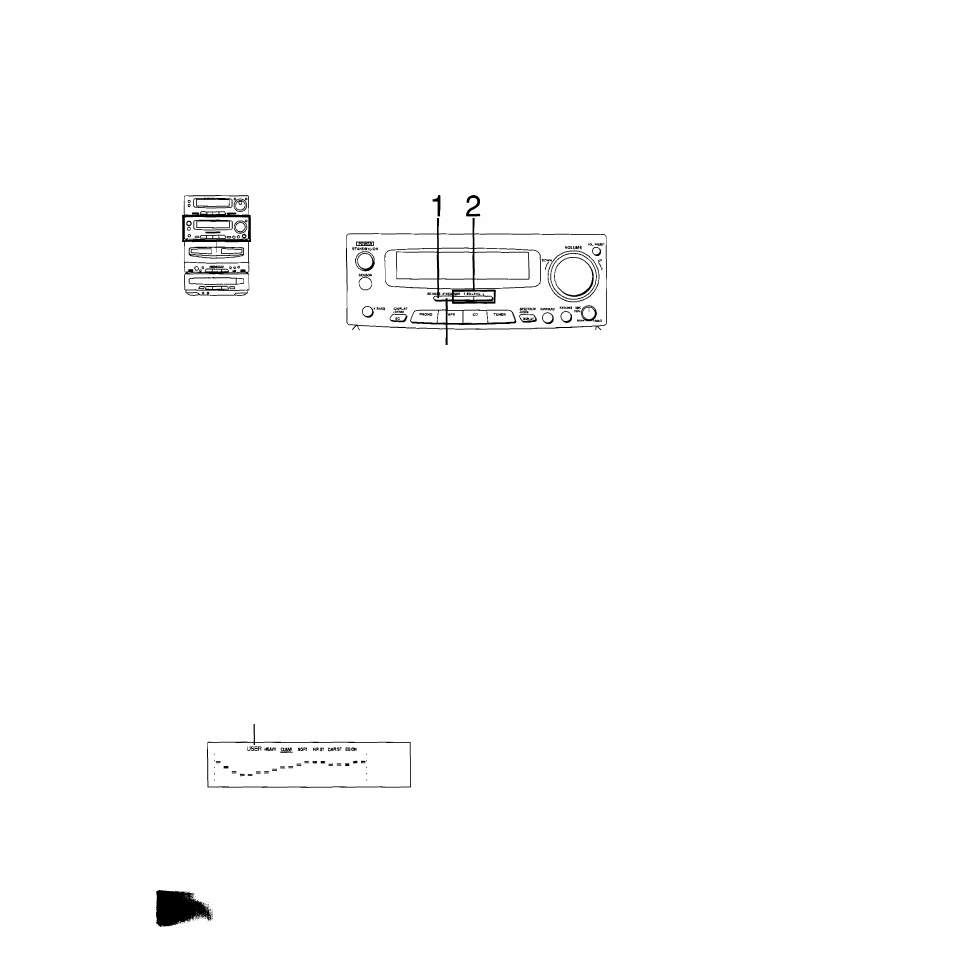
Changing the Tone
(continued)
To store a desired equalization curves (USER curve)
You can easily create the desired tone quality by using the sound
effect level buttons.
-EaMQDE-FIXeOAJSEft
1
Press -EQ MODE-FIXED/USER momentarily
to seiect the desired equaiization curve.
Each press of -EQ MODE -FIXED/USER advances the equal
ization curve setting in the following sequence.
HEAVY -
T
CAR STf-
CLEAR
-^SOFT
i
- H.P.ST
Press one of EQ LEVEL to adjust the equaliza
tion effect.
■ To retrieve USER curves from the memory
-EQMODE-nXED/USER
© Press -EQ MODE -FIXED/USER momentarily to select the de
sired equalization curve.
@ Press and hold -EQ MODE -FIXED/USER to select USER.
This function is also available from the remote control. Press and
hold MODE on the remote control to switch FIXED/USER.
I ^
: To increase the effect
I I : To decrease the effect
Once the adjustment has been done, the equalization curves
will be automatically stored as the “USER” curve in the unit's
memory.
Lights
Any adjustment will not affect the FIXED modes.
