External unit connection analog player, Surround speakers, Rec out" terminal – Panasonic SC-CH350 User Manual
Page 11
Attention! The text in this document has been recognized automatically. To view the original document, you can use the "Original mode".
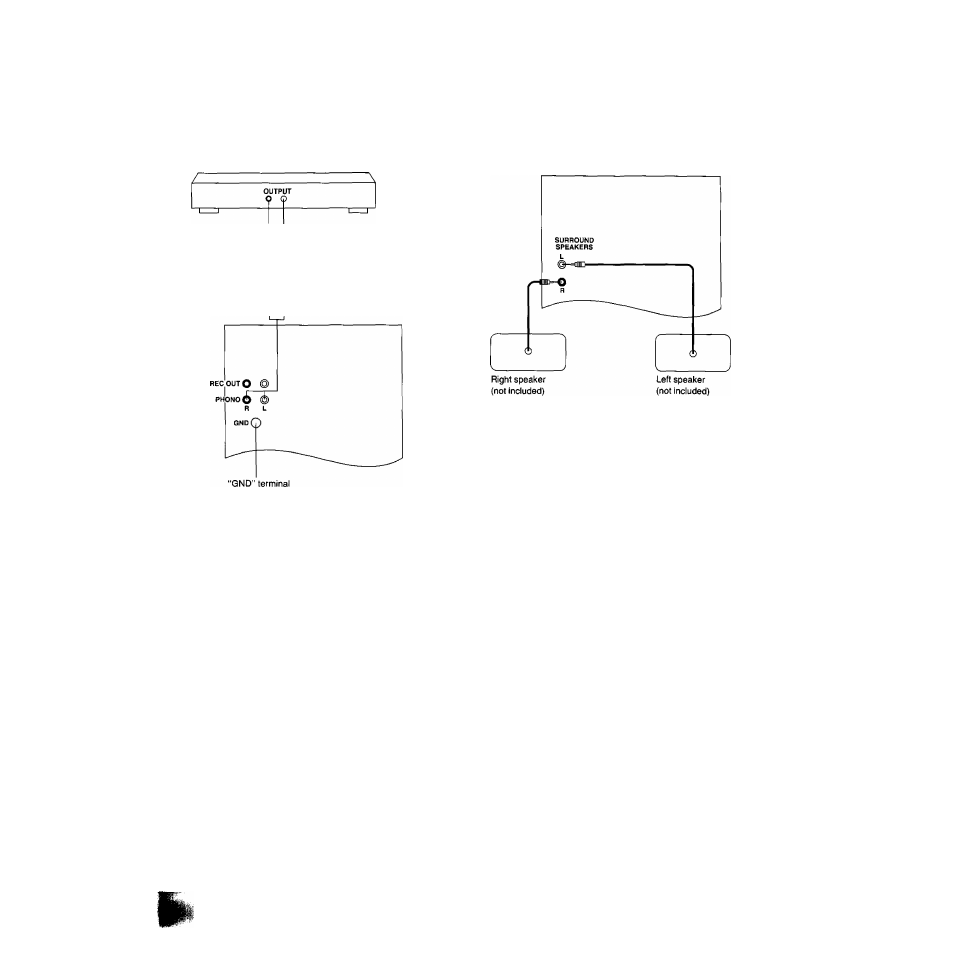
■ External unit connection
Analog player
Analog player (not included)
(R) (L)
L.^— Stereo connection cable
JL
(not included)
(R) (L)
Surround speakers
This terminal is for a ground wire use.
Notes:
• Be sure to connect both speaker systems. If only one side is
connected, no sound will be heard.
• Install each speaker left and right at the back of the listening
space.
Note:
For the set with “DAT” terminal instead of ‘PHONO”; Use an analog
player which has built-in phono equalizer. Connect the stereo con
nection cable to the DAT [PLAY (IN)] terminal.
■ “REC OUT" terminal
This terminal is used to connect this system to other cassette deck
you have. Source from this system could be recorded through your
other cassette deck.
For areas except Europe;
DAT (digital audio tape deck, not included) can be also connected
to this system instead of an analog player.
11
