2 clear, G] h.p.st, Car st – Panasonic SC-CH350 User Manual
Page 47: While playing the desired source
Attention! The text in this document has been recognized automatically. To view the original document, you can use the "Original mode".
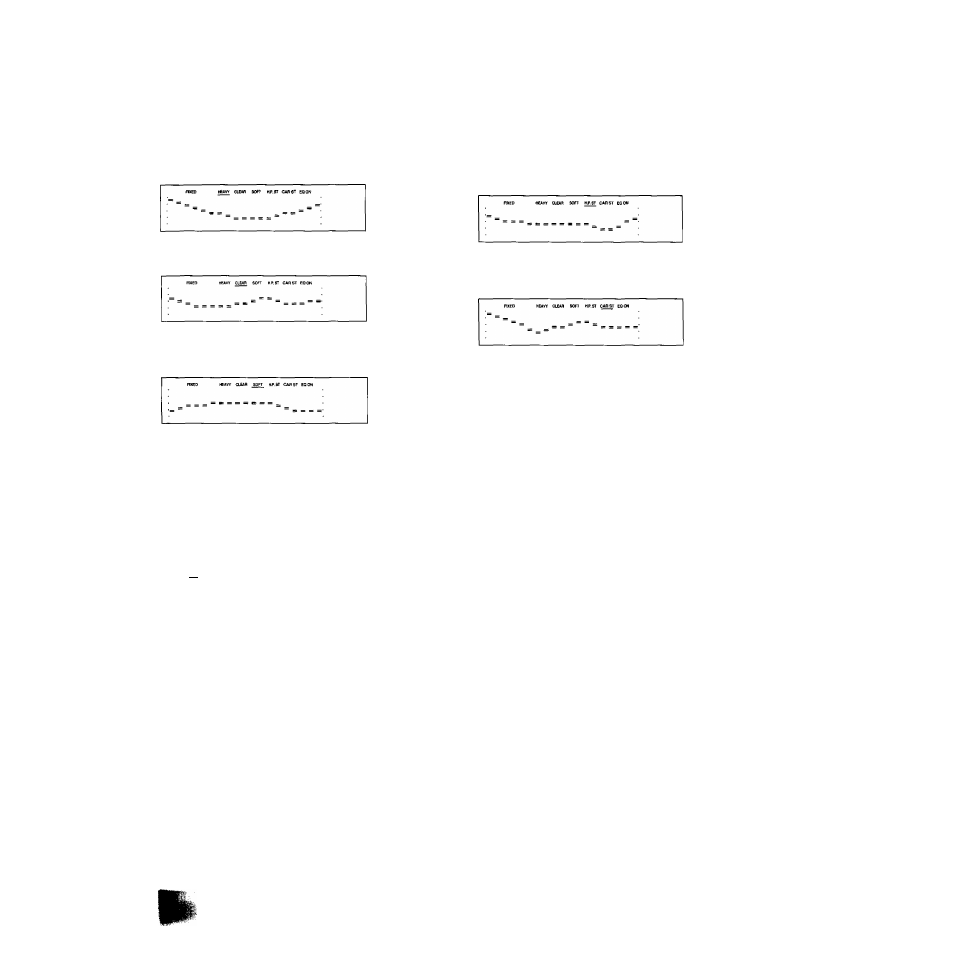
About equalization curves preprogrammed to this unit
|T|
HEAVY
This curve can be used to add "punch" to rock and other music.
2 CLEAR
This curve can be used to clarify the treble range of jazz, etc.
^ SOFT
This curve can be used to iisten to background music, etc. at a io\w
volume level.
g] H.P.ST
This curve can be used to record a tape for playback using the
stereo cassette player (Headphones Stereo).
^ CAR ST
This curve can be used to record a tape for play back using the car
audio system (Car Stereo).
To change the equalization curve continuously (Demonstration function)
Use this function for reference of the adjustments of equalization
curves.
While playing the desired source.
Press and hold EQ -DEMO.
-ONffLAT
-DEMO
J
The equalization curves will change in sequence as follows.
Fixed curve—fixed curve with max. position of equalizer effect—
fixed curve with min. position of equalizer effect—fixed curve—
Surround sound effect—karaoke effect—V. Bass effect—Fixed
curve...
To cancel the demonstration function, press EQ-DEMO momen
tarily once again.
47
