To confirm timer recording, To cancel timer recording press rec timer, To change the timer setting – Panasonic SC-CH350 User Manual
Page 53: To change the source only, To stop the timer recording on the way
Attention! The text in this document has been recognized automatically. To view the original document, you can use the "Original mode".
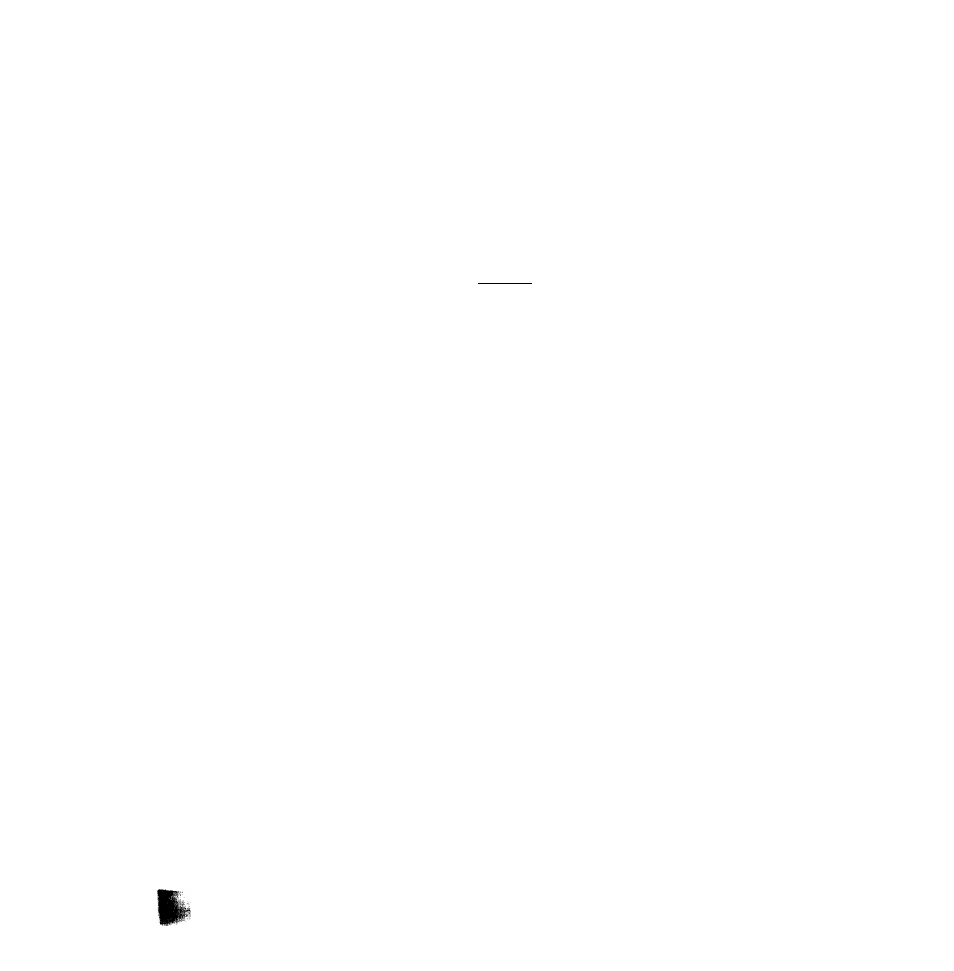
5
Press the TUNER input select button and tune
in the station whose broadcast you want to
record.
6
Load a cassette in deck 2.
Select the Dolby NR mode and reverse mode.
Please note that the timer recording will start with forward
direction.
7
Press REC TIMER.
i .
/W/
I i
o n i n
U o - I u
m
z y
■ When you have made a wrong setting on steps
1 to 4 (on page 52)
Press CANCEL.
CANCEL
o
The display will return to the previous step.
■ To confirm timer recording
Press CLOCK/TIMER in the power standby mode.
( CLOCKmWER I
Lights
The timer recording indicator will appear on the display.
8
Press POWER STANDBY (!)/ON to switch the
power to standby mode.
Recording will start at the set time.
To listen to the system after you have set the timer but before
timer recording has taken place;
Press the power switch to on and select the desired source. After
you have finished listening, return the system to the timer setting
mode. If you are listening to a tape, using deck 1 is recommended.
Notes;
•After the timer recording is completed, the setting still remains in
the system’s memory. So after recording, it is recommended to
cancel this mode by pressing REC TIMER to prevent the unex
pected recording.
• If the power is on, the timer will not function. The system must be
in the standby mode.
•While the timer recording is operating, the volume level is auto
matically — dB. If you wish to monitor the sound, adjust the
volume level with the volume level control.
• It is not possible to set timer recording and timer play simulta
neously. (For example, it is not possible to timer record a program
in the middle of night, and then wake up by timer play the next
morning.)
Each time you press this button, the display will change as follows;
1. R-TlMER-»ON time and OFF time
2 . The source you selected
■ To cancel timer recording
Press REC TIMER.
REC TIMER
o
The timer recording indicator will go out. The timer recording will not
occur, but the time ON/OFF setting for the timer recording will
remain in the memory.
■ To change the timer setting
1. Press REC TIMER to go off the timer recording indicator.
2. Operate once again from step 1.
■ To change the source only
1. Press REC TIMER to go off the timer recording indicator.
2. Select the desired band and station.
3. Press REC TIMER to light the timer recording indicator.
4. Press the power switch to be in the standby mode.
■ To stop the timer recording on the way
1. Press the power switch to be in the standby mode.
2. Press REC TIMER to go off the timer recording indicator.
53
