Step 4: sharing the printer port on the server, Click start i, select settings, and click printers, Click the sharing tab – Panasonic KX-PNB2 User Manual
Page 26
Attention! The text in this document has been recognized automatically. To view the original document, you can use the "Original mode".
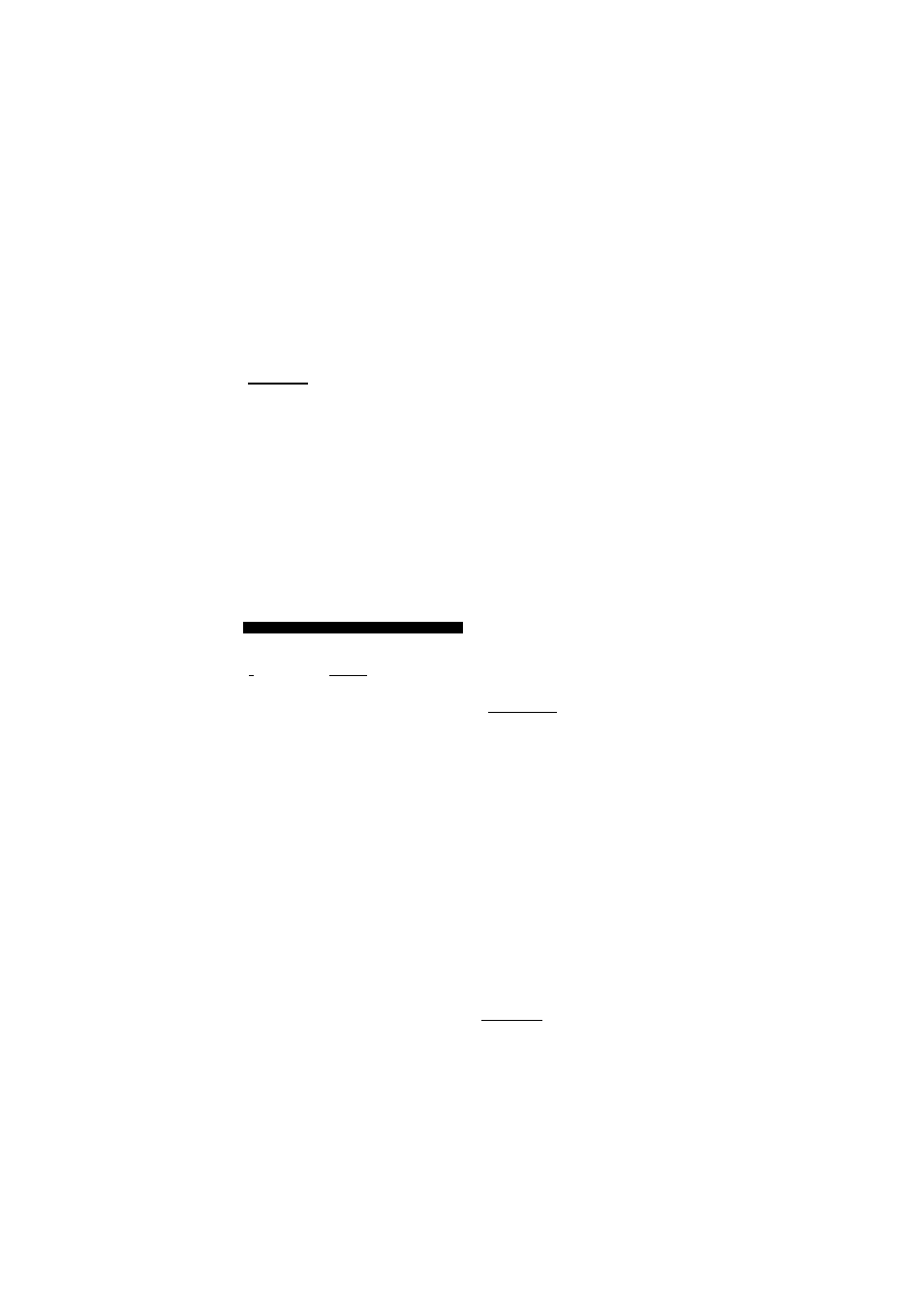
Step 4: Sharing the printer port on the server
N
ote
• If the Sharing tab does not appear during the setup, click Network Computer and in
the Properties window, set up printer as shared. For more information, refer to Help
menu for Windows 95/ Windows 98/ Windows NT 4.0.
V__________________________________ ^_________________________________ /
The following windows are for Windows 98.
1
2
3
4
5
Click Start I, select Settings, and click Printers.
Click the printer with the Network Card installed and right-click.
Click Properties.
Click the Sharing tab.
Click on the Shared As: button, then enter the Share Name and if
needed, enter Comment and Password.
Panatonic ICX-P7500 Series PCL6 Properties
* ji
i.
^1. Qvftbys ^
Wateimyt^
'
t
L Detato Sharing f P'Sfi?_I
i; ONfit Shared
jj SharedAs:--— ----
1
—^---------- —v ■ ■■
Share Kame. jKXPTSOO
iomment j
£aisvrad; |
.J
I OK )
j
i[
Apt^ j
If
Mtjp
26
