Printing through the shared computer (server), Printer, Ffi (q – Panasonic KX-PNB2 User Manual
Page 25: Steps, Step 4, Step 6, Shared, When, Repeat step 6
Attention! The text in this document has been recognized automatically. To view the original document, you can use the "Original mode".
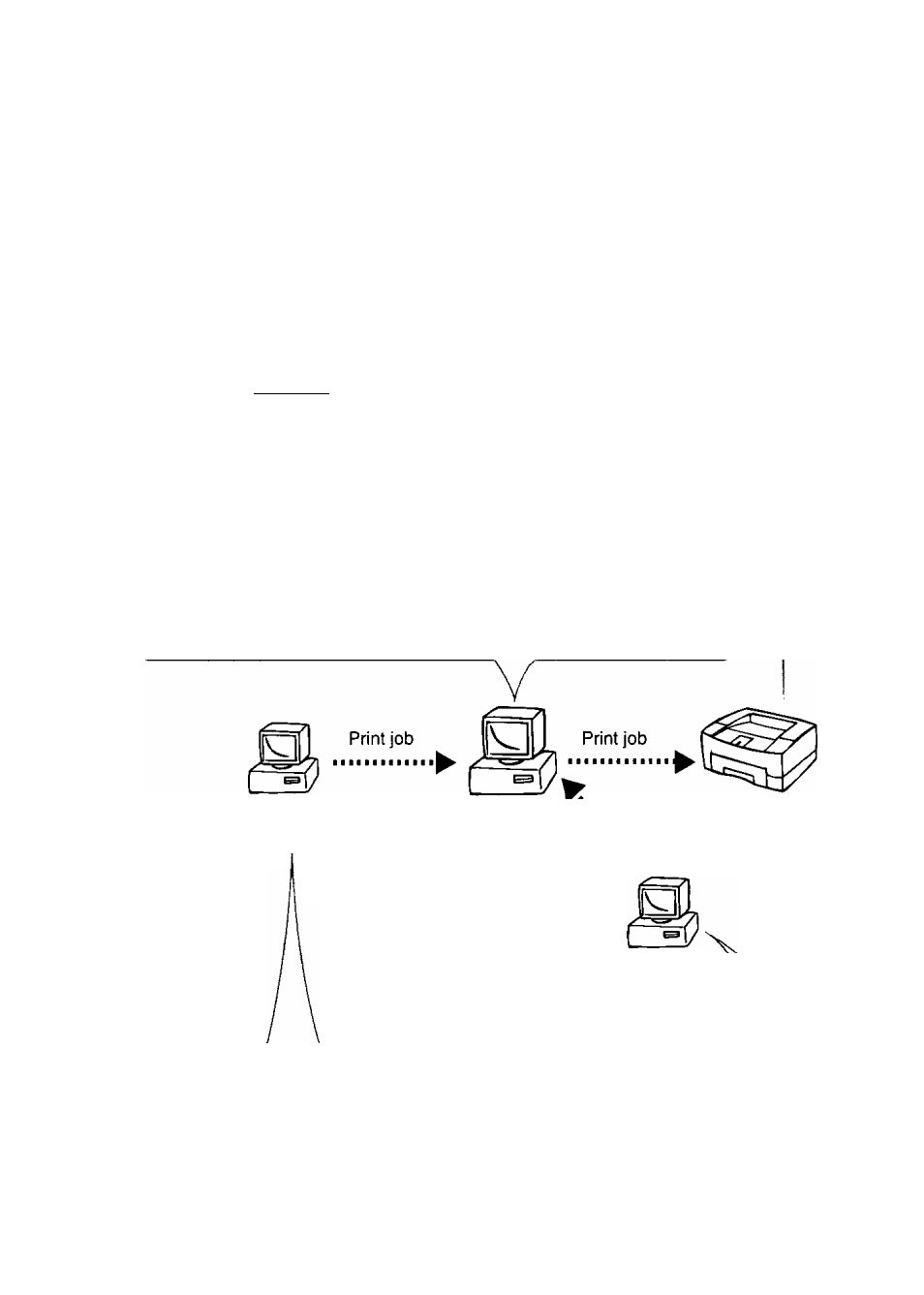
Printing through the Shared Computer (Server)
The network printing is configured in the following outline order.
Perform steps 1 to 3 in the “Printing Directly from
a Computer” (page 14 to 24).
Change the word “computed to “server” in the sentence
when reading the steps 1 to 3.
St0D
1
Setting up the TCP/IP protocol on the Network Card
!
:_________(page 14)________________________________________jNi
‘Step 2
Setting up the TCP/IP protocol on the server (page 19)
•Steps
Installing and setting up IP Peer-to-Peer printer port on the
“
server (page 20)
Step 4
Sharing the printer port on the server (page 26)
If using the separator page on the server (Windows NT 4.0):
steps
Setting up the separator page on the server (page 28)
Computer A (client)
(Windows 95/Windows 98/
WindowsNT 4.0)
Shared
computer \
(server)
Print job
Printer
Print job i
^
Computer B (client)<\ Computer C (clieht)\
(Windows 95/Windows 98/^^ (Windows 95/Windows '98/
n
Windows NT 4.0)
Step 6
Setting up the printer port on
the client (page 29)
Windows NT 4.0)
When
setting up another
computer:
T
Repeat step 6
TJ
5‘
5’
o ^ TJ (O ffi (Q ¥ 5 CD O a ^ 0 - 3 I T5 3 £ » 5 o ^ o 1 - 25
3 (D
