Click start i, select settings, and click printers, Click the ports tab, Click add port – Panasonic KX-PNB2 User Manual
Page 23: When the computer is windows nt 4.0, D 5‘ s'
Attention! The text in this document has been recognized automatically. To view the original document, you can use the "Original mode".
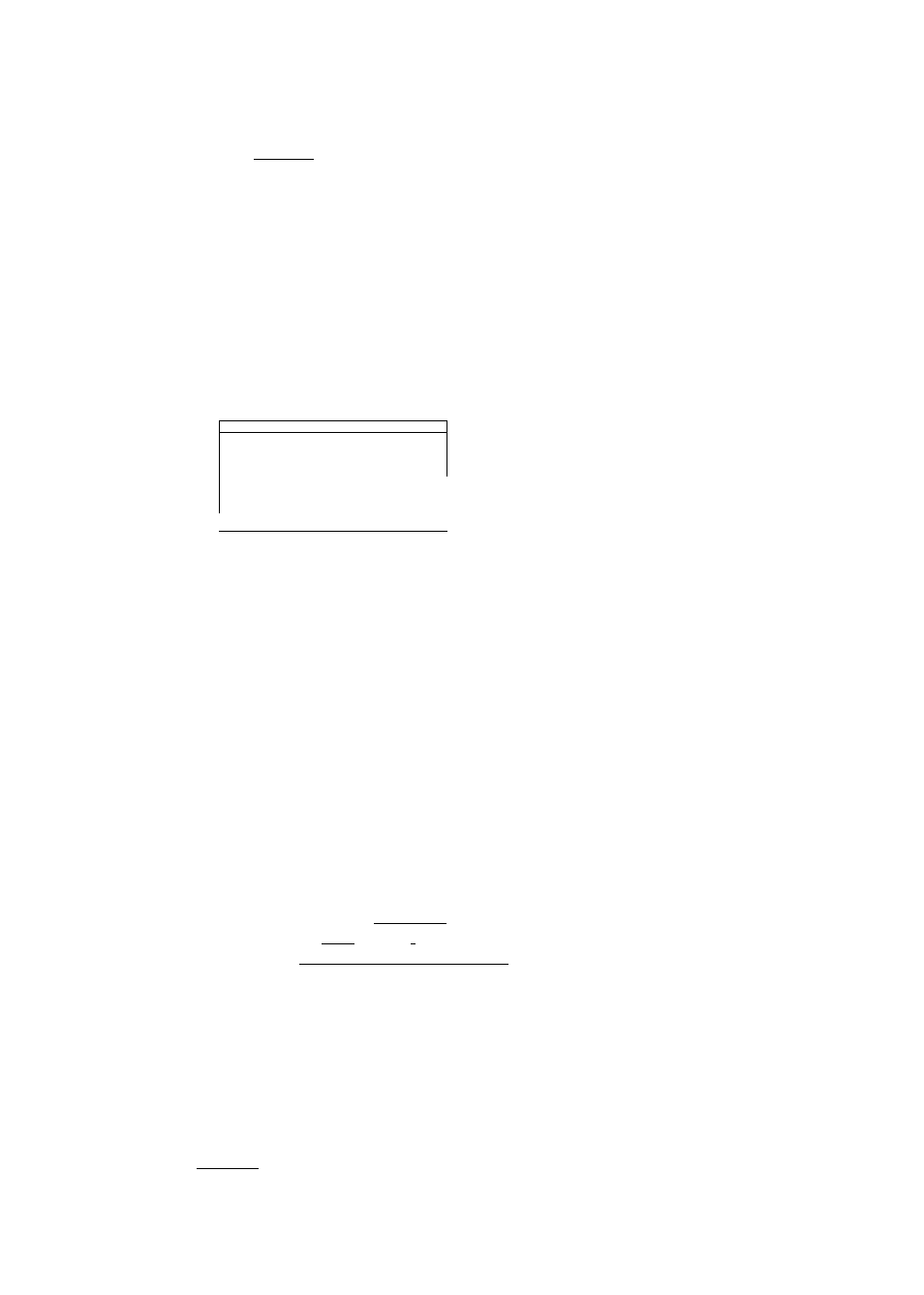
1
2
3
4
Click Start I, select Settings, and click Printers.
Click the printer with the Network Card installed and right-click.
Click Properties.
Click the Ports tab.
mmmsmmm
\ jj^Genwjl:' f’ortt I Stì»ÒLfirtg|
j
^ Port«!
Par«™
Sw« P06
Port
J; Pimtor it*
□
lpt
;
Local Port
Local Port
PanatoncKX-P75... ["
□
lptj
Local Pori
t
□ COMI:
Loed Port
□
comi
LoedPort
□ CQliO
LoedPori
n rnuj
....'"“‘p-'™..-
......... ¿1
AdtfPaJ
j r E^tete Port
1 £orfisM*
P
ÌDdfale (Mnlor pocàno
*D
5‘
s'
o 3 0) o o 3 ■O c (D Click Add Port... . tl laastortj nM ¿valatib FW» Perir ItfJiJMgHigi KX-PKB2 NeMk PttHei Pori LocafPort I Nowi£ciL~] Ctficel I I I 1 .] . .______, I ,___ ^ u.._ ^ Add PpfL, I peto* Pori | ^onfijut* Fort.. | P; Coati» poo^ 23
LMTHirtt. DLC Ketwerk Pod
Lewnork TCP/tPNohwo»k Port
