Panasonic KX-PNB2 User Manual
Page 2
Attention! The text in this document has been recognized automatically. To view the original document, you can use the "Original mode".
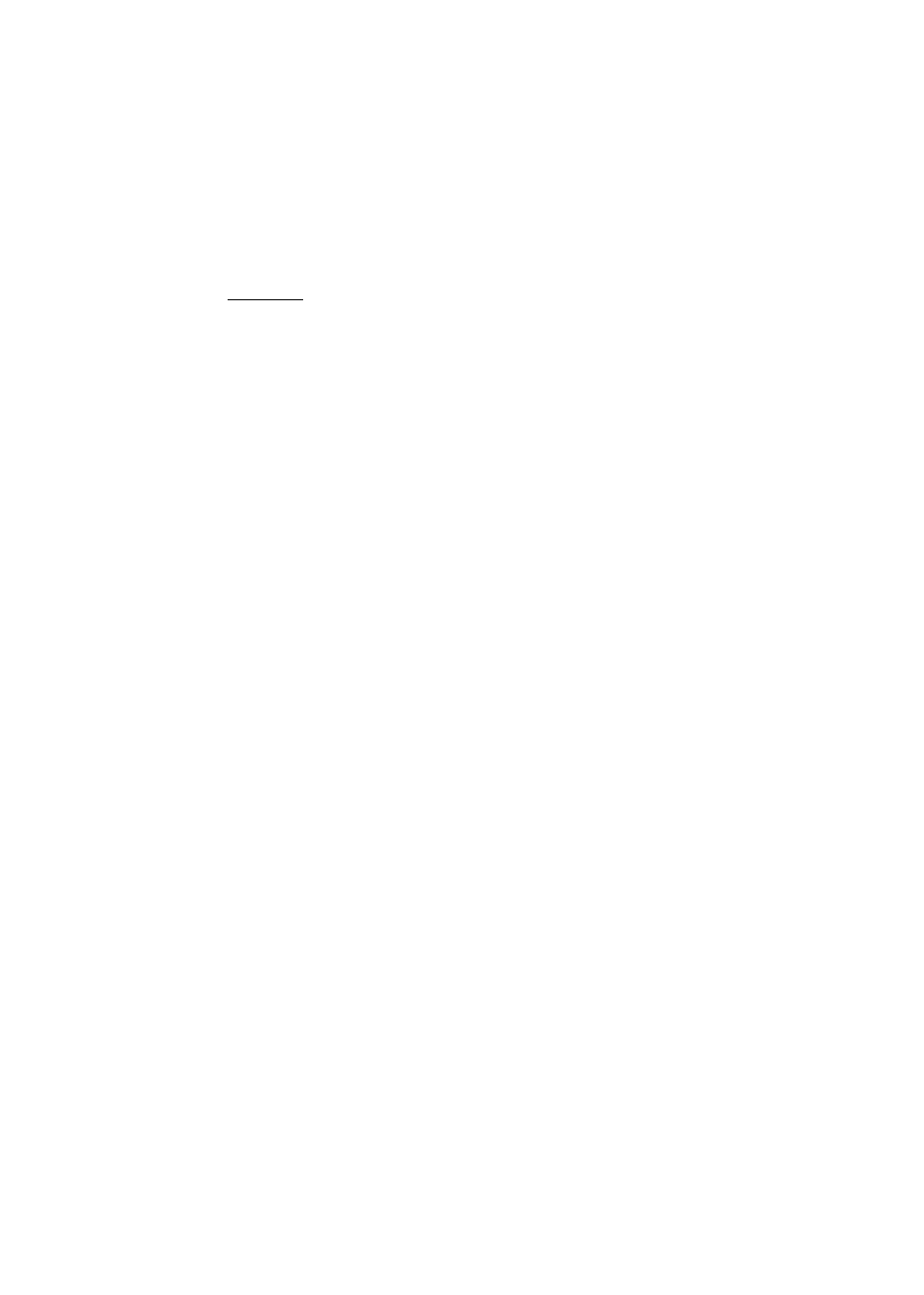
Thank you for purchasing the Panasonic Network Card for Ethernet, KX-PNB2.
This Network Card for Ethernet (hereafter Network Card) KX-PNB2 is designed for using with the
Panasonic Laser Printer KX-P7500 Series.
If you purchased the Network Card as an option, the serial number is located on the label on the
Network Card. For your convenience, record this number below and keep this book along with
your proof of purchase, in the event of a theft or for future reference.
MODEL NO. KX-PNB2
SERIAL NO.
NAME OF RESELLER
DATE OF PURCHASE
You can set up the Network Card by using printer’s operator panel display or Network Setup
Tool. And also you can set it up by using a web browser such as Netscape Navigator or
Microsoft Internet Explorer since the Network Card supports the HTTP server.
For Instructions on how to set up the Network Card using Network Setup Tool or the web
browser, refer to Appendix on page 31.
• Microsoft, MS-DOS, Windows and Windows NT are either registered trademarks or
trademarks of Microsoft Corporation in the United States and/or other countries.
• NetWare® is a registered trademark of Novell, Inc., in the United States and other countries.
• Netscape Navigator is a trademark of Netscape Communications Corporation.
• IPX
tm
and
IPX/SPX
tm
are trademarks of Novell, Inc.
• UNIX is a registered trademark of The Open Group in the United States and other countries.
• Macintosh® is a trademark of Apple Computer, Inc.
• Acrobat is a trademark of Adobe Systems Incorporated.
• All other acknowledgments are trademarks or registered trademarks of their respective
holders.
Screen Shot(s) reprinted with permission from Microsoft Corporation.
The instructions are subject to change without notice.
© Kyushu Matsushita Electric Co., Ltd. 2000
