Friendly reception, Press tstart/set/copy, Press fstart/set/copy) – Panasonic KX-FP101NZ User Manual
Page 69: Auto disconnection, Press (start/set/copy), Receiving faxes
Attention! The text in this document has been recognized automatically. To view the original document, you can use the "Original mode".
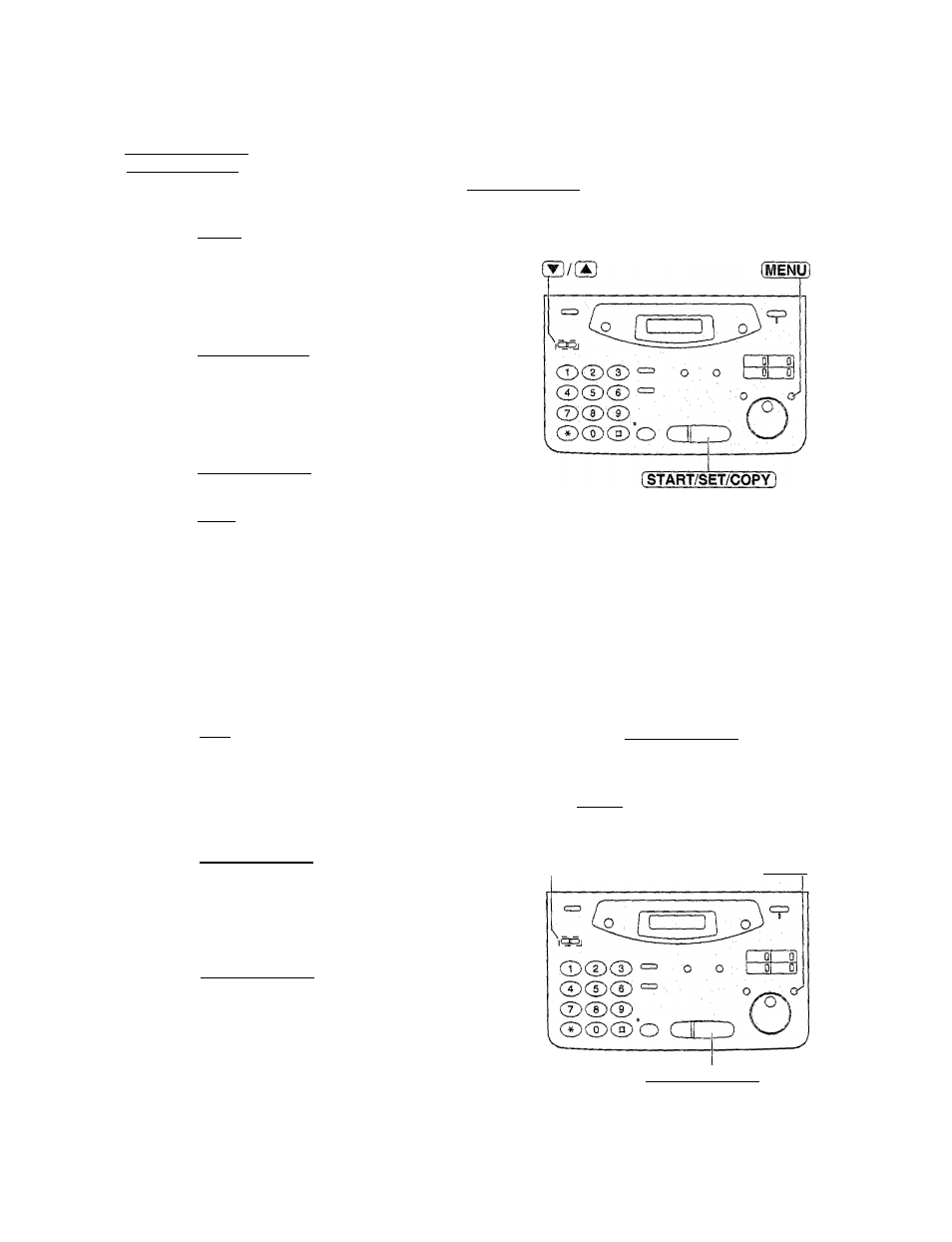
Receiving Faxes
Friendly reception
The friendly reception feature allows you to receive fax document automatically without pressing
iSTART/SET/COPY]
(p. 58).
When this feature is deactivated, you have to press
[START/SET/COPY]
to receive fax document each time
you answer a fax call.
1
2
3
4
5
6
Press
(MENU).
Display:
Press @, then [4] [б].
1.SYSTEM SET UP
FRIENDLY RCV
Press
tSTART/SET/COPY].
MODE^ON
▼A
Press ® or (X) to select the desired setting.
« If this feature is not required, select “OFF”.
Press f
START/SET/COPY).
Press
(Mm).
SETUP ITEM [
]
Auto disconnection
This feature allows you to answer a call with the extension telephone during the silent fax recognition rings in
the TEL/FAX mode (p. 63). When you lift the handset of the extension telephone and enter (¥] [o] (pre-selected
code) while the ring back tone is heard, the unit will be disconnected and you can talk with the other party.
Important:
• This code should be different from the fax activation code (p. 66).
1
2
3
4
5
6
Press [ЩЩ.
Display:
Press [H], then Щ [э) •
1.SYSTEM SET UP
SETUP ITEM [
]
AUTO DISCONNECT
Y
P''®ss (START/SET/COPY].
0 Press fMENUl.
Press
(START/SET/COPY).
MODE=ON
▼A
®/®
(MENU)
Press (▼] or (33 to select “ON”.
• If this feature is not required, select “OFF".
Press
(START/SET/COPY).
CODE= * 0
• The display will show the pre-selected code.
Enter the new code.
• This code can be from 2 to 4 digits in length
using 0-9, and *.
(START/SET/COPY)
*n
u
о
•о
'<
69
