Caller id, Viewing the caller id list on the display, Press (caller id search) – Panasonic KX-FP101NZ User Manual
Page 36
Attention! The text in this document has been recognized automatically. To view the original document, you can use the "Original mode".
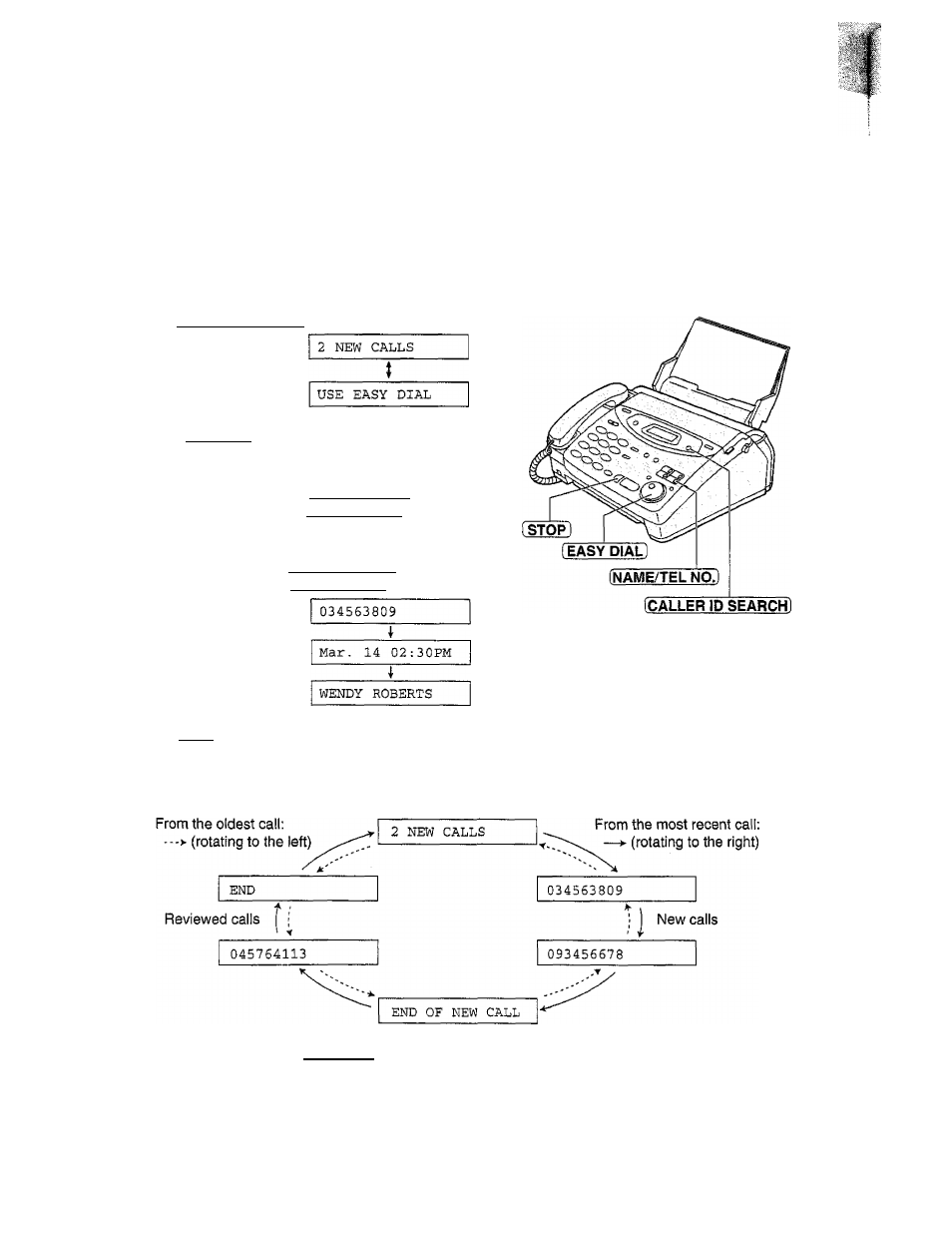
Caller ID
Viewing the Caller ID list on the display
The unit stores the caller’s information and makes a list of up to 35 callers in chronological order.
When the memory is full and the unit receives a new call, the oldest data will automatically be erased.
With the Caller ID list, the following convenient features are available.
— Viewing who has called you on the display {See below.)
— Dialling a telephone number from the list (p. 37)
— Storing a telephone number for automatic dialling from the list (p. 38)
— Printing out a Caller ID list (p. 88)
1
2
3
Press
(CALLER ID SEARCH).
Example:
Display:
Rotate
(
easy
DIAL)
to search the Caller ID list
(see below).
If you want to know the caller’s name and the
date/time of the call, press
(NAME/TEL NO.)
repeatedly while the display is showing the desired
phone number.
• The display will alternate the number, date/time
and name by pressing
(NAME/TEL NO,].
Note:
• If the caller’s name cannot be received, the
following message will be displayed.
Display:
NO NAME RCVD
Press
(
stop
)
to exit the Caller ID list.
• The prefix “00” of an international phone
number will not be displayed.
Ex. When you search from the most recent call/oidest call
Note:
• To move between calls, rotate
[EASY DIAL].
• The display will show “END OF NEW CALL” after the last new call in the list.
• The display will show “END” after the last call in the list.
• If the display shows “NO CALLER DATA” and a beep sounds, the Caller ID list is empty.
• Telecom does not currently send a NAME for Caller ID.
36
