Caller id, Calling back from the caller id list, Press [caller id search) – Panasonic KX-FP101NZ User Manual
Page 37: Note, Caller id calling back from the caller id list
Attention! The text in this document has been recognized automatically. To view the original document, you can use the "Original mode".
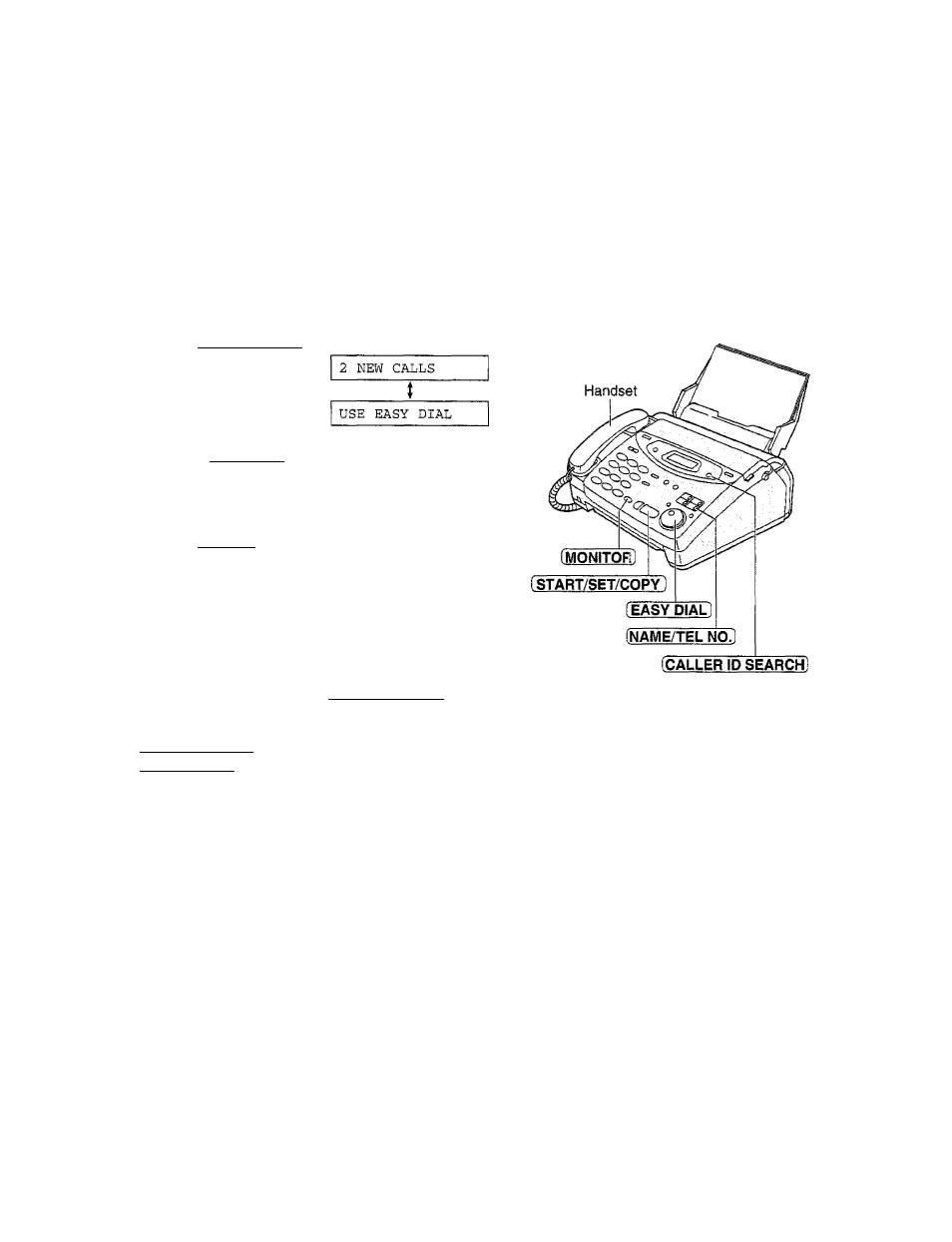
Caller ID
Calling back from the Caller ID list
You can easily call back a telephone number recorded in the Caller ID list.
If a charge for local calls Is unacceptable, the “Dial" button should NOT be used for local calls. Only
the 7"digits of the local number should be dialled from your telephone. DO NOT dial the area code
digit or the “0" prefix.
Important:
• This feature is not available in the following cases.
— The telephone number includes data other than numbers (ie., * or #).
— The telephone number information was not received.
1
Press
[CALLER ID SEARCH).
Example:
Display:
Rotate
[EASY DIAL]
until the desired telephone
number or name is displayed.
Example:
073457678
Press [
monitor
] or lift the handset.
• The unit will automatically dial the number.
When finished talking using the handset, replace It.
Note:
• You can send a fax by pressing
[START/SET/COPY ]
with a document on the document feeder tray after
step 3.
• If a telephone number is not displayed when pressing
(NAME/TEL NO.]
, you cannot call back that caller.
• To call back an international number from the Caller ID
list, first store the number in the EASY DIAL directory
or One-Touch Dial keys (p. 38), and edit the number by
adding the prefix "00" (p. 30, 33).
• Telecom does not currently send a NAME for Caller ID.
il
■O : 3" o ; 3 . O 37
