Press (directory program, Start/set/copyl, Easy dial – Panasonic KX-FP101NZ User Manual
Page 33: Directory program, Press (directory program), Easy dial editing a stored name and number, Erasing a stored name and number
Attention! The text in this document has been recognized automatically. To view the original document, you can use the "Original mode".
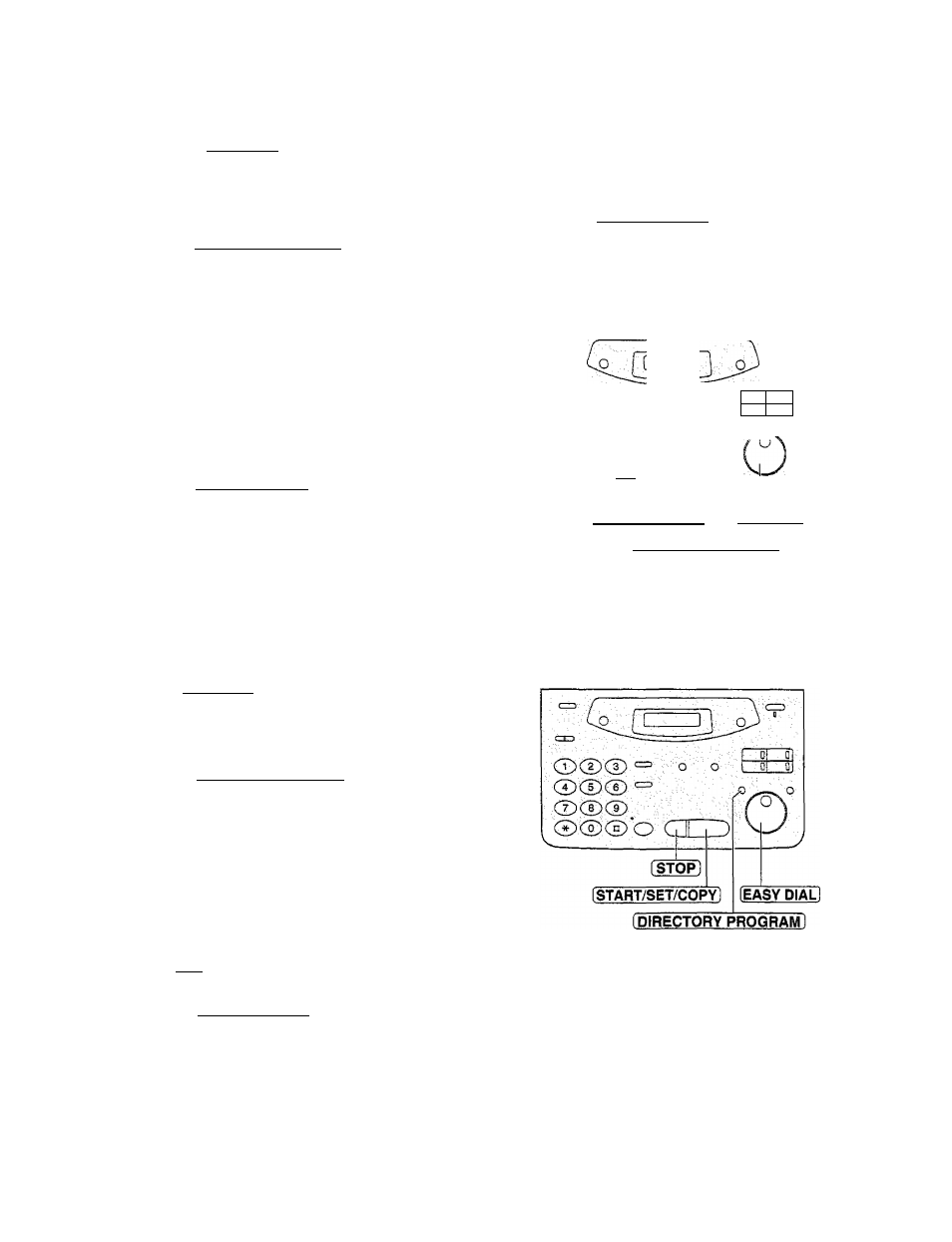
EASY DIAL
Editing a stored name and number
1
Rotate
(EASY DlAp
until the desired name is
displayed.
Example:
Mary
Edit the telephone number. For further
details, see page 32.
Press
(START/SET/CQPYl.
Press
(DIRECTORY PROGRAM].
EDIT=* DELETE=#
REGISTERED
Press @ to select “EDIT”.
NAME-Mary
4
5
• if you do not need to edit the name, skip to step 5.
Edit the name by following the instructions on
page 25.
Press
(START/SET/COPYl.
Example:
CD®®
®®®
O:
O
Q
Q
0 : 0
O
® ® ® O C II D
NO.=0123456
[START/SET/COPYl
• If you do not need to edit the telephone number,
skip to step 7.
(EASY
dial
!
[DIRECTORY PROGRAM]
Erasing a stored name and number
You can erase a name and number stored in the EASY DIAL directory and One-Touch Dial.
^ Rotate
[EASY DIAL!
until the desired name is
displayed.
Example:
Smith
2
Press
(DIRECTORY PROGRAM).
EDIT=* DSLETE=#
Press @ to select "DELETE”.
DELETE OK?
YES: PRESS SET
• If you do not want to erase the item, press
igfOP).
Press i
START/SET/COPYl.
DELETED
• The stored name and number are deleted.
33
o'
•o
■:.y
o
3
o
