Note, Adding paper to the paper tray – Panasonic KX-FP101NZ User Manual
Page 21
Attention! The text in this document has been recognized automatically. To view the original document, you can use the "Original mode".
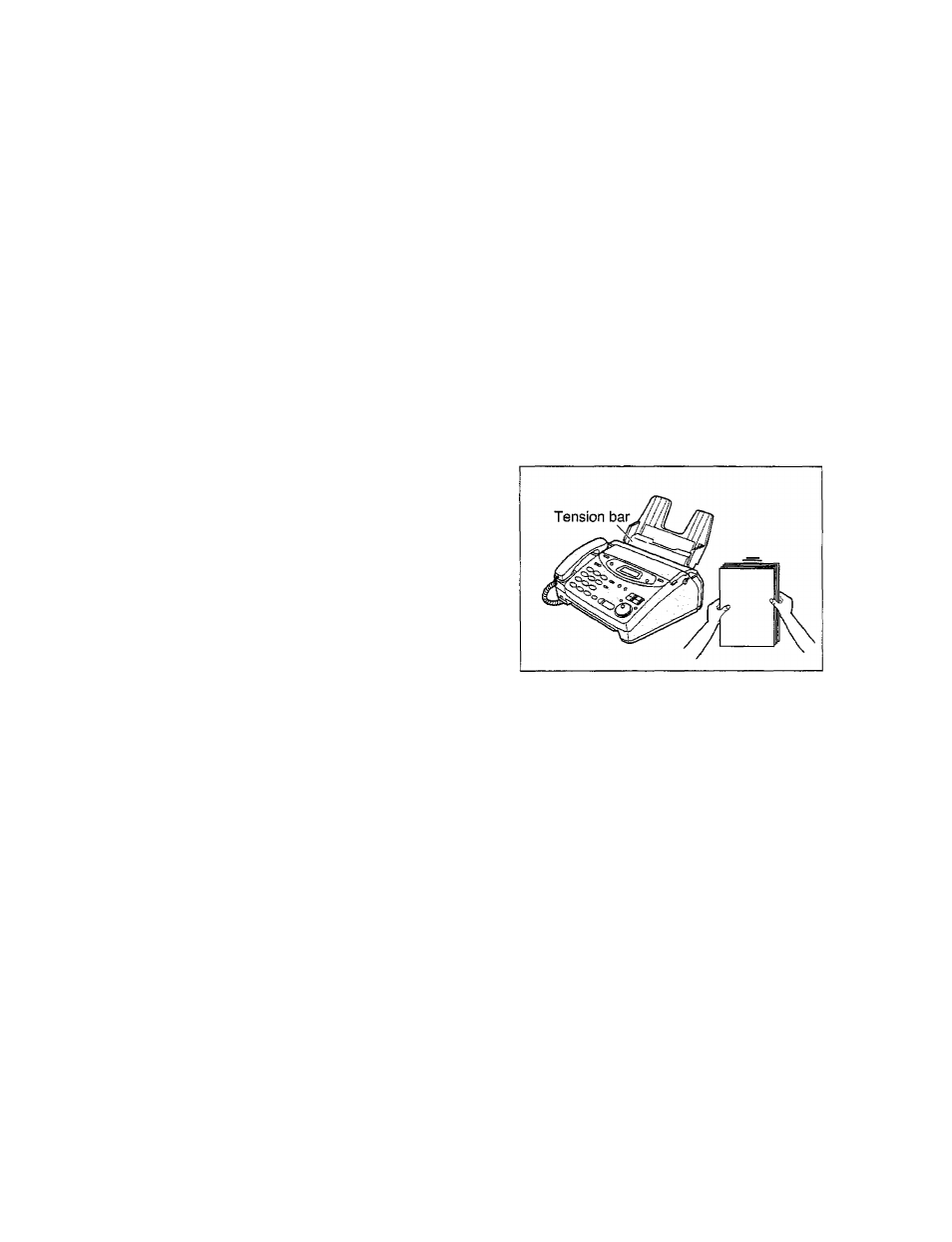
Note:
• Avoid paper with a cotton and/or fiber content that is over 20%, such as ietterhead paper or paper
used for resumes.
• Do not use different types or thicknesses of paper in the paper tray at the same time. This may
cause a paper jam.
• Avoid extremely smooth or shiny paper that is highiy textured. Also avoid paper that is coated,
damaged or wrinkled.
• Avoid double-sided printing.
• Do not use paper printed from this unit for double-sided printing with other copiers or printers, or the paper
may jam.
• Do not reinsert the ejected paper into the recording paper exit.
o Some paper only accepts print on one side. Try using the other side of paper if the print quality is
unsatisfactory.
5.
3*
s!
■0
•a
“t
o
o*
3
Adding paper to the paper tray
1. Pull the tension bar forward and hoid open while
removing all of the installed paper.
2. Add paper to the paper stack and straighten.
3. Fan the stack of paper.
4. Pull the tension bar forward and hold open while
inserting the paper.
21
