Setting the dialing method (tone or pulse) – Panasonic Panafax UF-160 User Manual
Page 9
Attention! The text in this document has been recognized automatically. To view the original document, you can use the "Original mode".
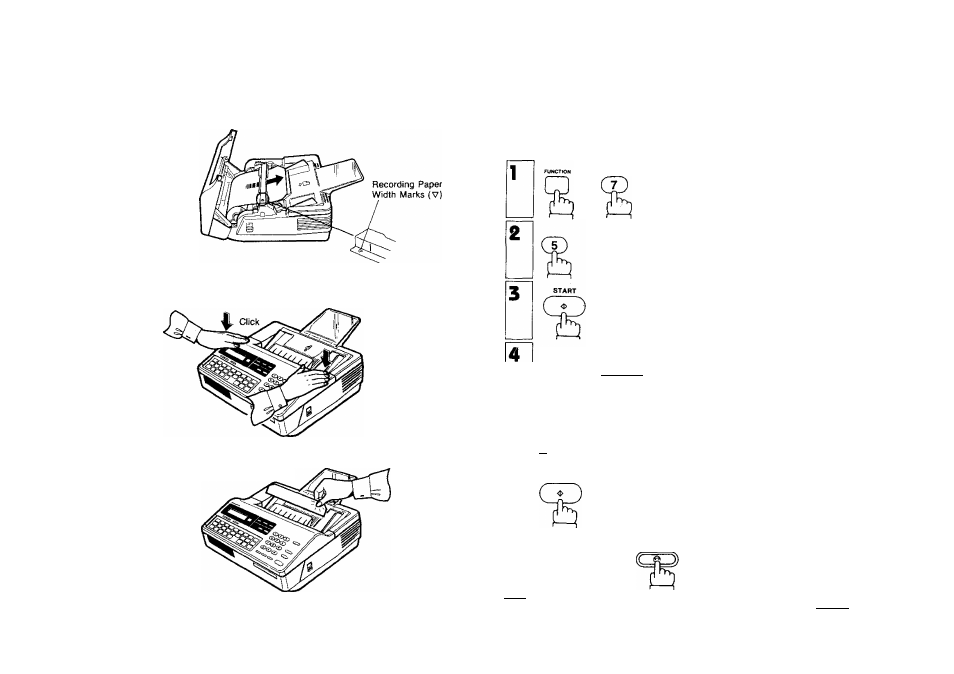
2. Set the recording paper into the unit and feed the leading edge of the paper
between the guide plates of the cutter unit until it projects out of the unit. Make
sure that the recording paper is set correctly as shown in the figure below. If it
is set incorrectly, the machine will not reproduce images.
3. Close the Receiving Unit carefully by pressing both corners down until the cover
locks into position (you will hear a “click” sound).
4. The recording paper projecting from the unit will be cut automatically. Remove
this cut paper.
NOTC
14
The top guide plate has marks indicating the width of the recording paper. When
setting the recording paper, be sure to align the paper with the marks, (v)
Setting the Dialing Method (Tone or Pulse)
Your facsimile machine can operate with either one of two dialing methods (Tone
or Pulse), depending on the type of telephone line you are connected to.
Your facsimile machine is preset at the factory for Pulse (Rotary) Dialing. If your
telephone line requires Tone Dialing, set your machine to Tone Dialing using the
following procedure.
and
Enter the Fax parameter number.
Press [7] and I START I.
Enter the new setting value.
Press ¡T].
rri changes to Pulse Dialing.
To return to Tone Dialing, press .
START
STOP
NOTC
To return to standby.
SET MODE
NO. =1
FAX PARAMETERS
FAX PARAMETER
NO.-I
07 D I A L I N G METHOD
I ; P U L S E
_____
0 7 D I A L I N G METHOD
3:TONE
08 R E L A Y XMT REQUEST
3 : V A L I D
0 1 - D E C - 1 9 9 0 1 5 : 0 0
If you make a mistake entering the Fax parameter number, press |(^£Aft [, then
reenter the correct number.
15
