1 still mode, 2 audio during search, 3 tv mode (4:3) – Panasonic DVD-P10D User Manual
Page 62: 4 d. (dynamic) range compression, For your reference, Returning to the previous menu, Changing the initial settings, Select the preferred item by press ing, And press select
Attention! The text in this document has been recognized automatically. To view the original document, you can use the "Original mode".
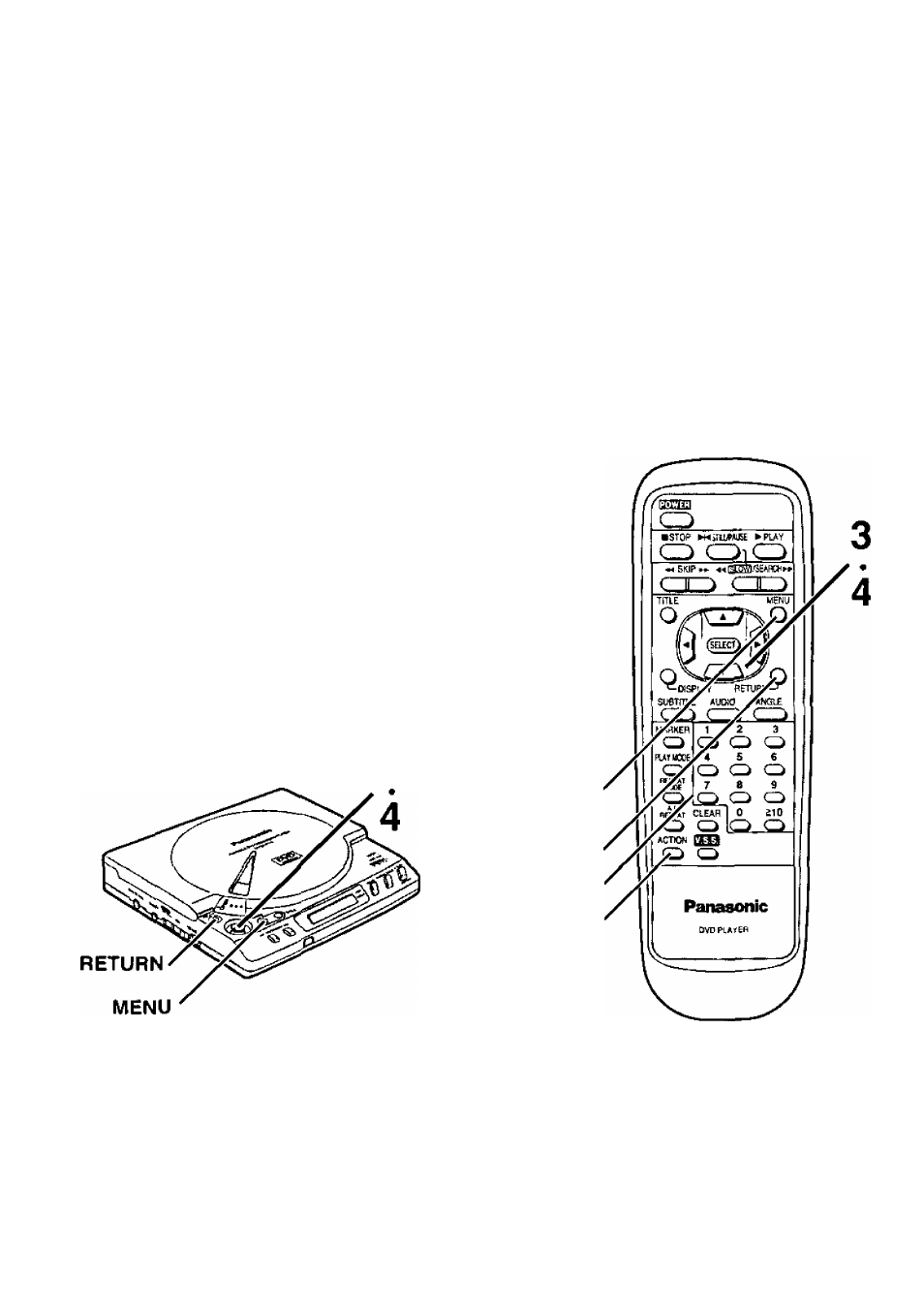
Changing the initial settings
WOSro Шг!!*'
l^ee page 51 for steps 1 andT
Select the preferred item by press
ing ▲
T
and press SELECT.
• In the case of the main unit, select the item
using the joystick.
1 Still Mode
This is to reduce jittering which may occur
in the pictures during still mode.
2 Audio during Search
This is to select whether sounds during
rapid advance at step 1 will be heard or
not.
3 TV Mode (4:3)
This is to select the TV aspect when video
material for wide-screen is played back on
a conventional TV.
4 D. (Dynamic) Range Compression
This is to select the audio range which will
be output during play.
Other Settings
1 Still Mode
Aulomatic
2 Audio during Search On
3 TV Mode ( 4 1 3 ) PanSScan
4 D. Range Compressioo Oft
0 Exit
MENU
RETURN
Numeric buttons
ACTION
For your reference:
•The numeric buttons can also be used for
selecting the items. (In this case, pressing
SELECT is not necessary.)
62
• Returning to the previous menu
Press RETURN.
• Finishing the initial settings
Press ACTION, MENU or “0” at the initial
settings screen illustrated in step 1 on
page 51. (In the case of the main unit,
press MENU.)
