Panasonic DVD-P10D User Manual
Page 61
Attention! The text in this document has been recognized automatically. To view the original document, you can use the "Original mode".
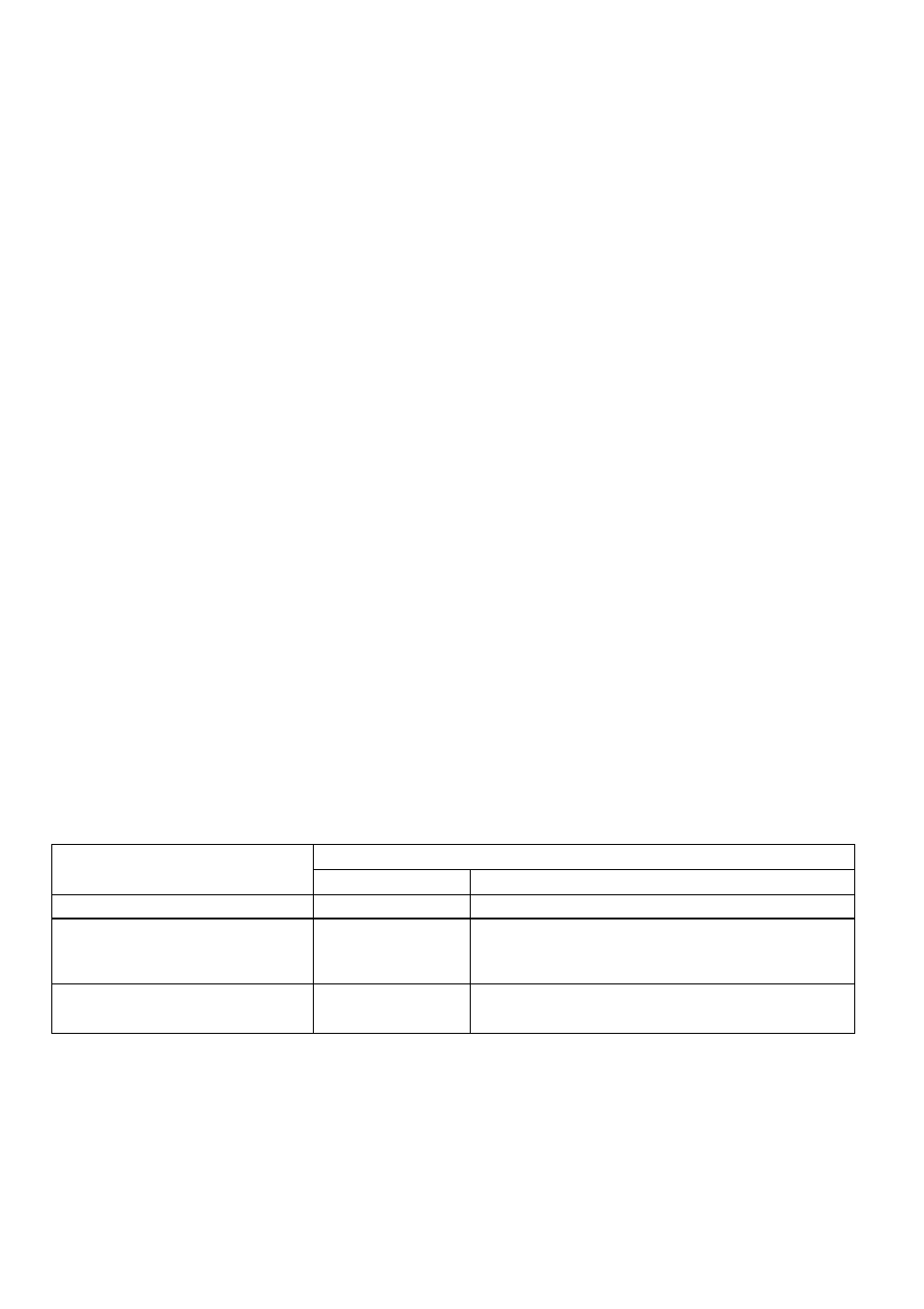
4
Select the preferred item by pressing AT and press SELECT.
• In the case of the main unit, select the item using the joystick.
■ When “1 LPCM (DVD)” is selected
1 Off (Factory preset)
Only Linear PCM of 48 kHz/16 bit digital audio is output.
During playback of the DVD recorded in Linear PCM of 48 kHz/20 bit/24 bit or
96 kHz. no digital audio is output.
2 PCM
During playback of the DVD recorded in Linear PCM of 48 kHz/20 bit/24 bit or
96 kHz, digital audio converted to 48 kHz/16 bit is output.
{Digital output of PCM audio is restricted to 48 kHz/16 bit or below for copyright
protection.)
■ When “2 Dolby Digital” is selected
1 Bitstream (Factory preset)
Dolby Digital (AC-S) bitstream (1ch-5.1ch) will be output during playback of
the DVD recorded in Dolby Digital (AC-3). Select this setting when the Dolby
Digital (AC-3) decoder is connected.
2 PCM
PCM (2ch) converted to 48 kHz/16 bit will be output during playback of the
DVD recorded in Dolby Digital (AC-3).
(Setting is finished and the screen illustrated in step 3 is displayed.)
■ Recommended setting of “Digital Audio Output”
Make settings as shown in table below depending on the type of equipment that is con
nected to the audio output/optical digital audio output connector using the optical digital
audio cable.
Type of equipment to be
connected
Recommended setting
LPCM (DVD)
Dolby Digital
No equipment is connected
Off
(Factory preset)
Bitstream
(Factory preset)
AV amplifier (with digital audio
input connector) without Dolby
Digital (AC-3) decoder
PCM*’
PCM*2
Dolby Digital (AC-3) decoder
(See page 20.)
PCM*’
Bitstream
(Factory preset)
Audio output from the player’s audio output/optical digital audio output connector is converted to
48 kHz/16 bit if the player is connected using the optical digital audio cable. To enjoy high quality
sound at 48 kHz/20 bit/24 bit or 96 kHz, connect the amplifier or decoder to the audio output/optical
digital audio output connector using the video/audio cable (supplied), not by the optical digital audio
cable. [Select "Off” at the “1 LPCM (DVD)”.]
When connecting an amplifier (with an optical digital input connector) which does not contain the
Dolby Digital (AC-3) decoder, be sure to select “PCM”, If “Bitstream" is selected, any attempt to play
DVDs may cause such a high level of noise that it may be harmful to your ears and damage your
speakers.
61
