Press subtitle during play, For your reference, Note – Panasonic DVD-P10D User Manual
Page 46: Changing subtitle language
Attention! The text in this document has been recognized automatically. To view the original document, you can use the "Original mode".
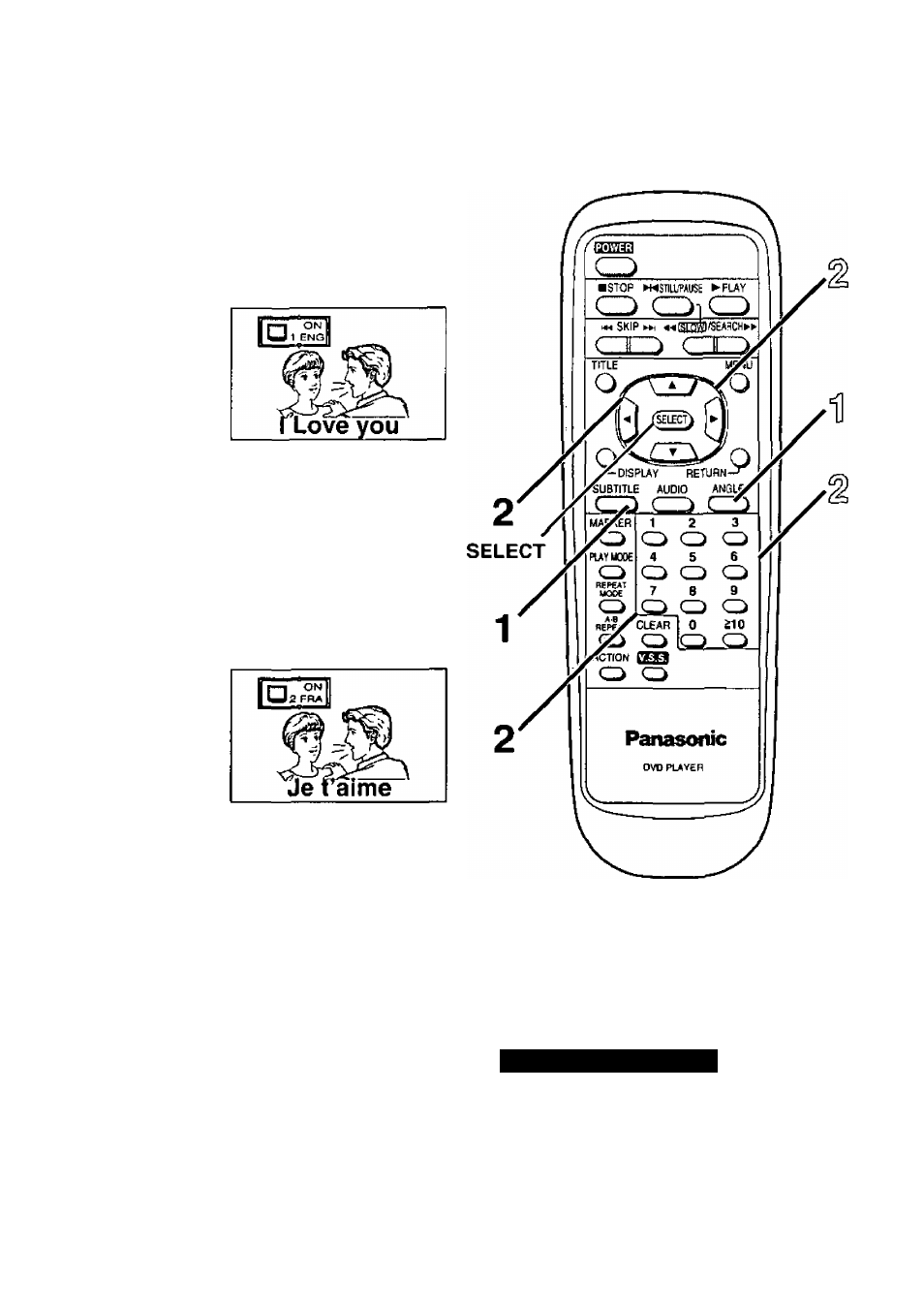
Changing subtitle language
(Multi-subtitle function)
It is possible to change the subtitle language during play if the multiple subtitle languages
are recorded on the disc.
1
Press
SUBTITLE
during
play.
(Number of the subtitle language
being played back is displayed.)
►When no subtitles are recorded
will be displayed instead of the lan
guage number.
guage by pressing
A T
or
the
numeric
buttons
(1-0,
^10).
• Press SUBTITLE
clear the display.
or SELECT to
46
For your reference:
•When the preferred language is not se
lected even if pressing the cursor buttons
several times, it means that the language
is not available on the disc.
•When the power is turned on or the disc is
removed, subtitles appear in the language
selected at the initial settings (see page
52). If this language is not recorded on
the disc, the language specified by the
disc will be displayed.
•In some cases, the subtitle language is
not changed to the selected one immedi
ately.
Note:
•When a disc supporting the closed cap
tion is played, the subtitle and the closed
caption may overlap each other on the TV
monitor. In this case, turn the subtitle off.
Additional operation
■ Clearing/Displaying the
subtitles
“OFF" or “ON” of subtitles can be se
lected by pressing
