1 english (factory preset), 2 fran9ais/3 español, For your reference – Panasonic DVD-P10D User Manual
Page 58: Returning to the previous menu, Changing the initial settings, Ol ta
Attention! The text in this document has been recognized automatically. To view the original document, you can use the "Original mode".
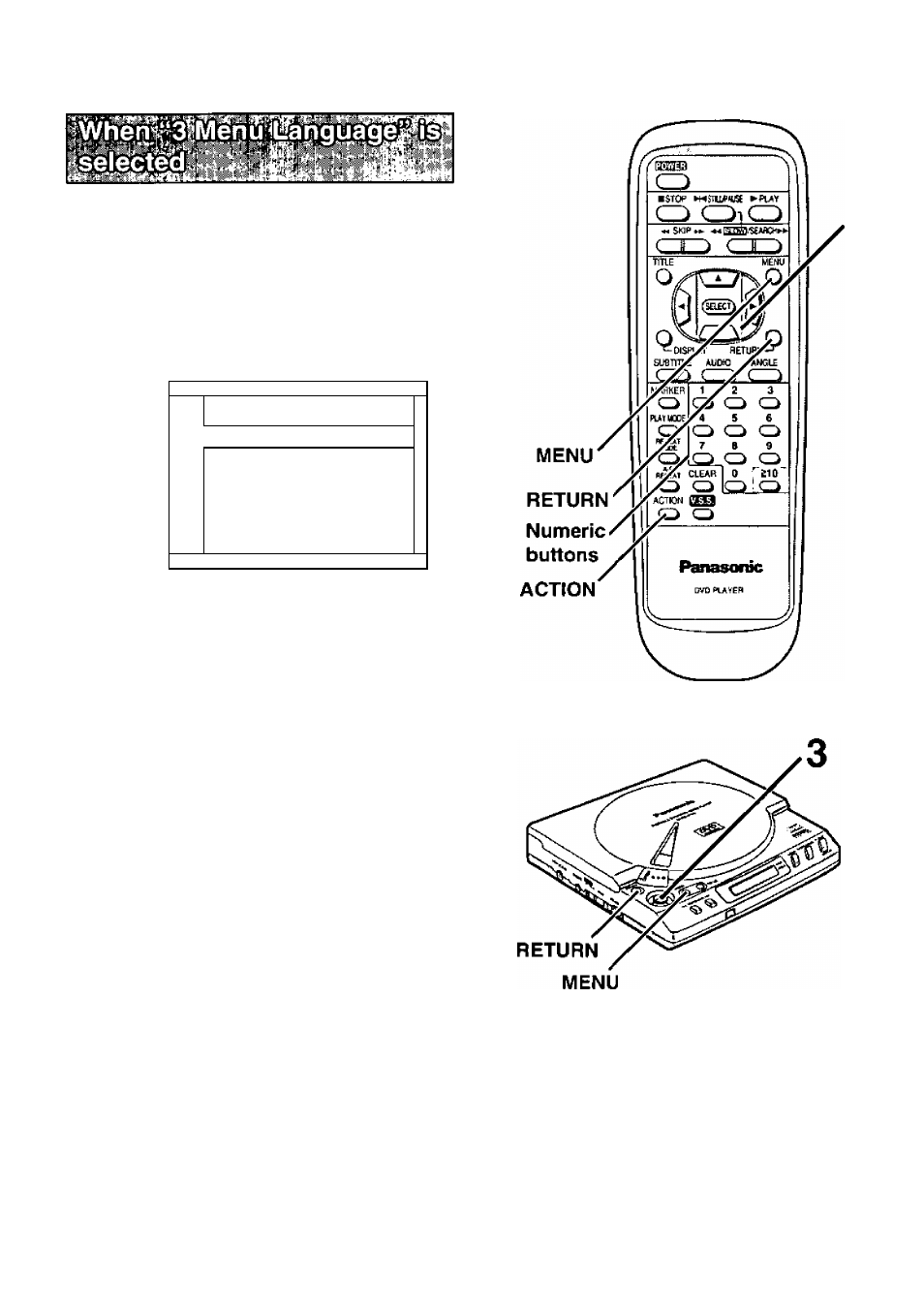
Changing the initial settings
See page 51 for steps 1 and 2.
Select
the
preferred
lan
guage by pressing
A T
and
press SELECT.
•In the case of the main unit, select
the item using the joystick.
o
Select the language
o
for these Menus.
1 r 1 English 1
1 1 2 Français
OL
ta.
3
Español
1
1
1
Press FIËTURN to cancel |
1 English (Factory preset)
English
is
selected
as
On-Screen
Display language.
2 Fran9ais/3 Español
Each language is selected as On-Screen
Display language.
(Setting is finished and the screen illustrat
ed in step 1 on page 51 is displayed.)
For your reference:
•The numeric buttons can also be used for
selecting the items. (In this case, pressing
SELECT is not necessary.)
58
• Returning to the previous menu
Press RETURN.
• Finishing the initial settings
Press ACTION, MENU or “0” at the initial
settings" screen illustrated in step 1 on
page 51. (In the case of the main unit,
press MENU.)
