Marker button, Play mode button, Repeat mode button – Panasonic DVD-P10D User Manual
Page 17: Action button, A-b repeat button, Numeric buttons, Buttons used for advanced operations
Attention! The text in this document has been recognized automatically. To view the original document, you can use the "Original mode".
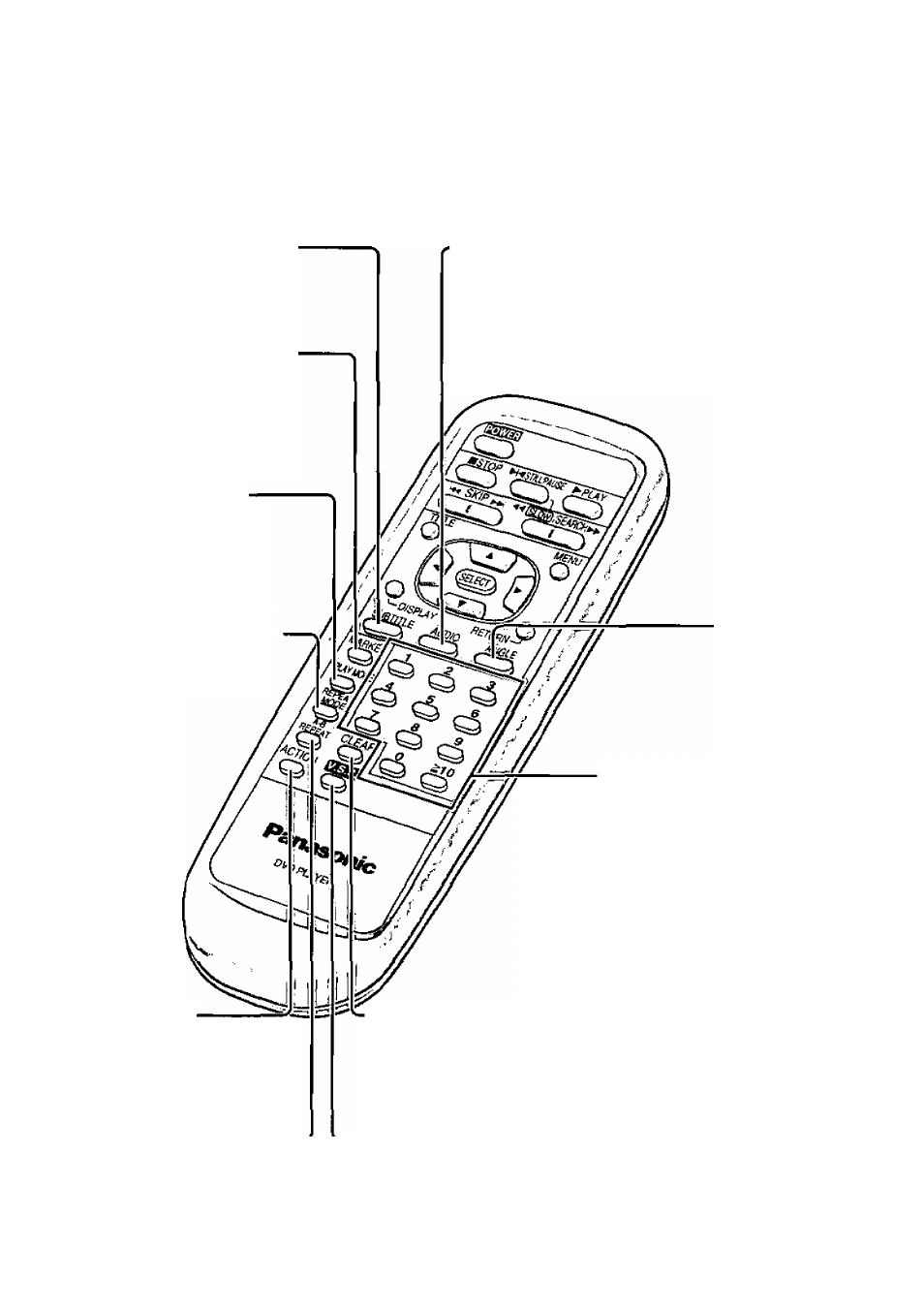
Buttons used for advanced operations
SUBTITLE button
Press to change the subtitle
language. {See page 46.)
MARKER button
Press to store markers in
memory to be viewed
(heard) again.
{See pages 40 and 41,)
PLAY MODE button
Press to select “Normal
play”. “Program play” or
“Random play”. {See
pages 43 and 44.)
REPEAT MODE button
Press for repeat play.
(See pages 38 and 39.)
AUDIO button
Press to change the audio
soundtrack language for DVD, to
switch the vocal mode for DVD
Karaoke, or to select “LR", “L” or
“R" for Video CD. (See page 45.)
ACTION button
Press to show the
initial settings screen.
(See pages 51-62.)
A-B REPEAT button ----------
Press to repeat sections
between two specific points.
(See page 39.)
ANGLE button
Press to view
from another
angle.
(See page 47.)
Numeric buttons
Press to enter numbers.
(See page 27.)
To enter a number “10” or
higher, use the o button.
Example: To enter “25”
2
O
5
o
CLEAR button
Press to clear the entered numbers.
(See pages 32,41 and 43.)
Virtual Surround Sound (V.S.S.) button
Press to activate the Virtual Surround Sound effect.
(This effect works only during playback of DVDs
recorded in Dolby Digital/5.1ch Surround Sound.)
(See page 50.)
17
