Press a-b repeat during play, Press a-b repeat again, Returning to normal play – Panasonic DVD-P10D User Manual
Page 39: Starting repeat play during program piay, Chapter/title repeat play (dvd)
Attention! The text in this document has been recognized automatically. To view the original document, you can use the "Original mode".
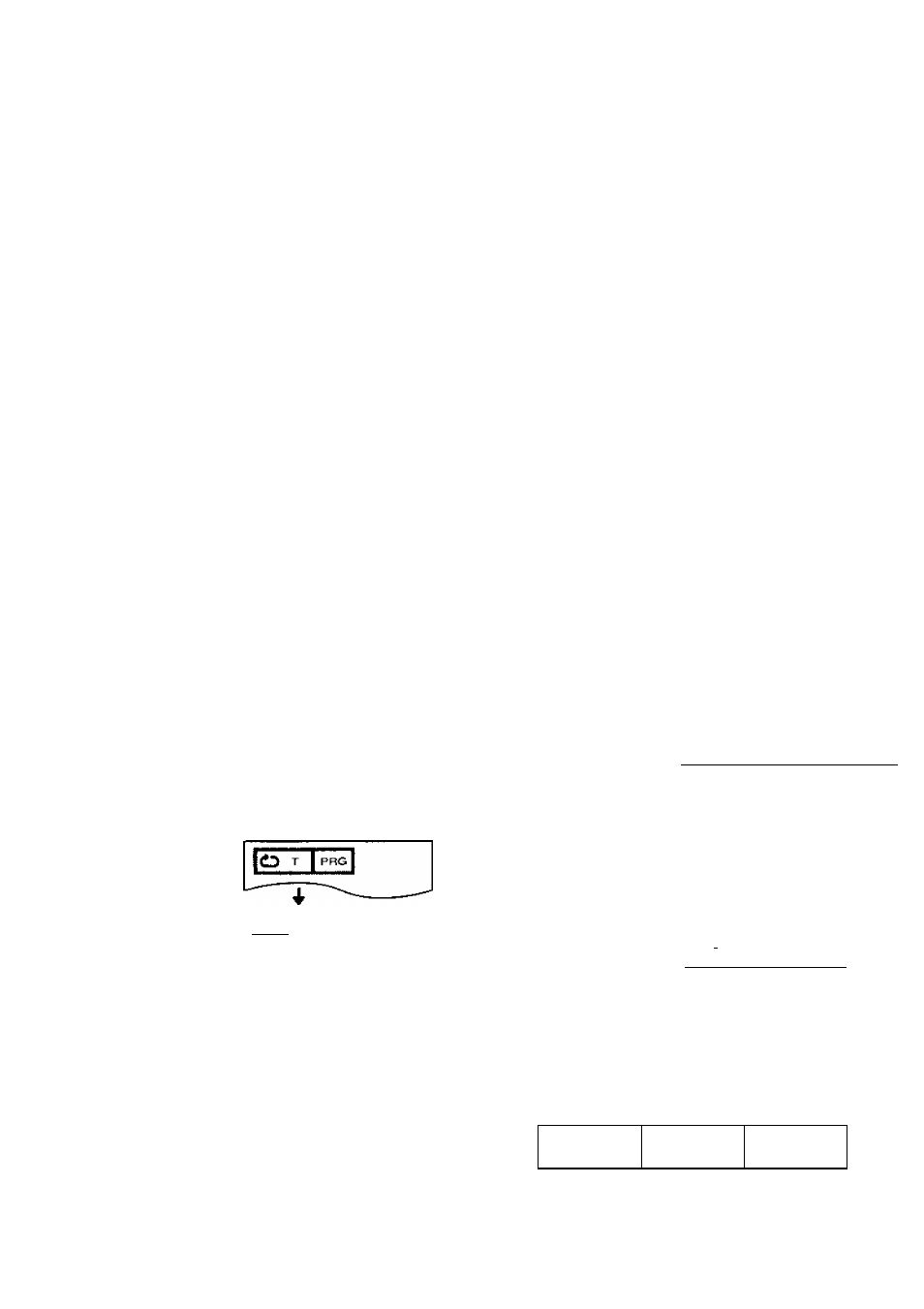
E№)|
I®)
1
Press A-B REPEAT during play.
(Starting location A is specified.)
[SZ]
Press A-B REPEAT again.
(End location B is specified and repeat piay be
tween locations A and B starts.)
■ Returning to normal play
Press A-B REPEAT again to display
“CD
• •”! A-B repeat play is cancelled and normal play
starts.
■ Starting repeat play during
program piay
Press REPEAT MODE during program
play (see page 42). (Each time this but
ton is pressed, the TV monitor changes
as shown below and the selected pro
gram repeat play starts.)
• Repeat of
track being
played
• Repeat of all
programs
•Cancel repeat
mode
lO A
(When approx. 5 seconds have elapsed
after
“CD
OFF" is displayed, program
play is resumed.)
Chapter/Title repeat play (DVD)
Position being
played back
4______
Title
Chapter] Chapter Chapter
Chapter repeat j
i
Title repeat p
! *"
-
\
Normal play ■----1---- -------- ►!
Track/Disc repeat play
(Video CD/CD)
Position being
played back
I
' I 1
,--------,
Track ¡Track Track]
Track repeat !
Disc repeat
'c
Normal play 1-
A-B repeat play
Starting location A End location B
Title/
Title/'
Title/
Track
Track
Track
39
