Mimliggi'ailffiljca, Sk!©| [^®| i – Panasonic DVD-P10D User Manual
Page 41
Attention! The text in this document has been recognized automatically. To view the original document, you can use the "Original mode".
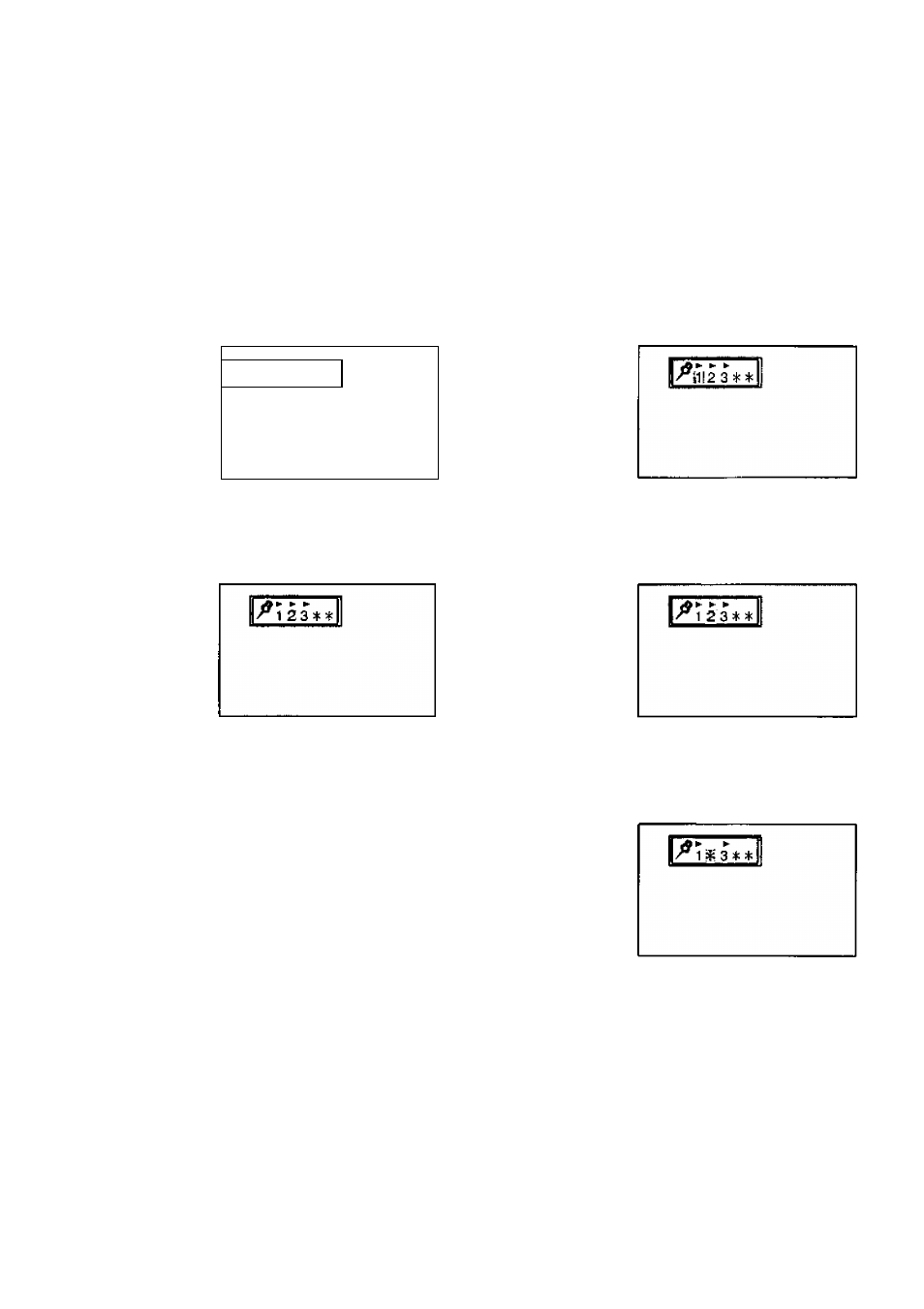
SK!©| [^®| i®©
[MiMlIggi'ailffiljCa?-
•>«:
'J- ^ ,
D
Press MARKER during play
if the marker screen is not
displayed.
(The marker screen is displayed.)
|A
i
]2 3
Select the marker number
by pressing
Press A.
(Playback starts from the point corre
sponding to the selected marker.)
li:
■
Press MARKER during play
if the marker screen is not
displayed.
(The marker screen is displayed.)
Select the marker number
by pressing
Press CLEAR.
(The selected marker is cleared.)
41
See also other documents in the category Panasonic DVD-players:
- DVD-LS850 (36 pages)
- DMR-E55 (61 pages)
- DMR-E60 (74 pages)
- DVD-LS91 (32 pages)
- DVD-RA61 (24 pages)
- DVD-LX110 (41 pages)
- DMR-E85H (52 pages)
- DVD-PS3 (22 pages)
- DMR-ES15 (50 pages)
- DVD-RV27 (25 pages)
- DVD-LS82 (32 pages)
- DVD-LS50 (36 pages)
- DMR-ES35V (80 pages)
- DMR-ES10 (48 pages)
- DMR-E100H (72 pages)
- DVD-S42 (48 pages)
- DMR-ES30V (84 pages)
- DMR-E65 (58 pages)
- SA-HE75E-S (18 pages)
- VW-BN1 (24 pages)
- NV-VHD1EE (24 pages)
- PV 27DF25 (56 pages)
- DMP-BD10 (12 pages)
- Quintrix TX-86PW300A (40 pages)
- WJ-HD316A (80 pages)
- WJ-HD316 (160 pages)
- PV-M1338 (32 pages)
- DMR-EH68 (80 pages)
- PV-C1343A (40 pages)
- PV C2030W (52 pages)
- DMR-EX79 (84 pages)
- PV-DM2792 (75 pages)
- DMR-EZ475V (100 pages)
- CT-G2936X (12 pages)
- DMR-ES25 (60 pages)
- PV-D4761 (64 pages)
- WJ-HDE510 (12 pages)
- PV-C1333W (40 pages)
- PV 27DF63 (68 pages)
- PV-D744S (68 pages)
- PV DF2735 (64 pages)
- CQ-D5501U (32 pages)
- AG-527D (28 pages)
- DMR-EH56 (84 pages)
- PV-D4735S (72 pages)
