On the main unit, Keep skip/search during play, Pressed – Panasonic DVD-P10D User Manual
Page 29: Returning to normal play, Placing the player in the still picture/pause mode, Note, For your reference, Press skip during play, Tap skip/search during play
Attention! The text in this document has been recognized automatically. To view the original document, you can use the "Original mode".
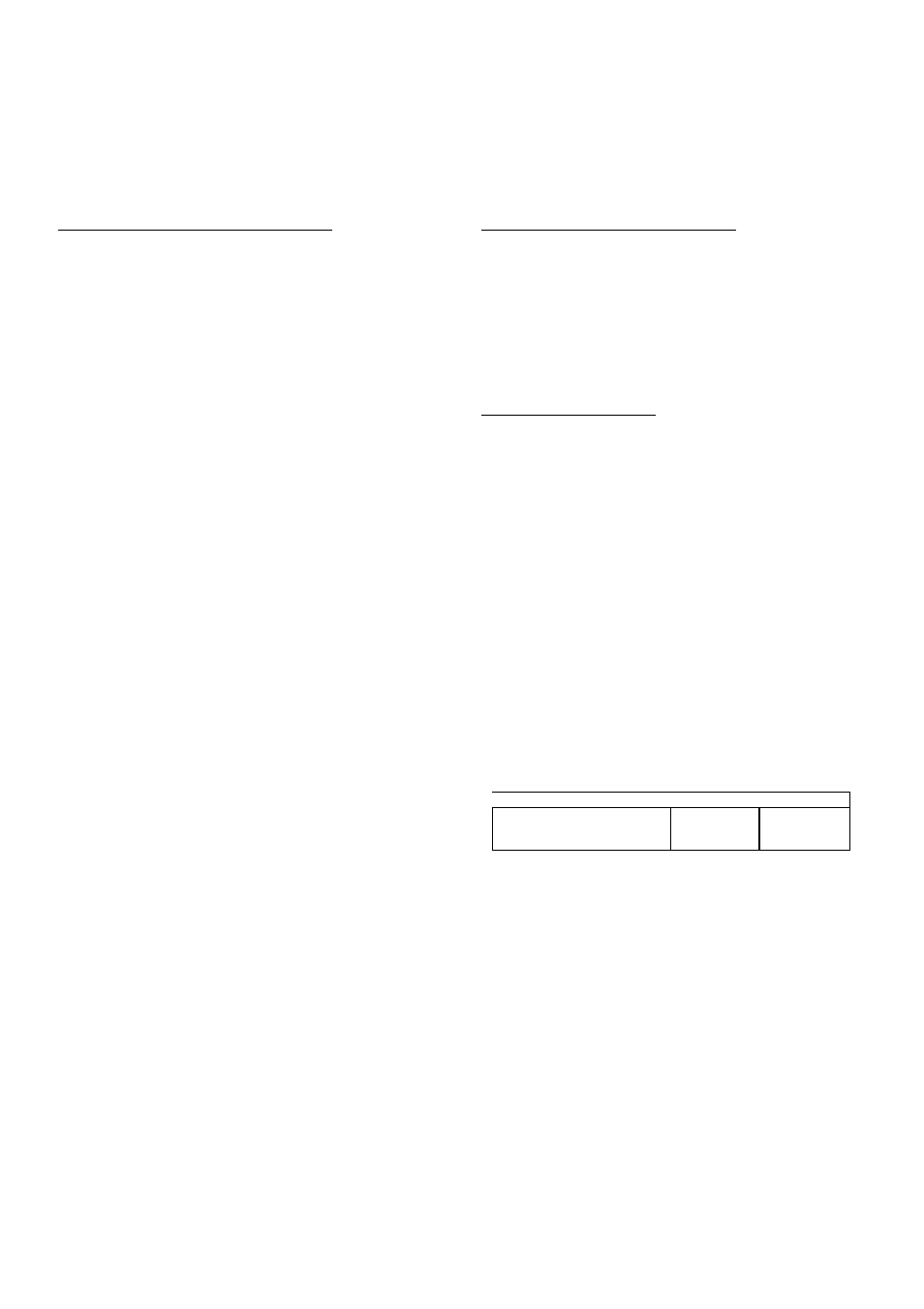
D\*^D) V/CiD) «ao
[ By the remote control unit ]
Press
SLOW/SEARCH
play.
Backward
Forward
during
On the main unit
Keep
SKIP/SEARCH
during play.
Backward
Forward
pressed
•The speed of rapid advance/rapid re
verse becomes faster {up to 5 steps) as
the button is kept pressed.
•The speed wili be retained even after the
button is released.
■ Returning to normal play
Press PLAY (in the case of the main unit,
PLAY/DiSPLAY).
■ Placing the player in the still
picture/pause mode
Press STiLLVPAUSE.
Note:
•Audio wiil be heard during rapid advance
at step 1. (See page 62.)
For your reference:
•When SLOW/SEARCH (in the case of
the main unit, SKiP/SEARCH) is pressed
during menu piay of Video CD with play
back control, a menu screen may some
times be recalled.
ц^J^J
^
.. i-I- ■■
[ By the remote control unit |
Press SKIP during play.
: Backward
: Forward
[ On the main unit"]
Tap SKIP/SEARCH during play.
; Backward
: Fonward
•A chapter or a track is skipped each time
the button is pressed.
•if SKIP (SKIP/SEARCH) is pressed
once, the player returns to the beginning
of the chapter/track being played back.
Position being played back
i V V ^1/ V \
Chapter/ Chapter/
track track
Cha’pter/
track
Chapter/
track
Backward
Fonward
(Direction of
playback)
For your reference:
•When SKIP (in the case of the main unit,
SKIP/SEARCH) is pressed during menu
play of Video CD with playback control,
a menu screen may sometimes be re
called.
29
