Camera recording – Panasonic NV-J45 Series User Manual
Page 34
Attention! The text in this document has been recognized automatically. To view the original document, you can use the "Original mode".
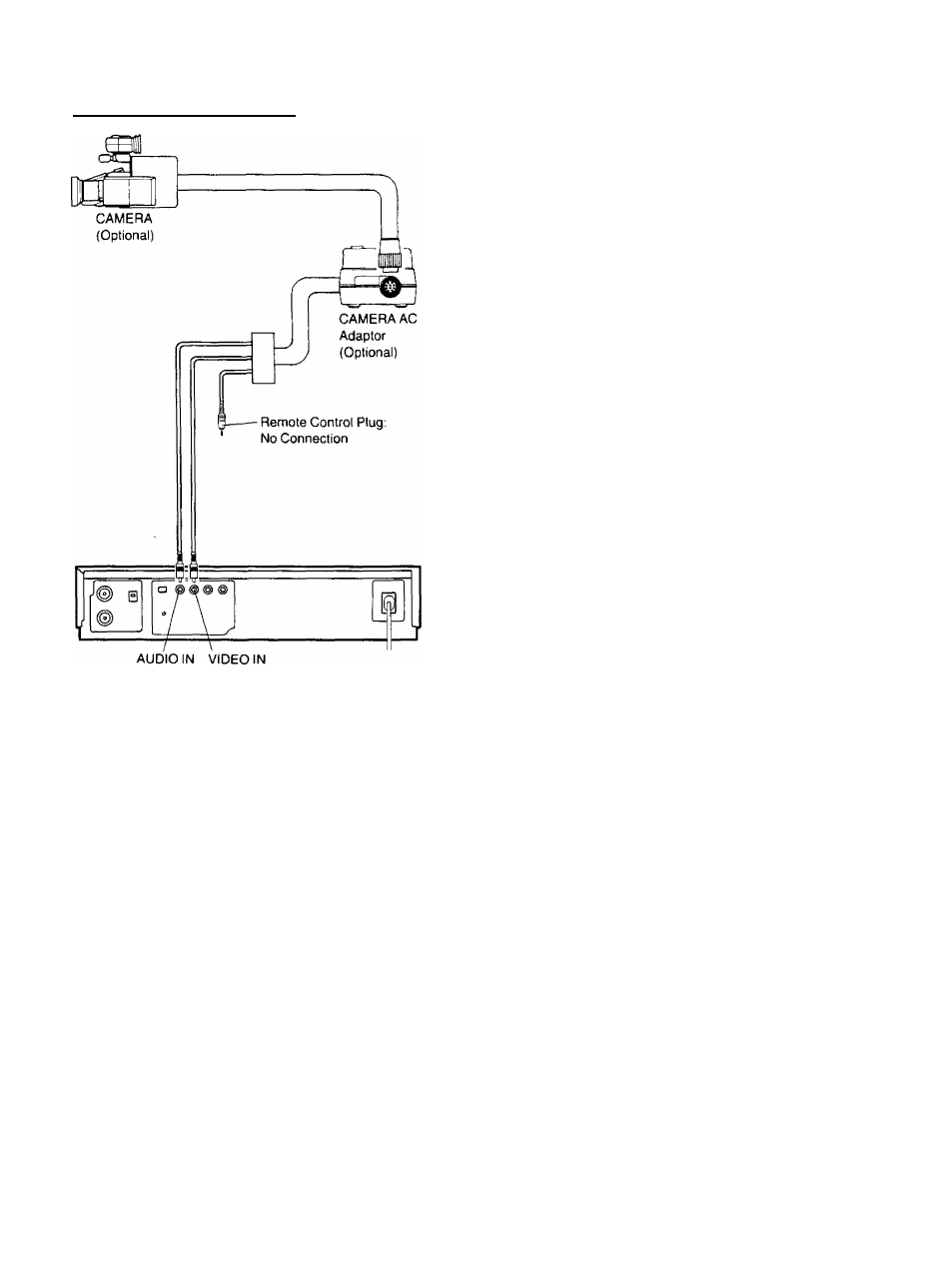
Camera Recording
* If you leave the VTR in the pause mode for more
than 5 minutes, the VTR will stop automatically to
protect the tape and the video heads.
• Even if the video camera is equipped with video
recorder remote control functions, this VTR can
not be remote-controlled from the camera.
Preparation
• Connect the Video Camera via the Camera AC Adaptor
to the VTR as shown in the illustration above.
• Press the Input Signal Selector on the Remote Controller
to select the At programme position (or select with the
Channel Up or Down Button on the VTR).
• Insert a video cassette with the erasure prevention tab
intact.
When a video cassette is already inside the VTR, press
the VTR On/Off Switch to turn it on.
• Set the Tape Speed Selector to “SP" or “LP”.
1
Turn the Camera AC Adaptor on and make the
necessary adjustments on the camera.
Refer to the operating instructions of the camera you
are using.
2
Press the Record Button on the VTR to start recording.
Avoid recording unwanted material;
Press the Pause/Still Button (II) of the VTR, and the
recording will stop temporarily. To restart recording, press
the Pause/Still Button (11), again.
3
Press the Stop Button (■) on the VTR to stop the
recording.
(
34
)
