Timer recording (cont’d), I - u u, T u l – Panasonic NV-J45 Series User Manual
Page 28
Attention! The text in this document has been recognized automatically. To view the original document, you can use the "Original mode".
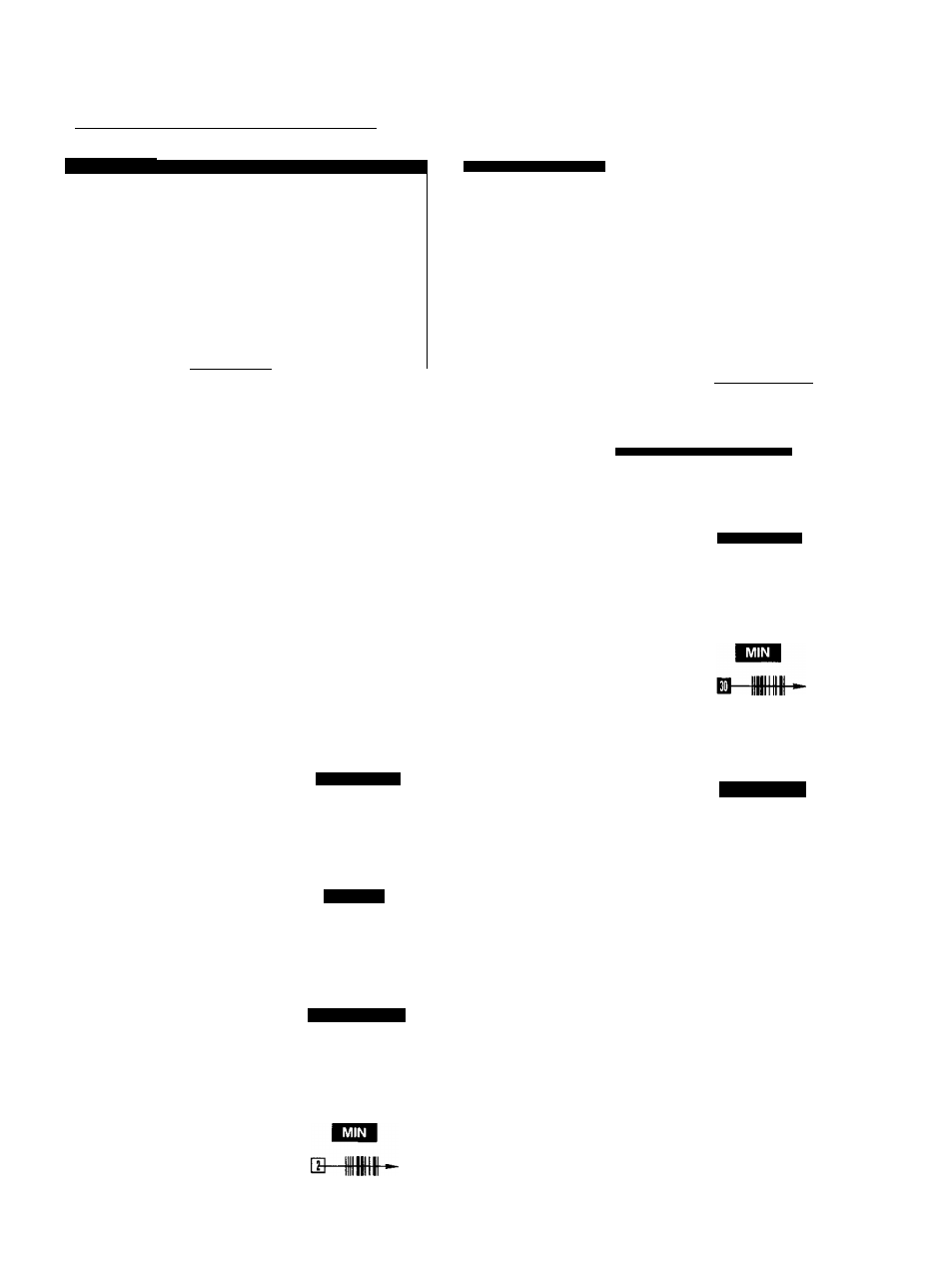
Timer Recording (Cont’d)
1
(1) CHANNEL
a
2; DATE
a IIIIIII
IIIIIIIII
IIIIIIIII a Illlllll
m IIIIIII a lllllllli
:ii IIIIIIIII
IIIIIII
IIIIIIIII a ¡Illlllll
a Illlllll
a lllllllli
m IIIIIIIII! a Hi III
IIIIIIIII a illlllll
2 s-
- a III Illli
1 7}- -»h
IIIIIII
IIIIIIIII a Illlllll
E IIIIIIIII a illilli
3 IIIIIIIII a IIIIIIIII
M
IIIIIIIII
m
Illlllll
a nil lili a illli
3 IIIIIIIII a IIIIIIIII a IIIIIII E] lllllllli
0 Iiiiiii
m
Illilli
m
llllilllll u IIIIIIIII a IIIIII
m
IIIIIIIII m lllllllli
a lllllllli
E IIIIIIIII
m
IIIIIIIII a illlllll
a Illlllll
m Illlllll
a IIIIIII
m IIIIIIIII
llllilllll a Illlllll
m
illli
m IIIIIII a Illlllll
m
IIIIIIIII
illlllll
a IIIIIIIII a IIIIIII
a illli
a IllllHi
El Jpu
Jim
a lllllllli
Jilii
'3;STARTTIME Q 4 END TIME
Q
d
Q
d
0D
□
5 □
6 □
7 L>
Í □
9 □
10
Q
III
ill
m s
□□
□
□
□
□
5 □
fi □
1 □-
a □
9 □
10
□
a
s-
a
E
a
a
a
a
m
m
El
m
iiiiiii
li
IIIIIII
iiiiiiiii
iiiiiiii
iiiiii
iiiii
IIIIIII
m
Iiiiii
a mil
illlllll
m
Illlllll
Hill
a lili
Illlllll
0 Illlllll
Illlllll
a Illlllll
Illlllll
a Illlllll
illli
a IIIIIIIII
IIIII
m
illlllll
lilillll
0 lilillll
miMim
^
Ml
llllilllll
m
IIIIIII
lllil№
a illilli
TIMER RECORDING BY USING THE
REMOTE CONTROLLER AS DIGITAL
SCANNER
Tracing the Bar Codes
Example:
When programming a timer recording for a
programme that will be broadcast on channel
position 4 on the 3rd of the month, from 7:02
to 7:30, trace the bar codes in the order of
the numbered arrows shown.
• Press the Digital Scanner On/Off Button to turn it “ON".
1
Trace the bar code for “CHANNEL".
H
--
* D
1 CHANNEL
ON
OFF
&
2
Trace the bar code for “DATE”.
3
D
(2 DATE
ON
OFF
s-
3 Trace the bar code for “START TIME”.
3
D
3 START TIME
ON
OFF
T
*nn
t u u
1
4
Trace the bar code for “MIN".
U
I
3
D
ON
OFF
m
t U L
7 f
iiiHiii
TIMER ON/OFF
I
CANCEL
I
CHECK
JÍMJI
.□ IIIIII
5
Trace the bar code for “END TIME”.
S'
3 o
4 END TIME
ON
1 n j
I U L .
OFF
T-nn
i - U U
1 B-
_y
6 Trace the bar code for “MIN”.
ON
3 o
OFF
■?
* U L
1 - j n
I J u
7
Trace the bar code for “RECORDING” according to
the desired tape speed.
U
I
3
d
SP
RECORDING
ON
OFF
1 n y
t U L
T.
i n
I* J U
• The “Bee Bee Bee Bee Beeeeep” sound signals
that the scanner is now ready for data transmission.
• When no sound is heard, read the bar codes once
again.
• If more than one bar code is read in the same
group, only the last code will be effective.
• If the “CANCEL” bar code is read, all bar codes that
have been read so far will be cancelled.
• If you do not trace the bar code for “RECORDING",
the tape speed shown in the Multi-Function Display
will be programmed.
(
28
)
