Ntsc playback, Playback (cont’d) – Panasonic NV-J45 Series User Manual
Page 18
Attention! The text in this document has been recognized automatically. To view the original document, you can use the "Original mode".
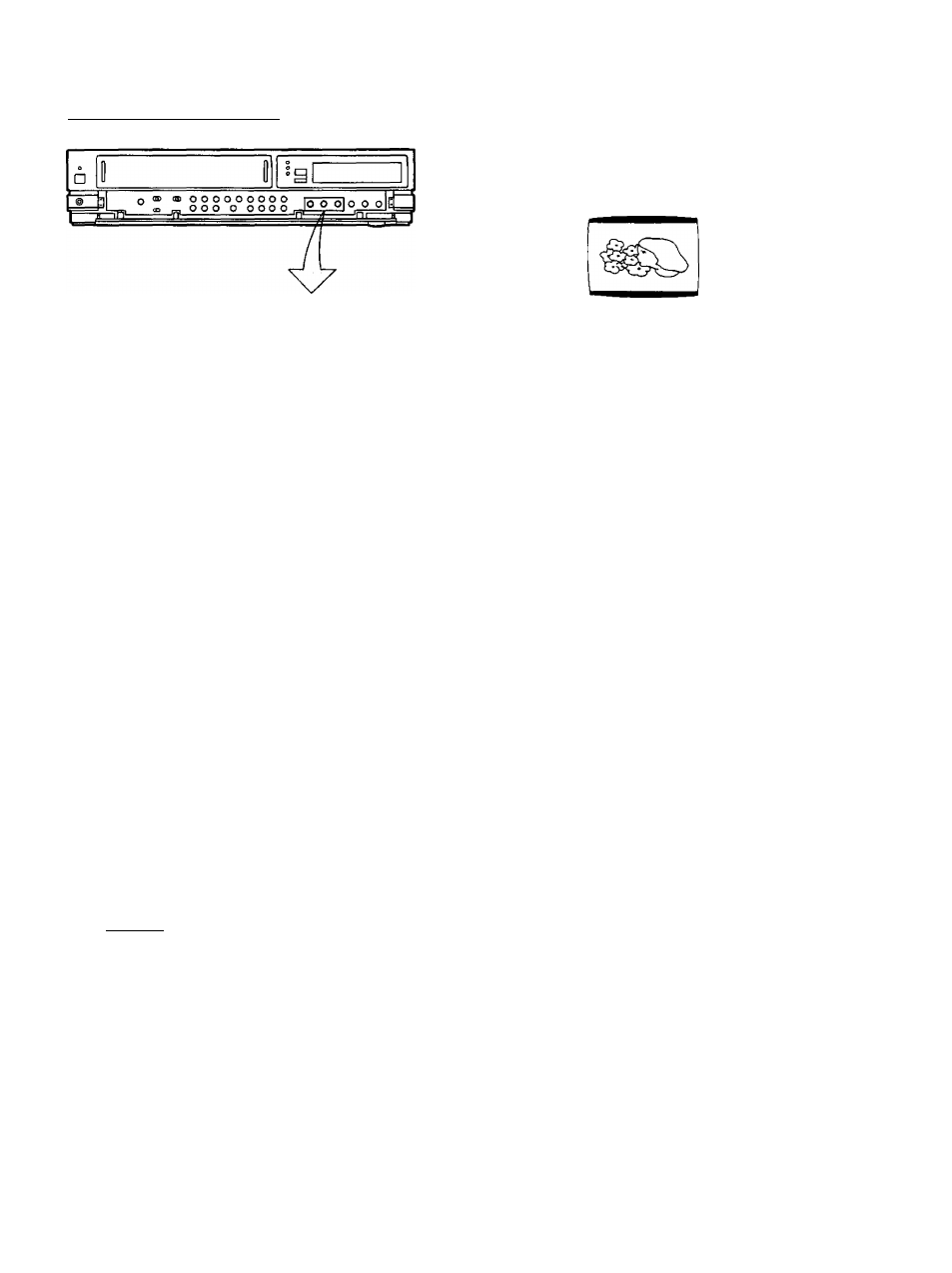
Playback (Cont’d)
REW/©-
PLAY ■
■S3 /FF
© © ©
Rewind and Fast Forward
Press the Rewind ◄◄/Review Q Button to rewind the
tape.
REW/®
©
Press the Fast Forward ►►/Cue Q Button to wind the
tape forward rapidiy.
O/FF
©
Lap Time Counter
It shows the eiapsed recording or playback time.
r
COUNT
Hours Minutes Seconds
The “ - ” indication will appear when the tape is
rewound further than the tape counter position
“0:00.00’'.___________________________________^
> If the figures on the Tape Counter do not change during
Fast Forward, Rewind or any of the Playback functions,
this means that nothing is recorded on that tape section.
•
The Tape Counter is automatically reset to “0:00.00”
when the video cassette is inserted.
• During playback of NTSC recordings, the Tape Counter
does not function correctly.
NTSC Playback
Tapes recorded in the NTSC system can be played back
with this VTR via a PAL system TV set.
• Set the NTSC 4.43 Switch to the “OFF” position. When a
tape is played back after setting the Switch to “ON”, the
colours will be reproduced correctly only if an 4.43 MHz
NTSC system TV is used.
• Depending on the TV set used, the picture may shrink
vertically and black bars may appear both at the top and
bottom of the screen.This is not an indication of a
malfunction,
• The playback picture may roll up or down. If the TV set is
equipped with a V-HOLD control, it may be possible to
stop the picture movement by adjusting this control.
However, TV sets not equipped with a V-HOLD control ^
cannot correct this condition.
• When playing back a tape recorded in the NTSC system
SLP mode, the “LP” Indication will light up in the
Multi-Function Display.
• The special playback functions (except normal playback)
cannot be used for NTSC playback. This Is not an
indication of a malfunction.
► Recording in the NTSC 3.58 system is not possible with
this VTR. Insert editing and audio dubbing also would not
function correctly, so please do not operate these
functions.
• Depending on the TV set used, the picture may be in
black and white. However, this is not an indication of a
malfunction.
<
18
)
