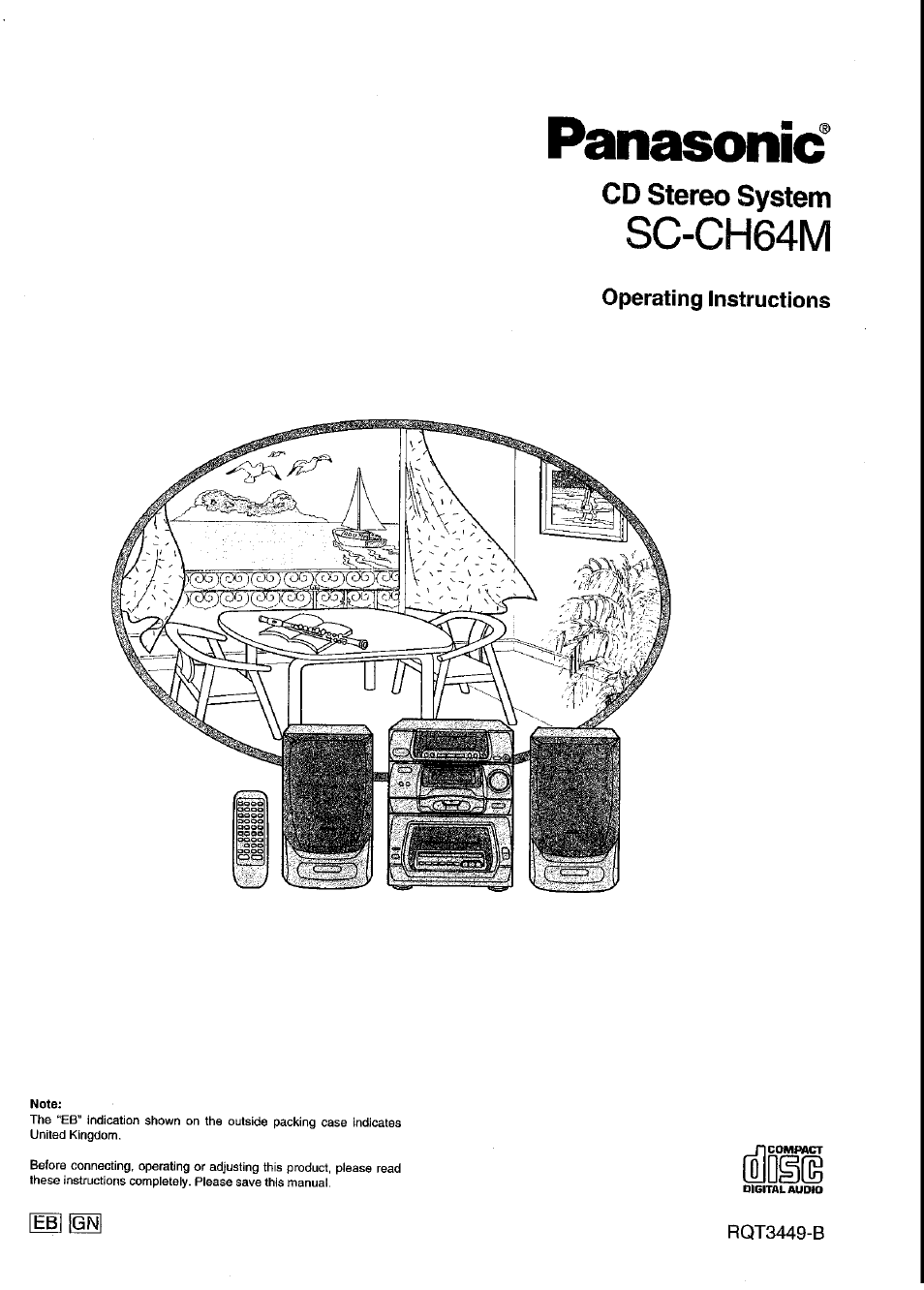Panasonic SC-CH64M User Manual
Panasonic, Sc-ch64m, Cd stereo system
Table of contents
Document Outline
- Panasonic*
- Table of contents
- Caution Jhr AC mains lead
- accessories
- Connections
- Front panMeontrols^^
- Memory presetting
- Listening to radio broadcasts
- Ustening to compact discs
- Setting/Removing discs
- 1. Open the rack panel.
- 2. Slide the loader carriage to the slot you want. You can read the numbers between the prongs
- 3. Set the disc on the loader and flip the loader upwards.
- 4. Close gently the rack panel.
- 1. Open the rack panel.
- 2. Slide the loader carriage to the slot you want.
- 3. Press the eject button gently on the loader carriage.
- CDs playback modes
- Sequential play
- Press CD.
- Press MODE to select “BLOCK”.
- Press DISC SKIP/GROUP NAME (V or a) until you reach the desired disc.
- Press ►.
- Turn VOLUME to adjust the volume as you like.
- To temporarily stop play:
- To stop play:
- Press 11.
- Press ■.
- When “ ^ ” appears on the display;
- When “NO DISC” appears on the display:
- For your reference
- Convenient way to use GROUP FILE buttons (A-F):
- Sequential play
- Press DISC.
- While is flashing (approx. 10 seconds) Press the numeric button(s) to select the desired disc.
- Press the numeric button(s) to select the track.
- Selecting double-digit discs and tracks numbers:
- Open the rack panel, and set the disc in the
- slot No. 0.
- Close the rack panel and press SINGLE PLAY.
- To cancel single disc play mode:
- For your reference
- Disc grouping play
- 4
- 5
- 1-4
- 1
- 2
- 4
- 6
- 7
- 3
- 4
- 1
- 1
- 2
- 1
- 2
- Setting/Removing discs
- Listening to tapes
- Convenient
- Recording from ràdio
- Using the play timer
- 0 Press CLOCK/TIMER three times to show “© PLAY”.
- ® Press MEWlORY/SET.
- 0 Press V or A to select the
- N/ 7UNING/TIME ADJUST /s stsrttnQ hour.
- Press MEMORY/SET.
- 0 Press V or A to select the starting minutes.
- @ Press MEMORY/SET.
- 0 Press V or A to select the
- Press MEMORY/SET.
- 0 Press V or A to select the ending minutes.
- 0 Press MEMORY/SET.
- (Continued on next page)
- Using the play timer
- 1
- 7
- 2-3
- ©Press CLOCIVTIMER two times to show “© REC”.
- ©Press MEMORY/SET.
- © Press V or A to select the
- Press MEMORY/SET.
- I Press V or A to select the starting minutes.
- ©Press MEMORY/SET.
- © Press V or A to select the ending hour.
- © Press MEMORY/SET.
- ©Press V or A to select the ending minutes.
- © Press MEMORY/SET.
- (Continued on next page)
- Prepare for recording.
- Select the desired source.
- Press © REC/® PLAY.
- Press POWER to put your ste> reo on standby.
- To check settings (only while power is ON):
- To change settings (only while power is ON):
- Using the timer at the same time setting continuously;
- To enjoy the desired source after the timer setting is completed;
- For your reference
- To switch the timer OFF:
- timer
- Using an external unit
- While enioying the desired source: Press SLEEP to select the desired time.
- To cancel the sleep timer:
- To confirm the remaining time:
- To change the time remaining during operation:
- To use two timers together
- Listening to an external source
- Recording from an external source
- Listening with headphones
- Compmn pperation
- (ЬсЬсЬСЗ
- oooo
- ooOo
- ooo
- oooo
- CDC
- <±>c5oo
- oooO
- o oo o
- ooo
- oooo
- oooo
- oooO
- ooCi
- oooo
- GZ)CZ)
- oooo
- (±)cbcbG
- oOo
- CZ3CZ)
- ÉS®