Panasonic SC-AK25 User Manual
Sc-ak45 sc-ak2s, Ram^onic* operating instructions
Attention! The text in this document has been recognized automatically. To view the original document, you can use the "Original mode".
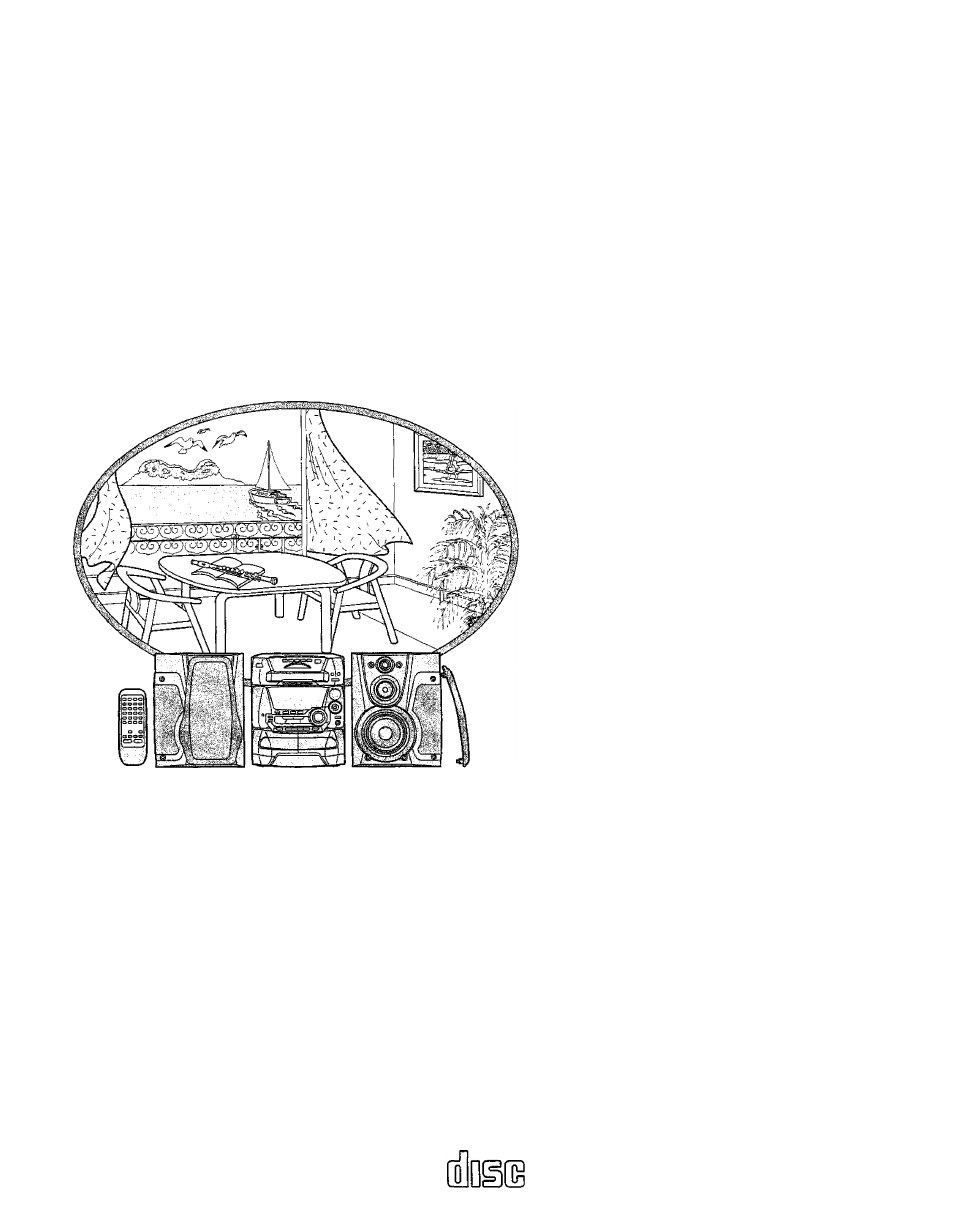
CD $fere& System
SC-AK45
SC-AK2S
ram^onic*
Operating Instructions
The illustrations show SC-AK45.
EB EE
COMPACT
DIGITAL AUDIO
..Note: .
The “EB” indication shown on the outside packing.
:'case indidates United Kingdom.
Before connecting, operating or adjusting this prod
uct,' please read these instructions cdmpletely.
Please save this manual.
RQT4175-2B
Table of contents
Document Outline
- ram^onic*
- □ AC power supply cord 1 pc.
- □ Remote controi transmitter (EUR644853)
- 1pc.
- □ Batteries for remote controi (R6/LR6, AA size, UM-3)
- 2pcs.
- □ FM indoor antenna Ipc.
- □ AM ioop antenna set (RSA0022)
- Antenna holder
- □ Antenna plug adapter (SJP9009)
- 1pc.
- Ipc.
- Rlocfemenit:
- Blue: Neutral, Brown: Live.
- BJBBi
- Connect the FM indoor antenna.
- Connect the AM loop antenna.
- Connect the front speaker cables.
- 71 Connect the AC power cord.
- (United Kingdom only)
- BE SURE TO READ THE CAUTION FOR AC MAINS LEAD ON PAGE 4 BEFORE PROCEEDING TO STEP 0.
- Switch on the power.
- Press CLOCK/TIMER to select “CLOCK”.
- Press V or A to show the present time.
- Press CLOCK/TIMER to finish setting the time.
- Press TUNER BAND to select band.
- Press TUNE MODE to select “MANUAL”.
- Press V or A until the display shows the frequency from which you want to begin automatic memory presetting.
- js Press and hold MEMORY until the frequency begins to change.
- Press TUNER BAND to select band.
- Press TUNE MODE to select “PRESET” or “MANUAL”.
- Press V or A to select the desired broadcast.
- Adjust the volume level.
- Press DISC 1-DISC 5, whichever you want to open.
- Press A OPEN/CLOSE.
- Set CD in the tray.
- Press ^ OPEN/CLOSE.
- Insert CDs in the trays.
- Press DISC 1-DISC 5 to select the disc you want.
- Adjust the volume level.
- B Press DISC.
- Press 1-5 to select the disc you want.
- i 1 Press the numeric button to select the desired track number.
- Press CD.
- Press PROGRAM.
- Press DISC.
- Press 1-5 to select the disc you want.
- Press the numeric button to select the desired track.
- Repeat steps 3 through 5 until you have programmed all the tracks you want.
- Press CD.
- Press CD MANAGER to select the desired mode.
- c
- Press DISC 1-DtSC 5 to select the disc you want.
- j« Press or ►►/►w to select the de¬
- sired track.
- Press ^/18.
- Press TAPE.
- g Press DECK 1 a OPEN or DECK 2 A OPEN and insert the tape.
- Press DOLBY NR.
- Press REV MODE to select the reverse mode.
- Press or to start playback.
- Adjust the volume level.
- 13'SIBi
- c
- Press TAPE.
- insert the recorded tape into deck 2.
- Press DOLBY NR so that the Dolby NR indicator goes off,
- ^ Press REV MODE to select reverse mode. Press m REC/STOP.
- Press DECK 2 ^ OPEN and insert the tape.
- Press DOLBY NR.
- Press REV MODE to select the reverse mode.
- Select a radio station. Perform steps 1 through 3 on page 12.
- Press a REC/STOP to start recording.
- o
- Press DECK 2 ^ OPEN, and then insert the tape.
- Press DOLBY NR.
- Press REV MODE to select the reverse mode.
- 71 Press CD.
- Load CDs into each of the trays.
- Press DISC 1-DISC 5 to select the disc you want.
- Press 9 REC/STOP to start recording.
- Press CD.
- Press CD MANAGER to select the desired
- mode.
- Press DISC 1-DISC 5 to select the disc you
- want.
- Press or to select the de¬
- sired track.
- Press • REC/STOP to start recording.
- Press TAPE.
- Q Press ^ OPEN on both decks and insert the tapes.
- Press REV MODE to select the reverse mode.
- Press TAPE EDIT to start recording.
- Press SOUND EQ joystick to turn on the equalizer.
- Dial SOUND EQ to select the sound quality or sound field.
- c
- c
- o
- a
- c
- c
- a
- (8
- Press SOUND EQ joystick to turn on the equalizer.
- ^ Dial SOUND EQ to display “At EQ.”
- Operate SOUND EQ joystick and set the sound quality as desired.
- Press SOUND EQ joystick to turn on the equalizer.
- Dial SOUND EQ to display “MANUAL.”
- Operate SOUND EQ joystick and set the sound quality as desired.
- Press CLOCK/TliViER to select “© PLAY“’.
- © Press V or A to select the starting time. ©Press CLOCK/TIMER.
- © Press V or A to select the ending time. ©Press CLOCK/TIMER.
- Select the desired source and then prepare for playing.
- Set the playback volume.
- Press © PLAY/0 REC to select “© PLAY”.
- Press CLOCK/TiMER to select “© REC”.
- © Press V or A to select the starting time. ® Press CLOCK/TIWIER.
- ©Press V or A to select the ending time. ® Press CLOCK/TIIVIER.
- Select the desired source and then prepare for recording.
- Prepare for recording.
- M Press © PLAY/© REC to select “© REC”.
- И1ЯЙЙ
- c
- Switching displays m
- Press DISPLAY/DEMO to select the desired spectrum analyzer.
- To mute the volume @
- Press MUTING.
- Handilng precautions
- Storage precautions
- Selection of cassette tapes
- if the surfaces are dirty
- For a cleaner crisper sound
- AMPLIFIER SECTION
- AMPLIFIER SECTION
- FM TUNER SECTION
- AM TUNER SECTION
- CASSETTE DECK SECTION
- CD SECTION
- SPEAKER SECTION
- SPEAKER SECTION
- GENERAL
