Repeat function, Search function, Press repeat – Panasonic SC-CH64M User Manual
Page 22: Press and hold or, For your reference, Listening to compacldiscs, E ) s
Attention! The text in this document has been recognized automatically. To view the original document, you can use the "Original mode".
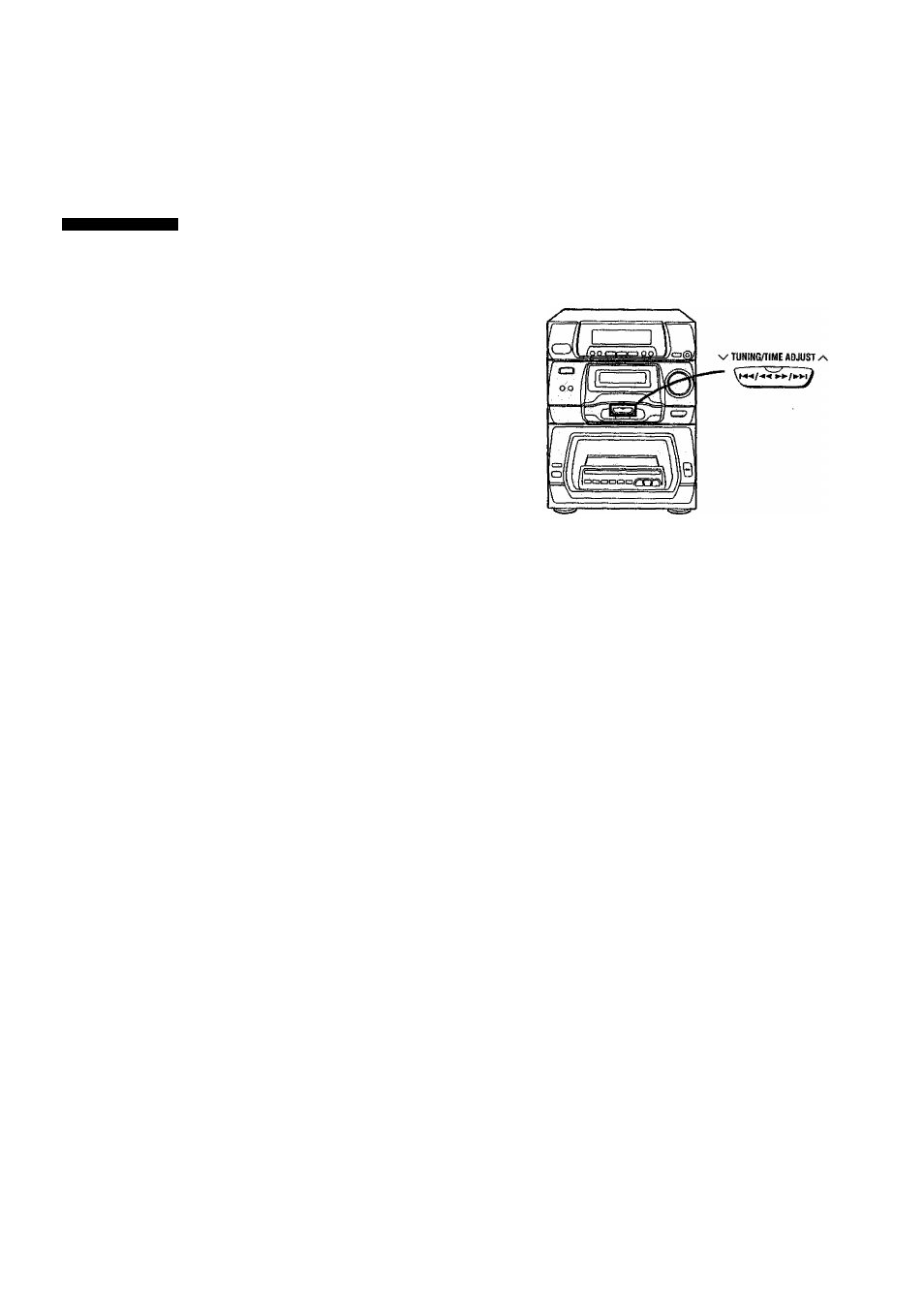
Listening to compacldiscs
Repeat function
by remote control only
Play will continue endlessly in accordance with the specific play
mode selected.
Search function
You can search rapidly forward or backward on the disc for specific
sections.
OGSU
ooq
Q
Oc!>Oo
n“ocbo
REPEAT
o
REPEAT
(Before or during play)
Press REPEAT.
lii /G
Piir wc
youw*
£? e )
S'
Press the button again to cancel.
“
” goes out.
In the sequential play mode:
All tracks of all discs will be played repeatedly.
In the single disc play mode:
The changer will repeatedly play the disc in slot No. 0.
In the one disc random play mode:
The changer will play all the tracks on the current disc in random
order. When finished one round, it wiii start another and play contin
uously, The sequence differs each time.
In the full random play mode:
Once the changer has played the maximum 72 tracks, it will select a
new random sequence and will continue playing.
In the group random play mode:
The changer will play all tracks in the group in random order. When
finished one round, it will start another and continue endlessly in this
manner.
In the program play mode:
The changer plays only the programmed selections in the pro
grammed sequence repeatedly.
To repeat the same track over and over:/
To repeat programmed tracks;
1. Select the desired track using the program play procedure on
page 18.
2. Press REPEAT to display “
"•
3. Press
►'/II.
V'
TUNING/TIME ADJUST
/s
(In the play or pause mode)
Press and hold
or
You can search backward.
►►/►W: You can search forward.
Release the button when you reach the
desired point.
The changer will return to the previous
mode (play or pause).
In the program/random play mode:
You can search forward or backward only within the current track.
In other play modes;
You can search forward and backward within the current disc.
For your reference
The search function will begin slowly, and then, if the button is held
down for longer than 3 seconds, it will change to high-speed search.
22
