Clearing groups names and discs – Panasonic SC-CH64M User Manual
Page 17
Attention! The text in this document has been recognized automatically. To view the original document, you can use the "Original mode".
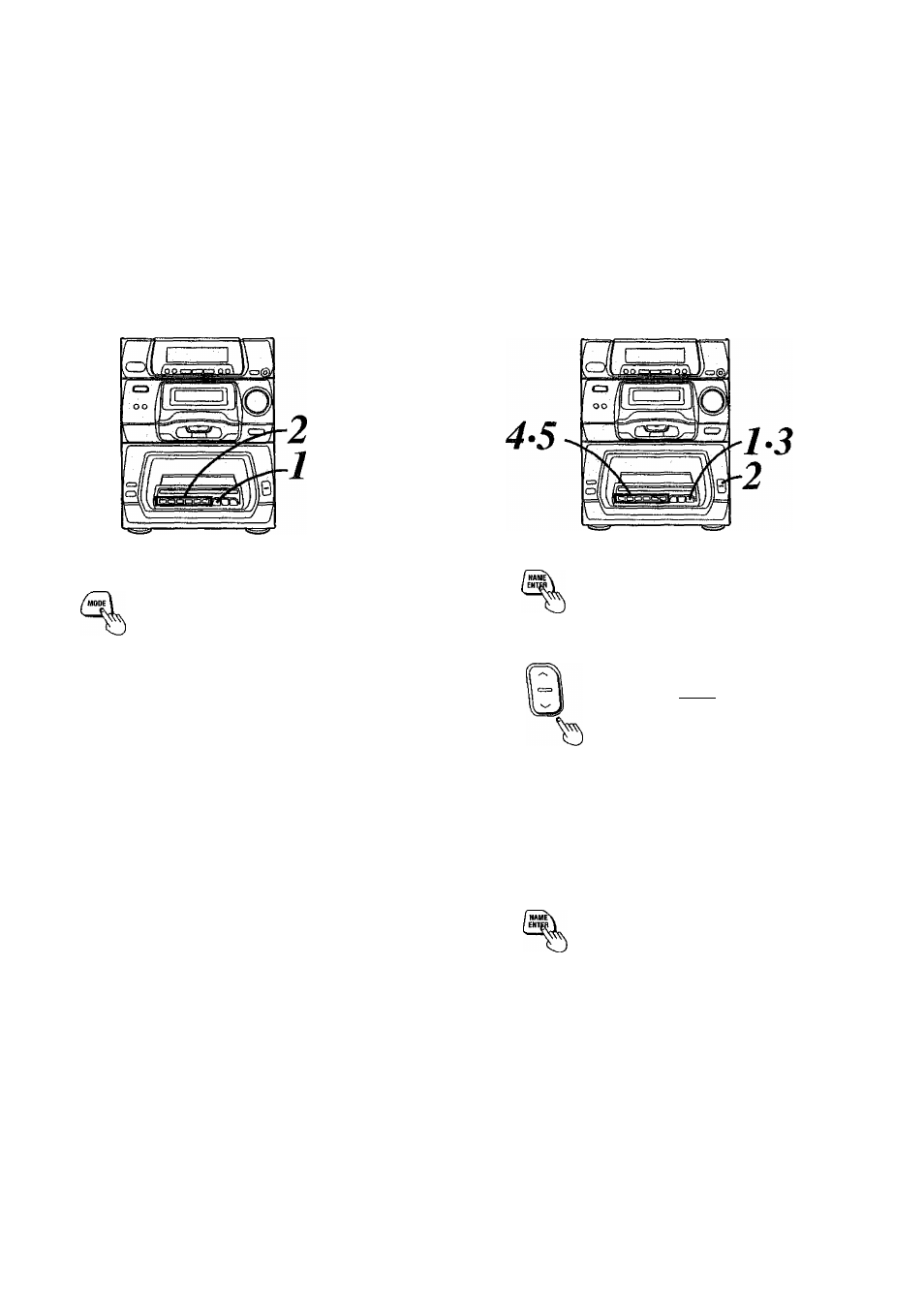
To start play
The changer will play only CDs in the selected group.
Clearing groups names and discs
You can clear both the group name and all registered discs at the
same time.
Press
MODE
to
select
“GROUP”.
Each time you press the button, “BLOCK"
and “GROUP” will appear alternately.
G P D U P
H i
d u e
CDQCpCpGDCB
”*'b" ’’
Press the GROUP FILE button
(A-F) for the group you want
to start play.
Before actually starting play, the changer
will scroll disc numbers of the selected
group from the smallest to the highest.
Play will begin from the disc with the
smallest number.
• If no discs have been registered,
“---- >—" will appear on the display.
•Unnamed groups will be displayed as
“GROUP A, B, C” and so forth.
To cancel group play mode:
(In the stop mode)
Press MODE to select “BLOCK”.
Press NAME ENTER.
DISC SKIP/
GROUP NAME
Press
DISC
SKIP/GROUP
NAME
( v
or
a
)
to select
“RESET”.
POP^
i
ROMANTIC
I
PARTY
i
NEW AGE
i
HIP HOP
i
FAVORITE
i
dance
--------
iRESETN
-BALLADS
i
CLASSIC
T
JAZZ
T
OLDIES
t
ROCK
T
BLUES
t
-COUNTRY
Press NAME ENTER.
QGDCDE)GDCZ3
lia
au* ikH
4141 IU4
b
Press the GROUP FILE button
(A-F) of the group you want to
clear.
(The name of the group (A-F) will appear
on the display.]
m i P E S E T E ~
“"G
P G U P
E
b
Press the same GROUP FILE
button again.
This will clear the group name and regis
tered discs.
17
