Direct programming, When “full” appears, To check programmed contents – Panasonic SC-CH64M User Manual
Page 19: Press or, To add an entry, Repeat steps 3-5, To clear a programmed track one by one, To clear all tracks, Press direct program, D 0 ■ "pf?0 5 r.fo
Attention! The text in this document has been recognized automatically. To view the original document, you can use the "Original mode".
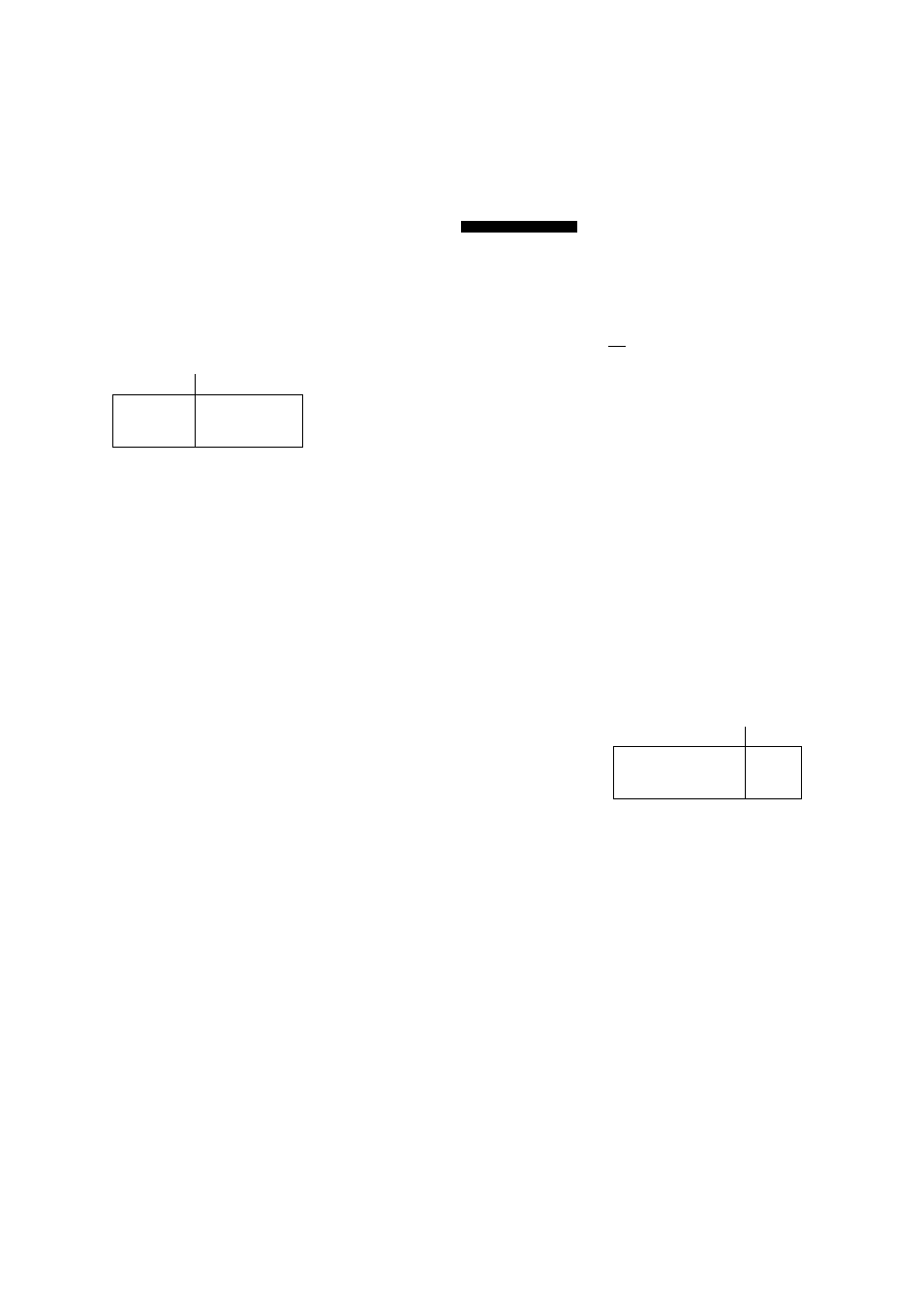
Direct programming
When “FULL” appears:
This indicates that an attempt has been made to program more than
24 tracks. No more than 24 tracks can be programmed.
To check programmed contents:
(In the stop mode)
Press
or
The track and its place in the program will appear on the display.
Specified track number
1333
S I S
J
f?” i
J. .
I j b
1
N 1
Program order
To add an entry:
(In the stop mode)
Repeat steps 3-5.
To clear a programmed track one by one:
1. (In the stop mode)
Press CANCEL.
“CANCEL" appears on the display.
2. Press DISC.
3. Select the disc you want to clear with the numeric buttons.
4. Press the numeric button(s) to specify the track.
(The track you specified will be canceled.)
5. Press CANCEL.
“CANCEL" goes out.
To clear all tracks:
Press ■ once in the stop mode or twice in the play mode.
“CLEAR” appears on the display for approximately 1 second.
•When you press MODE on the changer, the changer automatically
cancels the program mode.
• If you enter non-existing track(s), the corresponding indicator illumi
nates and the entry is included in the count. In the play mode, the
changer will cancel the non-existing entry.
•When including the slot No. 0 disc in the program, after program
ming, press ► on the changer or ►/!! on the remote control to
stary play.
by remote control only
You can add the track in play to your program.
In fact, a good way to build up your program is to listen to tracks and
add those you like while they are stilt being piayed. It sure makes
programming easier if you iisien-and-program.
rtnWH
ooL
DIRECT
PROGRAM
o
DIRECT
PROGRAM
(In the play mode)
Press DIRECT PROGRAM.
The current track will be added to the tail
end of the program.
Example Programmed order of the
newly added track
D 0
■ "Pf?0 5 r.fo
The display will return to the original indication after about 3 seconds.
When you make a program as explained under “Program play” on the
opposite page, and then perform the above procedure without clear
ing the program first, the selected track is added to the end of the
program.
To check programmed contents:
(In the stop mode)
1. Press PROGRAM.
2. Press
or ►►/►►I.
•You cannot add to the program if already full, that is, if already
24 selections have been programmed. If you press DIRECT PRO
GRAM in such case, the message “FULL" will be displayed. There
fore, direct programming is possible only when 23 or less tracks
have been programmed.
• During program play, the DIRECT PROGRAM button does not
respond to touch.
19
