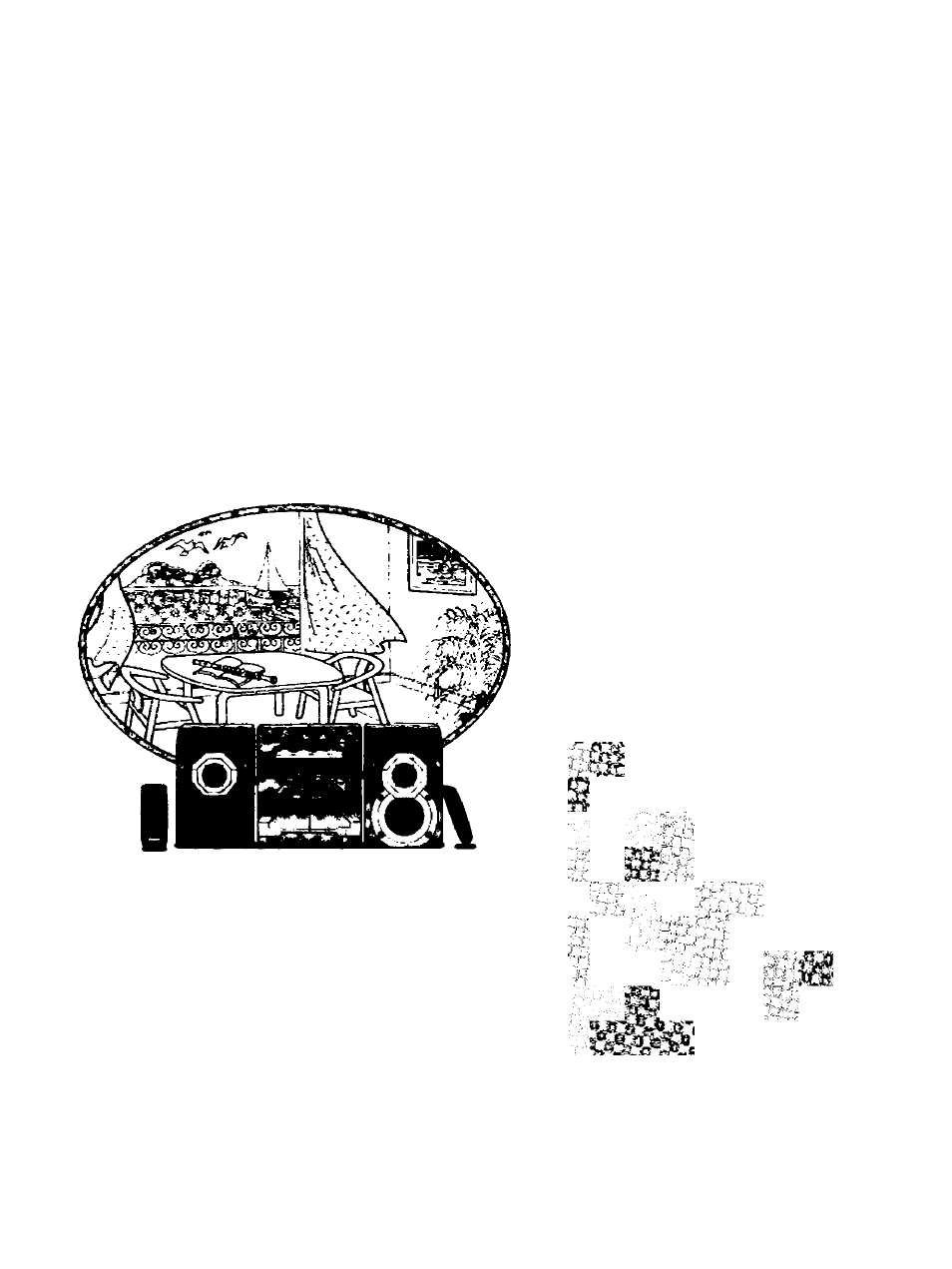Panasonic SC-AK27 User Manual
Panasonic, Cd stereo system sc-ak, Sc-ak
Attention! The text in this document has been recognized automatically. To view the original document, you can use the "Original mode".
Table of contents
Document Outline
- Panasonic
- Operating Instructions
- rwa
- 12^3
- Press [0/1] to turn the unit on.
- Press [ECO].
- Press [CLOCK/TIMER] to select “CLOCK”.
- Press [V] or [A] to show the present time.
- Press [CLOCK/TIMER] to finish setting the time.
- Press [TUNE MODE] to select “MANUAL”.
- Press [V] or [A] until the display shows the frequency from which you want to begin automatic memory presetting.
- Press and hold [MEMORY] until the frequency begins to change.
- Press [TUNER BAND] to select band.
- Press [TUNE MODE] to select “PRESET” or “MANUAL”.
- Press [V] or [A] to select the desired broadcast.
- Adjust the volume level.
- Loading and checking CDs
- Press [CD].
- Press [± OPEN/CLOSE 1] - [± OPEN/CLOSE 5], whichever you want.
- Set CD in the tray.
- Note the lighted disc indicator(see below) for the disc you are at, and press its corresponding button [e OPEN/CLOSE 1] - [± OPEN/CLOSE 5].
- Sequential play
- Press [CD].
- Insert CD in the tray.
- Press [DISC 1] - [DISC 5] to select the disc you want.
- Adjust the volume level.
- Direct access play
- Press [CD].
- Press [DISC].
- Press [1] - [5] to select the disc you want.
- Press the numeric button to select the desired track number.
- Repeat play
- -Random play
- идя
- .0
- .s’
- Press [TAPE].
- Insert the recorded tape into deck 2.
- Press [REV MODE] to select reverse mode.
- Press [• REC/STOP].
- Press [it DECK 2 OPEN] and insert the tape.
- Press [REV MODE] to select the reverse mode.
- Z-ZD-CZD
- Select a radio station. Perform steps Di through Q on page 13.
- Press [• REC/STOP] to start recording.
- Press [± DECK 2 OPEN], and insert the tape.
- Press [REV MODE] to select the reverse mode.
- Press [CD].
- Insert CD in the tray.
- Press [DISC 1] - [DISC 5] to select the disc you want.
- Press [• REC/STOP] to start recording.
- To record special CDs and tracks (CD Manager function)
- ru Press [CD].
- Press [CD MANAGER] to select the desired mode.
- Press [DISC 1] - [DISC 5] to select the disc you want.
- Press or [^^/^M] to select the desired
- track.
- Press [• REC/STOP] to start recording.
- Tape-fo-fope recording
- n Press [TAPE].
- Press [± OPEN] on both decks and insert the tapes.
- Press [REV MODE] to select the reverse mode.
- Press [TAPE EDIT] to start recording.
- Dial [SOUND EQ] to select the sound quality or sound field.
- Operate [SOUND EQ] jogcap and set the sound quality as desired.
- Dial [SOUND EQ] to display ‘‘MANUAL”.
- Operate [SOUND EQ] jogcap and set the sound quality as desired.
- Press [CLOCK/TIMER] to select “©PLAY”.
- ® Press [V] or [A] to select the starting time. (D Press [CLOCKTriMER].
- ® Press [V] or [A] to select the ending time. CD Press [CLOCK/TIMER].
- Select the desired source and then prepare for playing.
- Set the playback volume.
- Press [OPLAY/OREC] to select ‘‘©PLAY’
- Press [©/I] to put the unit on standby before your timer start time.
- ^Using the rècord timer
- n Press [CLOCIOTIMER] to select “©REC”.
- ® Press [V] or [A] to select the starting time. @ Press [CLOCK/TIMERJ.
- ® Press [V] or [A] to select the ending time. @ Press [CLOCIOTIMER].
- Select the desired source and then prepare for recording.
- Prepare for recording.
- rBra
- h,
- rna