Language cable/dss receiver, Turn the tv and vcr on, Channels – Panasonic OMNIVISION PV-S9670 User Manual
Page 8: Clock, Tune to vcr output channel, Select the language, Select hookup, Select cable box or dss receiver output channel, One time, Setup
Attention! The text in this document has been recognized automatically. To view the original document, you can use the "Original mode".
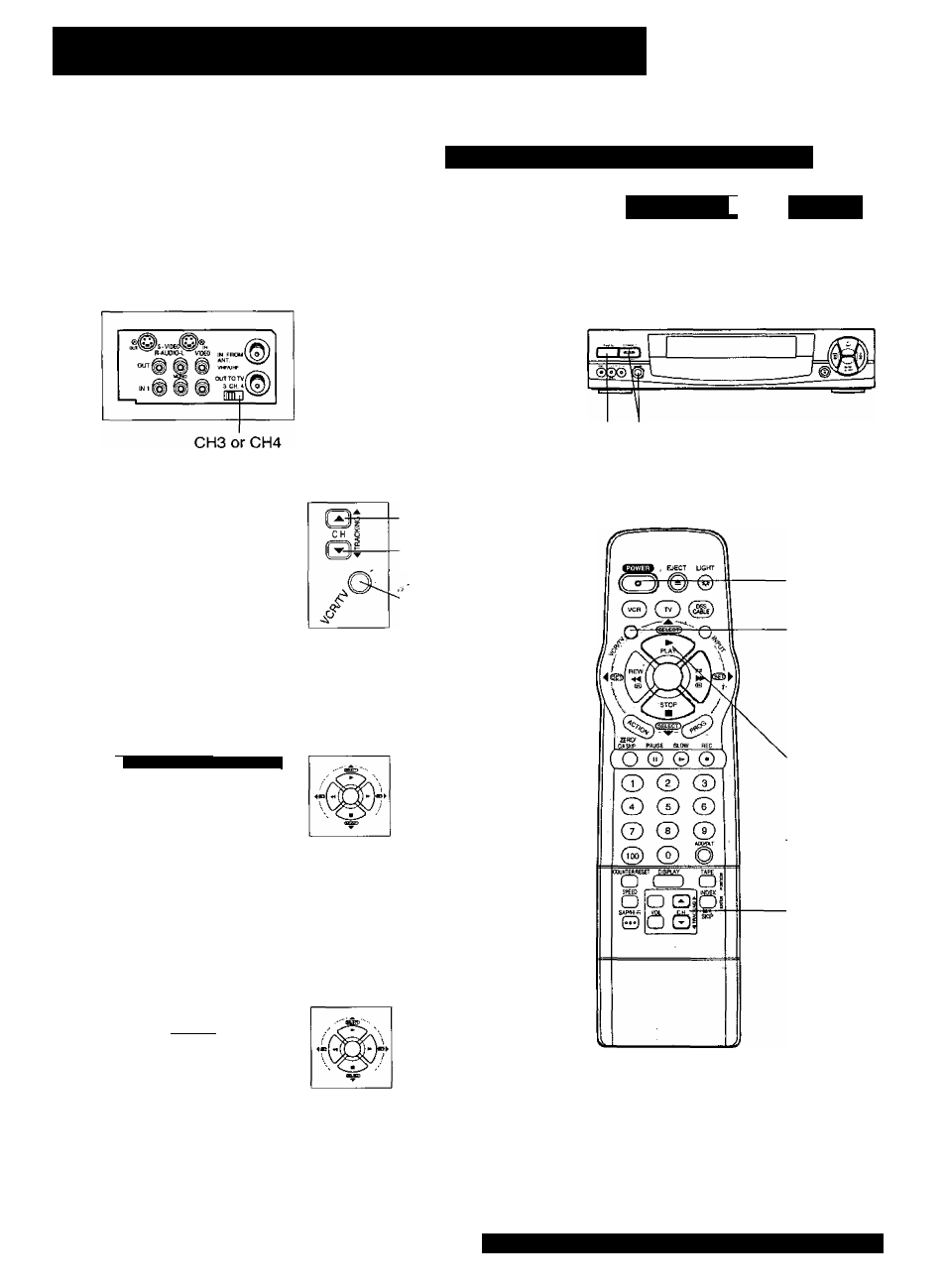
One Time
VCR
Setup
(continued)
When VCR is turned on the first time.
• Setup mode is entered automatically.
• Self Demo Mode is started automatically on Multi
Function Display. When you set the clock, it is canceled.
(For details, see page 55.)
Process of Setup
lo
Language Cable/DSS Receiver
1
Turn the TV and VCR on.
Press POWER.
o
Channels
Clock
2
3
Tune to VCR output channel.
Tune TV to CH3 or CH4.
(Same as back of VCR)
■ Always tune TV to this channel to
monitor the VCR.
• If you used audio/video jack
connection, tune the TV to its
video input.
4
5
■ SELECT LANGUAGE .
PUSH VCR CH
A ;
ENGLISH
OPRIMIR VCR CH
T :
ESPAÑOL
APP. VCR/TV : FRANÇAIS
(TV Screen)
Select the language.
for English
for Spanish
(ESPAÑOL)
for French
(FRANQAIS)
Use remote or VCR buttons.
If wrong language is set, do
“Reset All VCR Memory
Functions” steps on page 44.
SELECT HOOKUP
CABLE/DSS BOX^VCR^TV
VCR^CABLE/DSS BOXIt-TV
VCn^TV
SELECT
SET
END
A ▼ KEY
► KEY
ACTION KEY
Select hookup.
1) Press
AT
to
select.
2) Press ► to set.
If you selected “CABLE/ DSS BOX
► VCR ► TV,” continue with step 5.
(Only cable box output channel will
be placed in memory.)
If not, go to “Alternate Instructions”
on page 11.
SELECT HOOKUP
CABLE/DSS BOX^VCR^TV
CABLE/DSS BOX OUTPUT CH
SELECT
SET
END
: A T
KEY
► KEY
¡ACTION KEY
Select cable box or DSS
receiver output channel.
1) Press
AT
to
select.
2) Press ► to
enter.
1 3
1
POWER
3 VCRn'V
4
SELECT/
SET
5
A
.-PLAY
T ¡STOP
► :FF
3 CHAT
• If necessary, refer to cable box manual.
• If you used Audio/ Video jack connection to cable box, set
“VIDEO OUT.”
• If both cable box and DSS receiver are used, set output channel
of DSS receiver.
8
For assistance, call 1-800-211-PANA(7262).
