S-vhs and vhs tapes, Compatiblity, Recording – Panasonic OMNIVISION PV-S9670 User Manual
Page 41: Declaration of conformity, Panasonic, Recording playback
Attention! The text in this document has been recognized automatically. To view the original document, you can use the "Original mode".
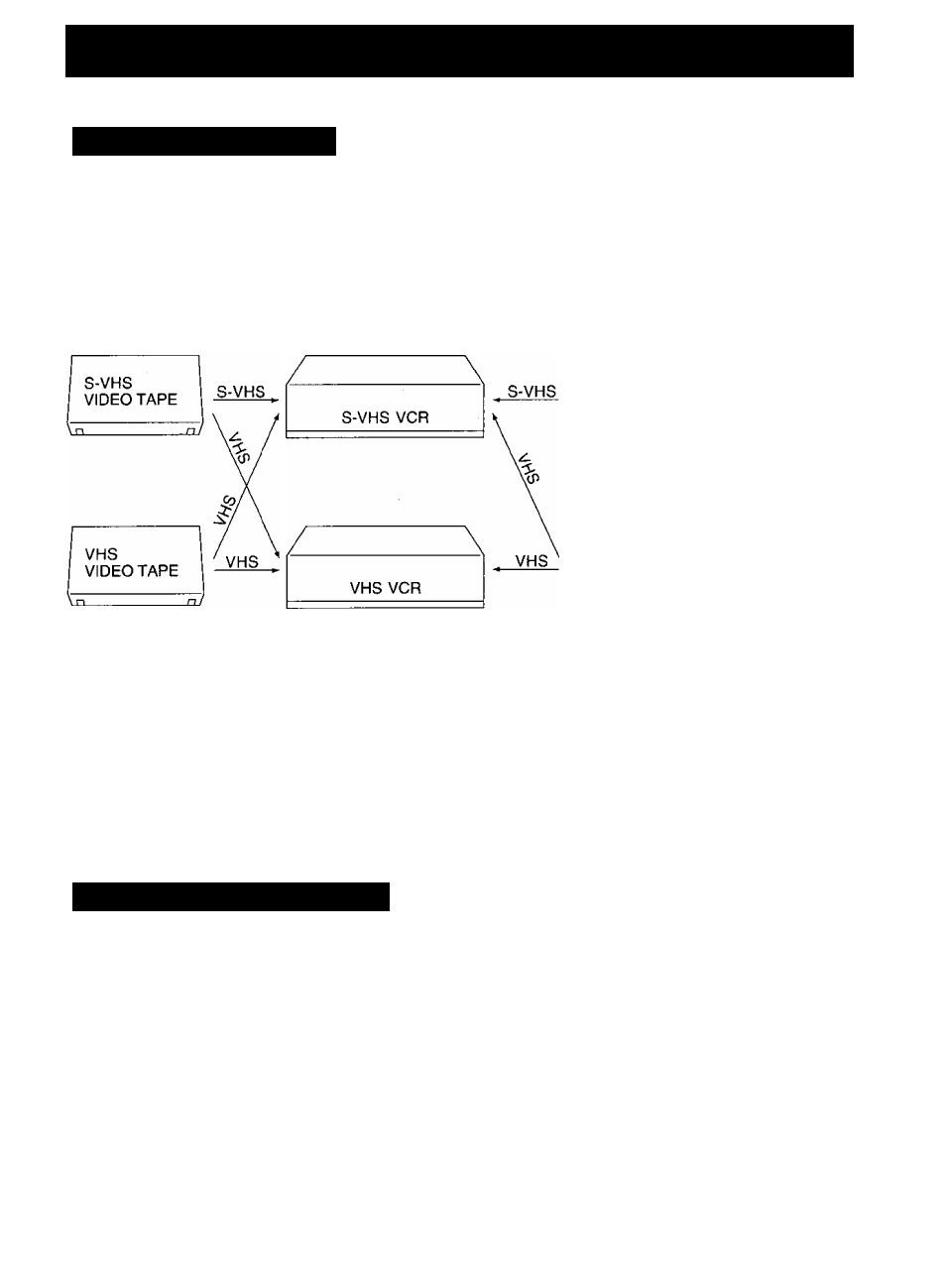
‘Important: If the remote control POWER, ACTION, PROG,
C H A / T ,
INDEX/ M/A SKIP; NUMBERED keys,
INPUT, TAPE POSITION, or ADD/DLT button does not work when pressed, press the VCR button
on the remote and try the button again.
S-VHS and VHS Tapes
Both Super-VHS and VHS recordings can be made on an S-VHS tape. Tapes recorded in VHS may be
played back on either an S-VHS or VHS type VCR. Tapes recorded in S-VHS cannot be played back on a
conventional VHS VCR.
• When a VHS recorded tape is played back on your S-VHS VCR, the VHS mode is automatically selected. Playback and
Recording operations are described on pages 12 and 13.
Compatiblity
RECORDING
PLAYBACK
S-VHS
RECORDED
VIDEOTAPE
VHSRECORDED
A conventional VCR will not be able to play back your S-VHS recordings. To make recordings that are
compatible with conventional VHS VCR’s select “S-VHS AUTO: OFF’ on the “SET UP VCR” screen,
“S-VHS” displayed on the screen when the DISPLAY button is pressed, when using an S-VHS tape to
make an S-VHS recording and during S-VHS tape playback.
Declaration of Conformity
Trade Name:
Responsibility Party:
Address:
Telephone Number:
Panasonic
Matsushita Electric Corporation of America
One Panasonic Way Secaucus New Jersey 07094
1-800-211-PANA (7262)
This device complies with Part 15 of FCC Rules. Operation is subject to the
following two conditions; (1) This device may not cause harmful interference,
and (2) this device must accept any interference received, including
interference that may cause undersired operation.
41
