Video and audio synchronization – Warpia SWP120A Installation Manual & Troubleshooting Guide User Manual
Page 76
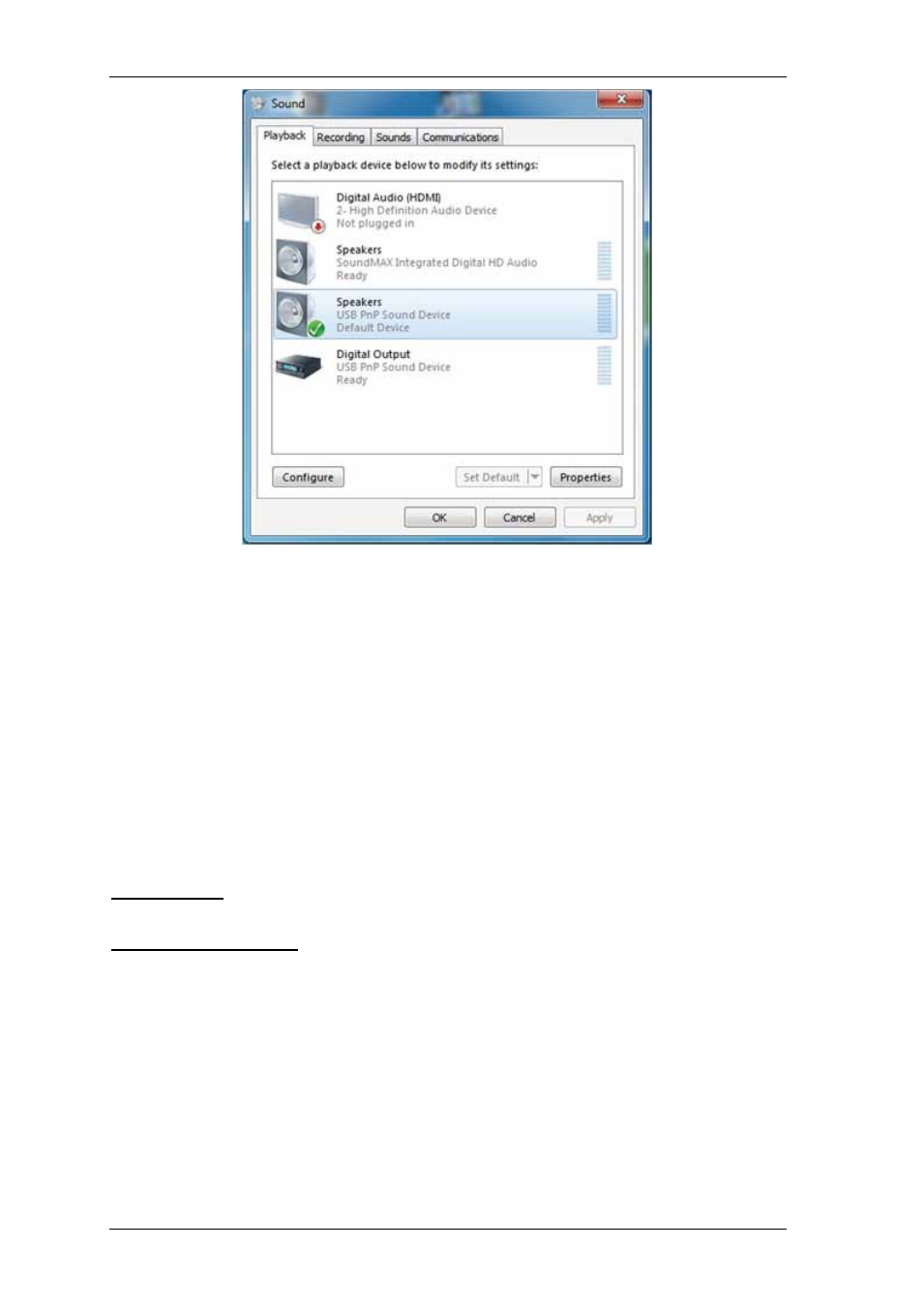
StreamHD Installation Guide
76
Video and Audio synchronization
Problem/Question:
Audio is not synchronized with the video.
Symptom:
When you play a video, the audio part of the playback may not be synchronized
with the video playback.
Solution:
Change the active power plan to ‘Always On’ or to ‘Balanced’ or to ‘High
Performance’.
Windows XP: Click Start, select Control Panel. Click Power Options. Under
Power Schemes select Always On.
Windows Vista/Win7: Click Start, type power in the Start Search box, and then
click Power Options in the Programs list. Under Select a power plan, click
Balanced or click High performance.
Problem/Question:
I am watching a movie on my laptop and there is a synchronization issue
between the audio and the video.
Answer:
With some of the Codecs available for download when enlarging the screen the
audio and video are not in synced - there is a delay in the video. Please try
