Video, Media player, Recommended media player applications – Warpia SWP120A Installation Manual & Troubleshooting Guide User Manual
Page 51: Media player configuration
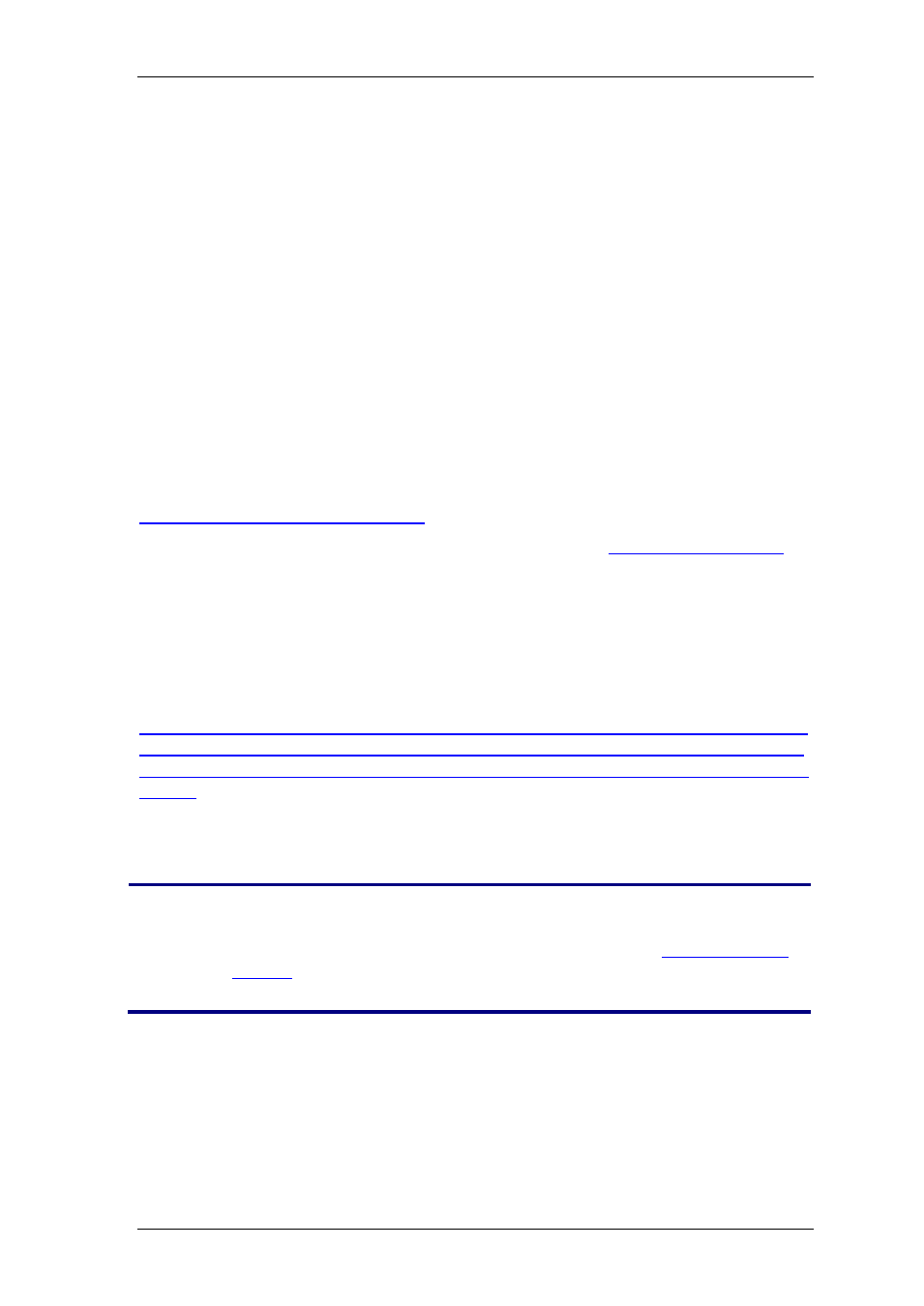
StreamHD Installation Guide
51
Video
General Troubleshooting
Minor issues can generally be resolved by:
· Detaching and reattaching the power from the HD base,
· Changing the display mode via the DisplayLink GUI, or
· Changing the display mode via Windows Display Properties.
On Windows 7 or Windows Vista WDDM (Aero and Basic): DisplayLink software
works closely with the graphics card and there may be interoperability issues with
some graphics cards. If this happens,
1. Try to upgrade to the latest graphics drivers. This is also known as GPU
driver update (Graphics processing unit).
2. Try to upgrade to latest DisplayLink software.
For further support and information about DisplayLink software, please visit
Additionally, in Win7 it is highly recommended to work in
Aero Desktop Theme
.
Media player
Recommended Media Player Applications
It is recommended to use Power DVD, which can be downloaded from:
Other media player such as windows media player or VLC can be used but
Power DVD has been seen to give the best combination of HD 1080p
performance and Surround 5.1 audio.
Note:
For best performance, It is recommended to use Media player in
Extend mode. For additional information please see
Media P layer C onfiguration
The following describes setting the Power DVD for surround audio. Please check
your media player documentation for the equivalent settings in order for the
surround audio to properly work.
1. For surround audio to properly work please click on Configure PowerDVD
settings button (marked below).
