Icons indications, Wireless usb manager user interface, Wireless usb manager system tray icon – Warpia SWP120A Installation Manual & Troubleshooting Guide User Manual
Page 19
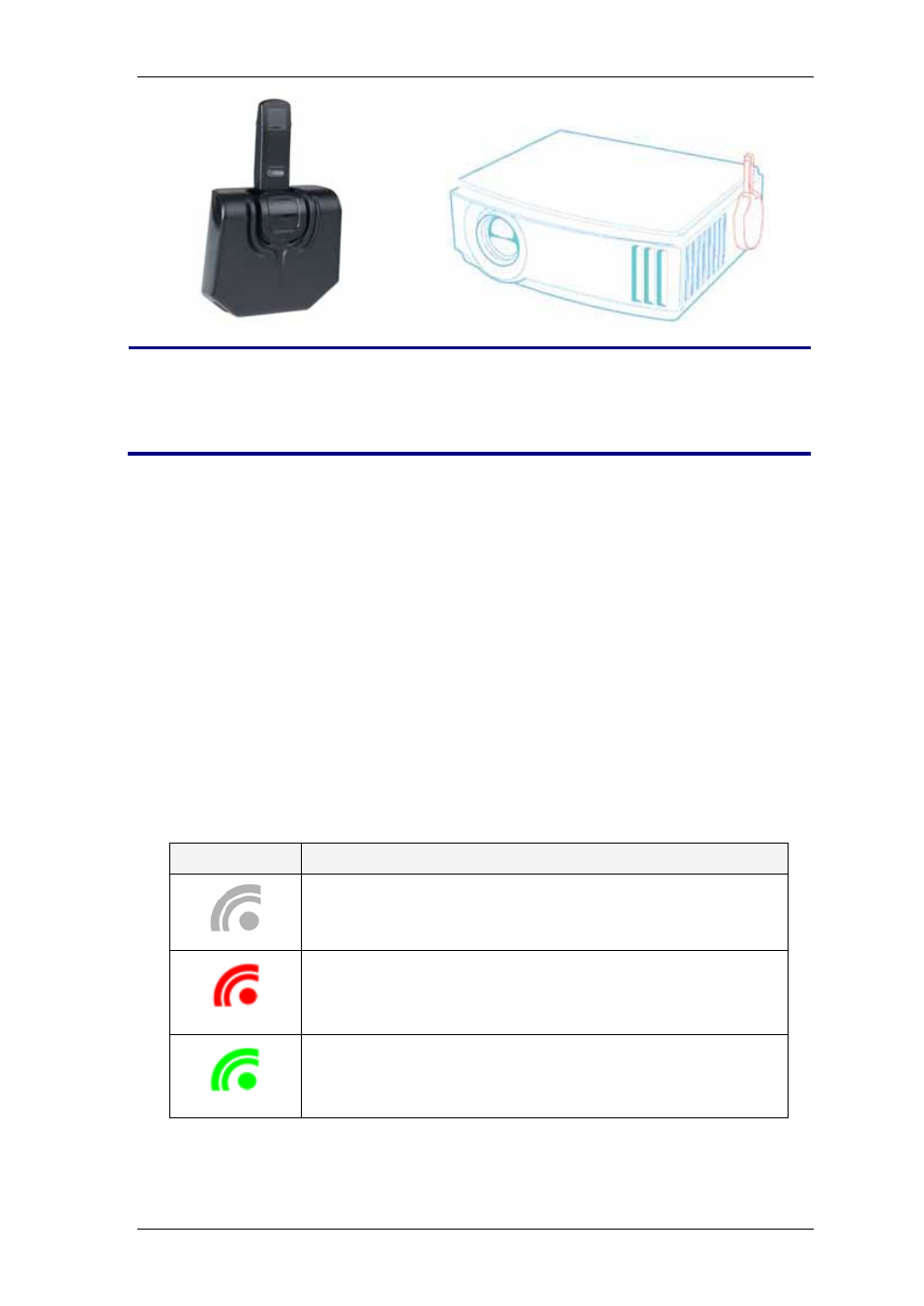
StreamHD Installation Guide
19
Note:
For best performance, it is recommended to always position the
Device Adapter vertically so that it is pointing upwards.
Icons Indications
Wireless USB Manager User Interface
The Wireless USB Manager allows you to monitor and control the available
Wireless USB devices and connections that are within the PC's range.
Wireless USB Manager System Tray Icon
The Wireless USB Manager icon is automatically displayed in the Windows
System Tray whenever Windows starts.
In Win7 it might be hidden and need to open the System Tray in order to see it.
The color and shape of the icon indicates the current activity state, as described
in the following table:
Icon Color
Status
Host Hardware Disconnected (gray icon)
Wireless USB PC Adapter is not connected.
Host Hardware Enabled (red icon)
Wireless USB PC Adapter is connected to the PC (PC
Adapter is enabled), but wireless connection is not active.
Connected (green icon)
A wireless connection is established with a Wireless USB
Device Adapter.
