Verifying wusb drivers installation, Viewing the drivers in the installed directory – Warpia SWP120A Installation Manual & Troubleshooting Guide User Manual
Page 39
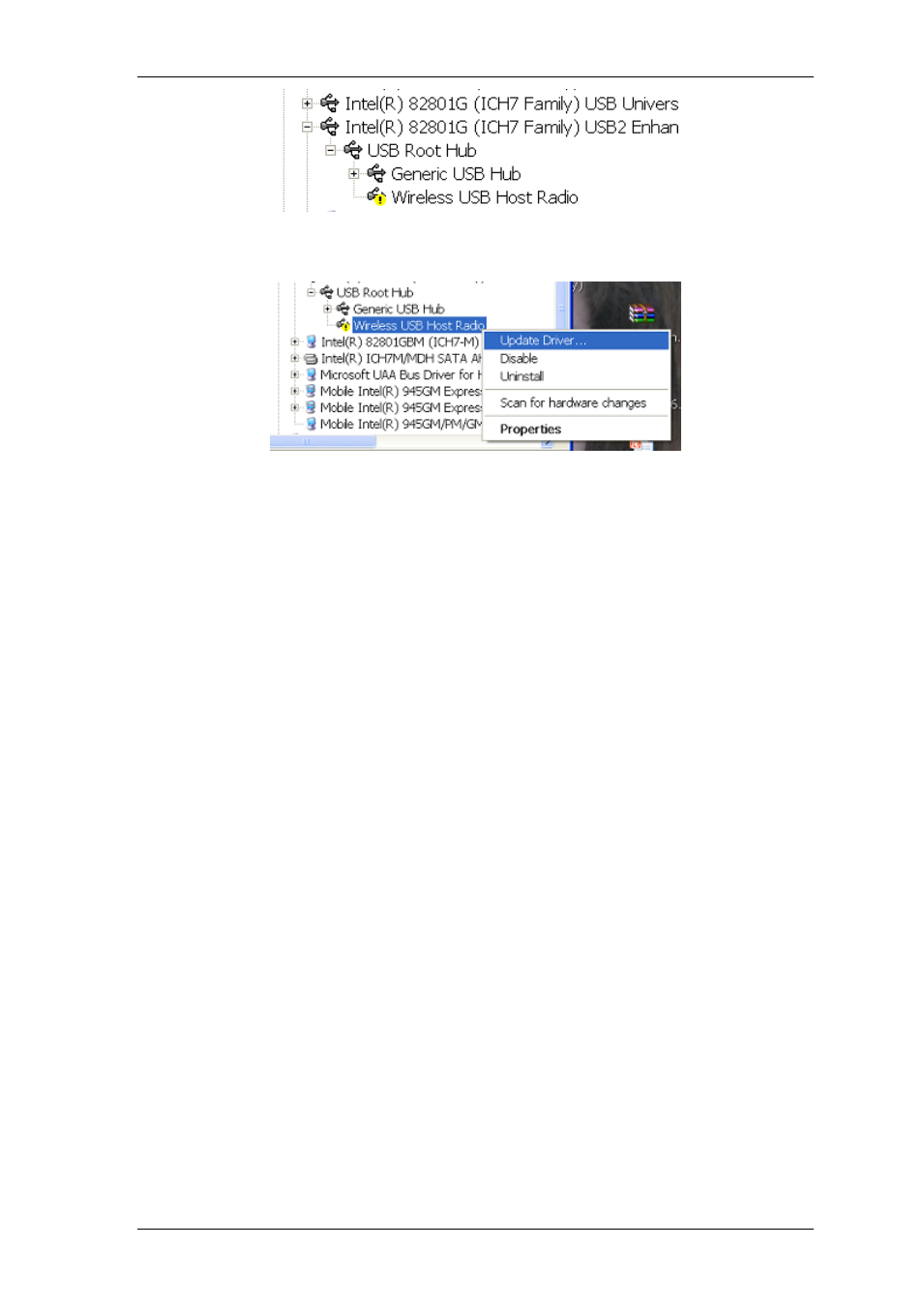
StreamHD Installation Guide
39
To repair this please Right click and select Update drivers or Uninstall and
detach and reattach the PC Adapter.
Verifying WUSB Drivers installation
Viewing the drivers in the ins talled directory
Open C:\Windows\System32\Drivers and look that the following files are there:
WSR_CBA.SYS
WSR_DWA.SYS
WSR_HWA.SYS
WSR_RCI.SYS
WSR_TBF.SYS
WSR_USF.SYS
