Installing the drivers from a specific location – Warpia SWP120A Installation Manual & Troubleshooting Guide User Manual
Page 14
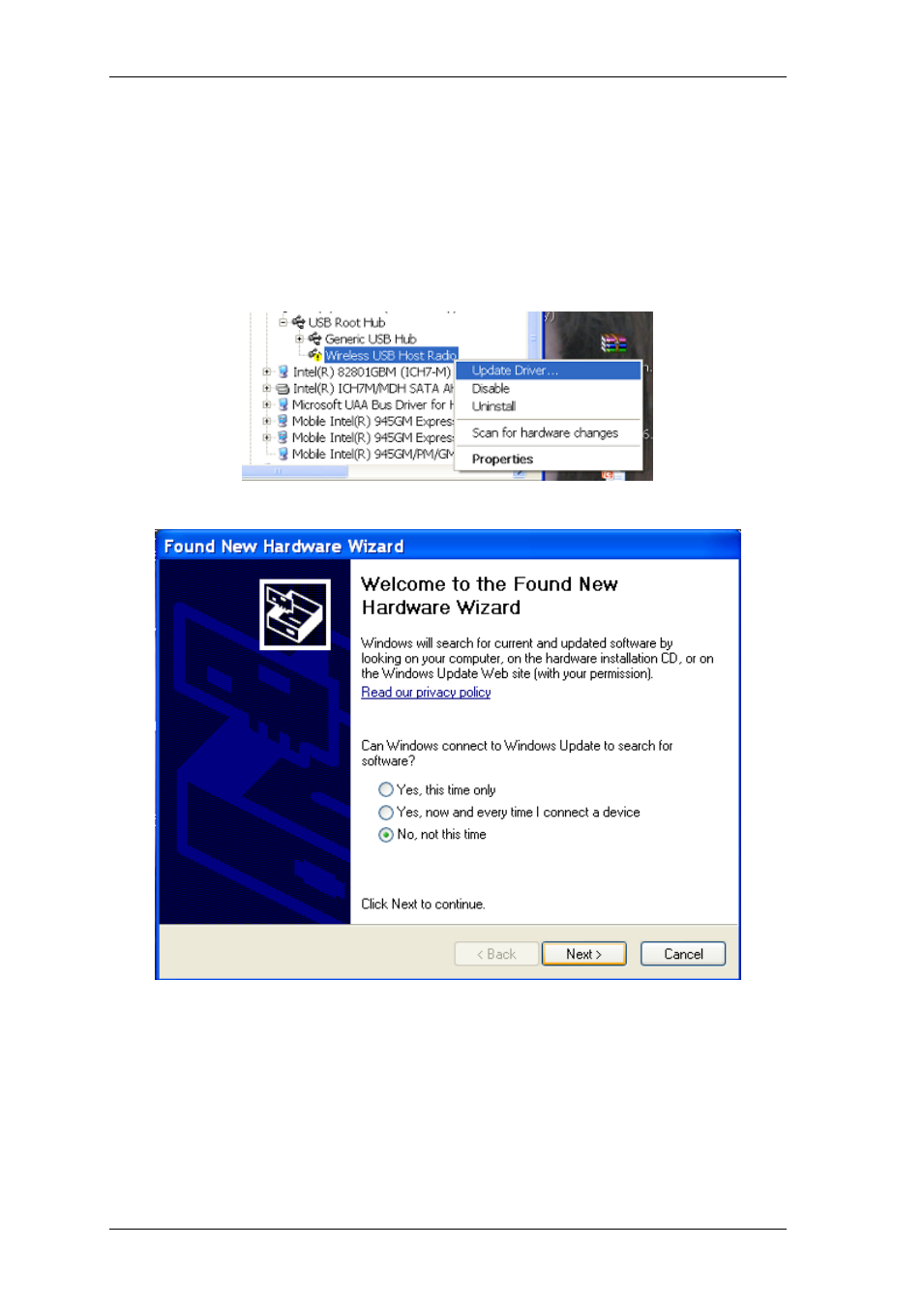
StreamHD Installation Guide
14
Installing the drivers from a specific
location
In case one of the drivers was not installed properly or the driver is not
automatically found once plugging the PC adapter, please follow the following
steps:
Plug in the PC adapter and select Update Driver after right click in the device
manager.
The following screen will pop up:
Select No, not this time and Next.
The following screen will follow:
