No display icon, Remote display appears unstable – Warpia SWP120A Installation Manual & Troubleshooting Guide User Manual
Page 64
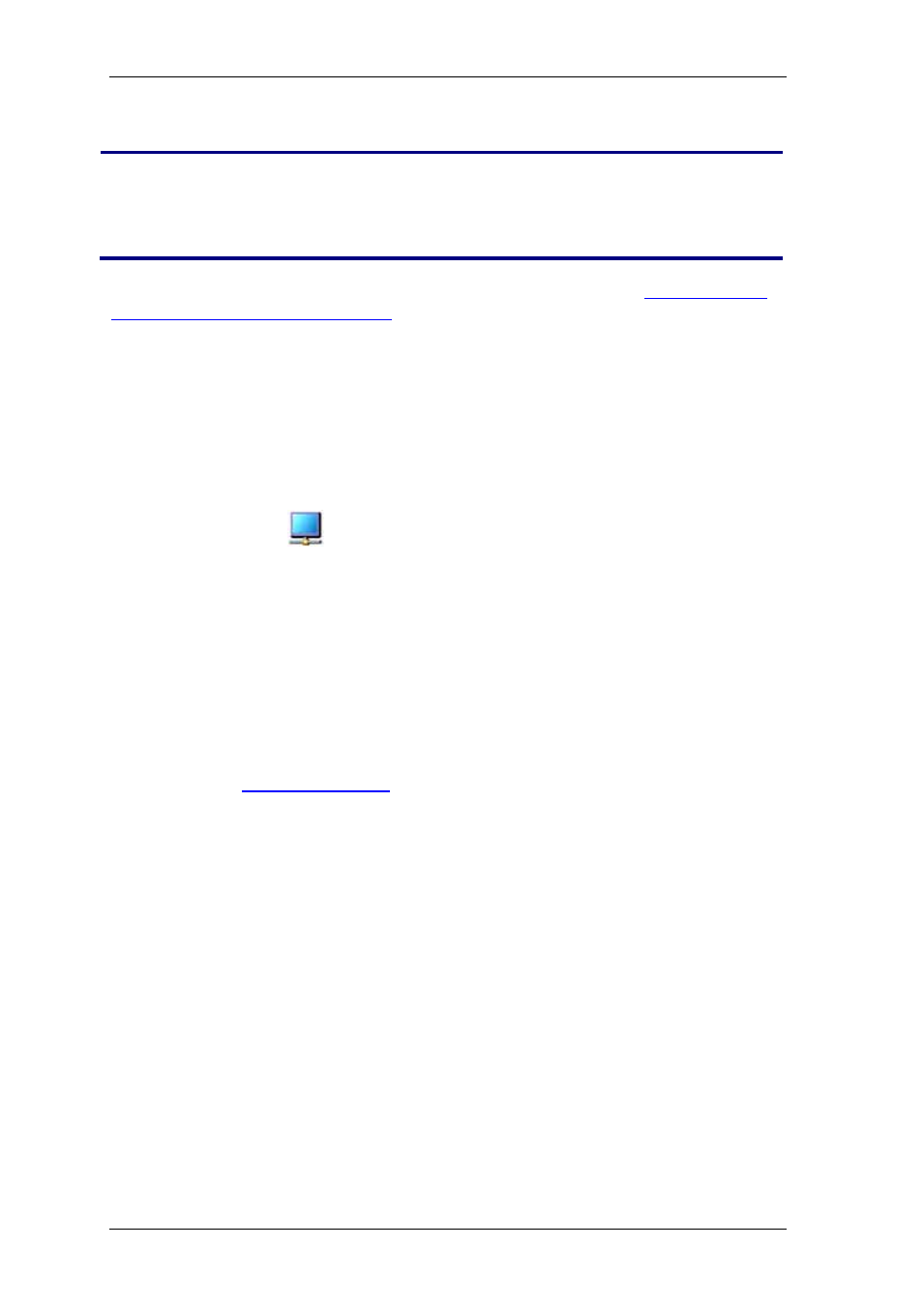
StreamHD Installation Guide
64
Answer:
Please make sure you are using the latest version of Skype.
Note:
Skype Video is supported in Windows Vista and windows 7 Only. In
Windows XP the remote video may appear black.
This may be solved by disabling HW accelerator as described in
while playing video on the internet
No Display icon
Problem/Question:
The picture disappeared and Display icon is not displayed in the System Tray.
Symptom:
Display Adapter icon
is not displayed in the System Tray.
Solution:
· Detach and re-attach the power supply of the Base Adapter.
· Detach and re-attach the PC Adapter to restart the adapter hardware.
· Reset the PC and try again to establish the wireless connection to the Base
Adapter.
· Installation was not completed successfully, Uninstall both wireless and
Displaylink drivers and reinstall.
· Check also
Remote display appears unstable
Problem/Question:
My remote display appears slightly “shaky”.
Answer:
Please make sure the screen refresh rate is set properly and is not too low.
Right click on the desktop and select Properties and Settings.
Select Advanced and the DisplayLink as the graphic card:
