What's in the package, Software installation – Warpia SWP120A Installation Manual & Troubleshooting Guide User Manual
Page 7
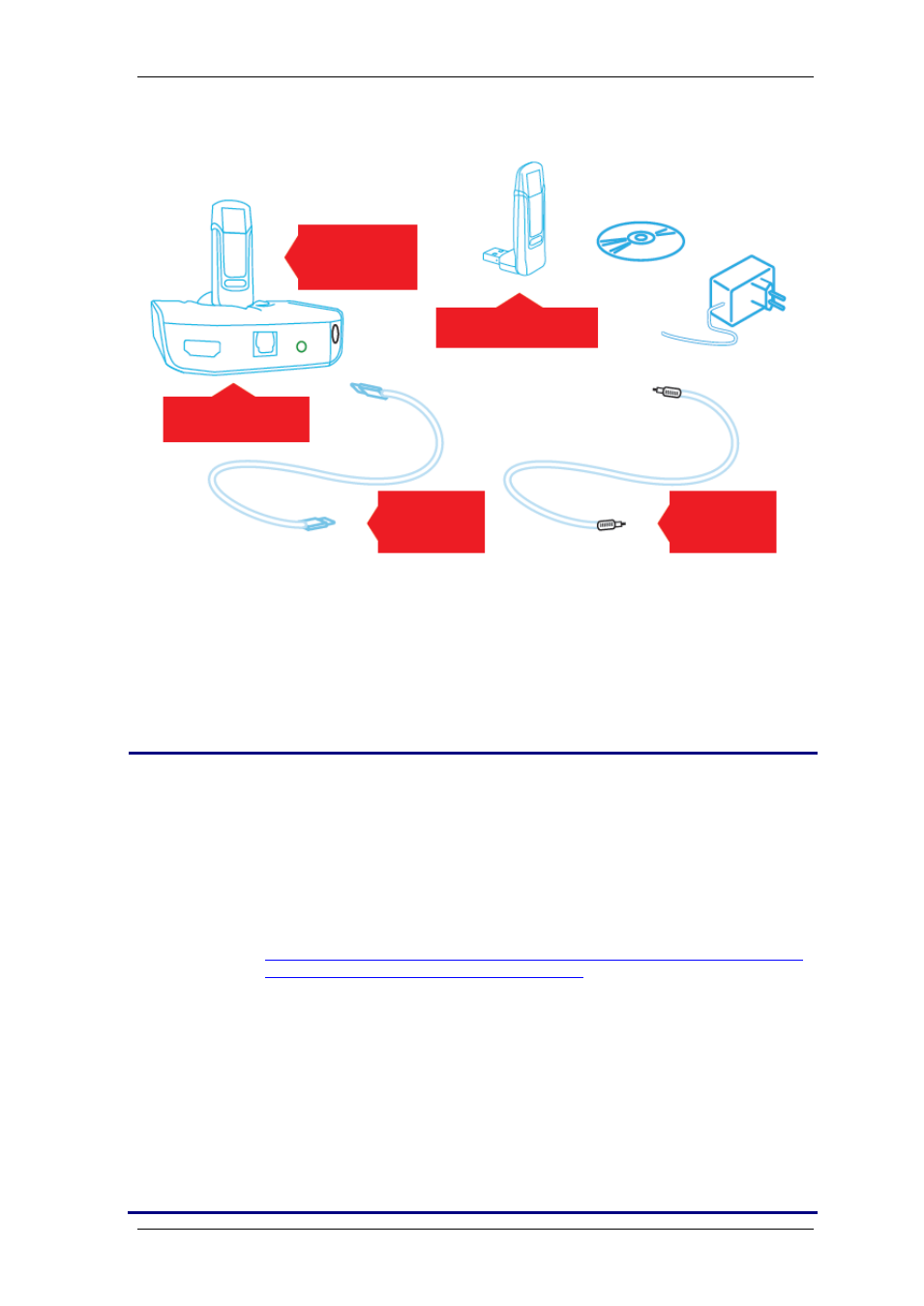
StreamHD Installation Guide
7
What's in the Package
The package includes:
CD, PC Adapter, HD Adapter (Device Adapter+ HD Base), HDMI Cable,
S/PDIF Cable and power supply.
Software Installation
Notes:
1. If your PC contains a previous Wireless USB Suite driver
installation, please perform a proper uninstall procedure using the
Windows Control Panel.
2. The installation software requires .NET Framework version 2.0
(or later) to be installed on the computer.
In case it is not installed it may be downloaded from the following
location:
3. Anti viruses SW set to very high security may prevent the installer
from running. The User account should be set to lower security
settings during installation and restore it to high security Settings
once the installation is complete
.
It is also recommended to
temporarily disable the Anti viruses SW during the installation.
4. The installation checks the PC capabilities and compares them to
the minimum system requirements of the system. For Vista/Win7
it is recommended to run WEI (Windows experience index)
calculation prior to installation.
Device
Adapter
PC Adapter
HD Base
HDMI
Cable
S/PDIF
Cable
