Positioning the base adapter – Warpia SWP120A Installation Manual & Troubleshooting Guide User Manual
Page 18
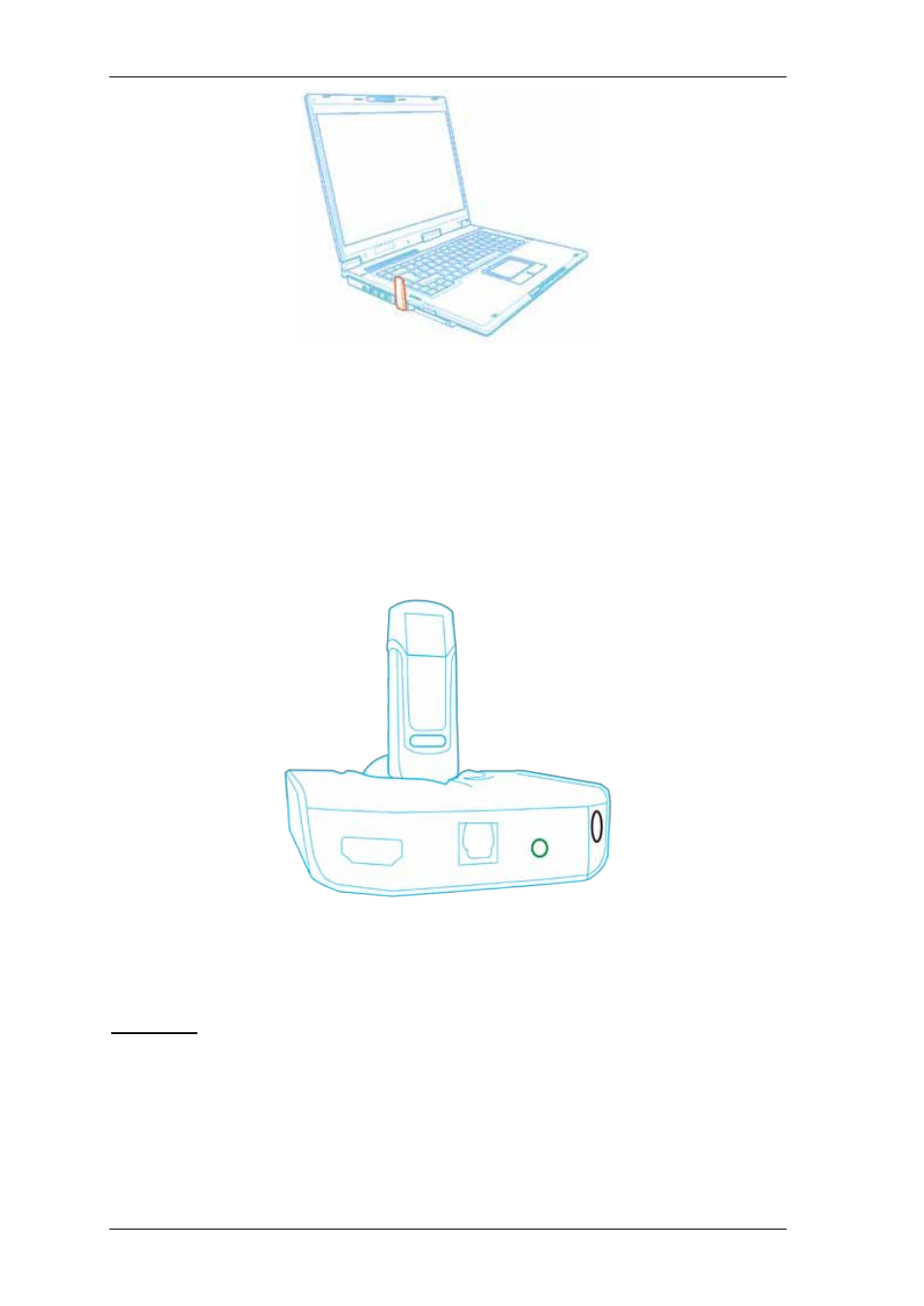
StreamHD Installation Guide
18
PC in working mode - PC Adapter in upright position
Positioning the Base Adapter
The StreamHD adapter is designed for two possible mounting options:
Simple table placement: The adapter Base is placed on a flat horizontal surface,
and the Device Adapter is connected at 90 degrees relative to the base so that
the Device Adapter is in vertical position. See drawing below:
Vertical mounting: The Base is fastened to a wall, a projector, or behind a
display screen, and the Device Adapter is connected so that it is flat with the
mounting surface, with the Device Adapter pointing upwards.
Important leave the top side of the Device Adapter unmasked for best radio
performance, see picture below:
