Service activation – Warpia SWP120A Installation Manual & Troubleshooting Guide User Manual
Page 42
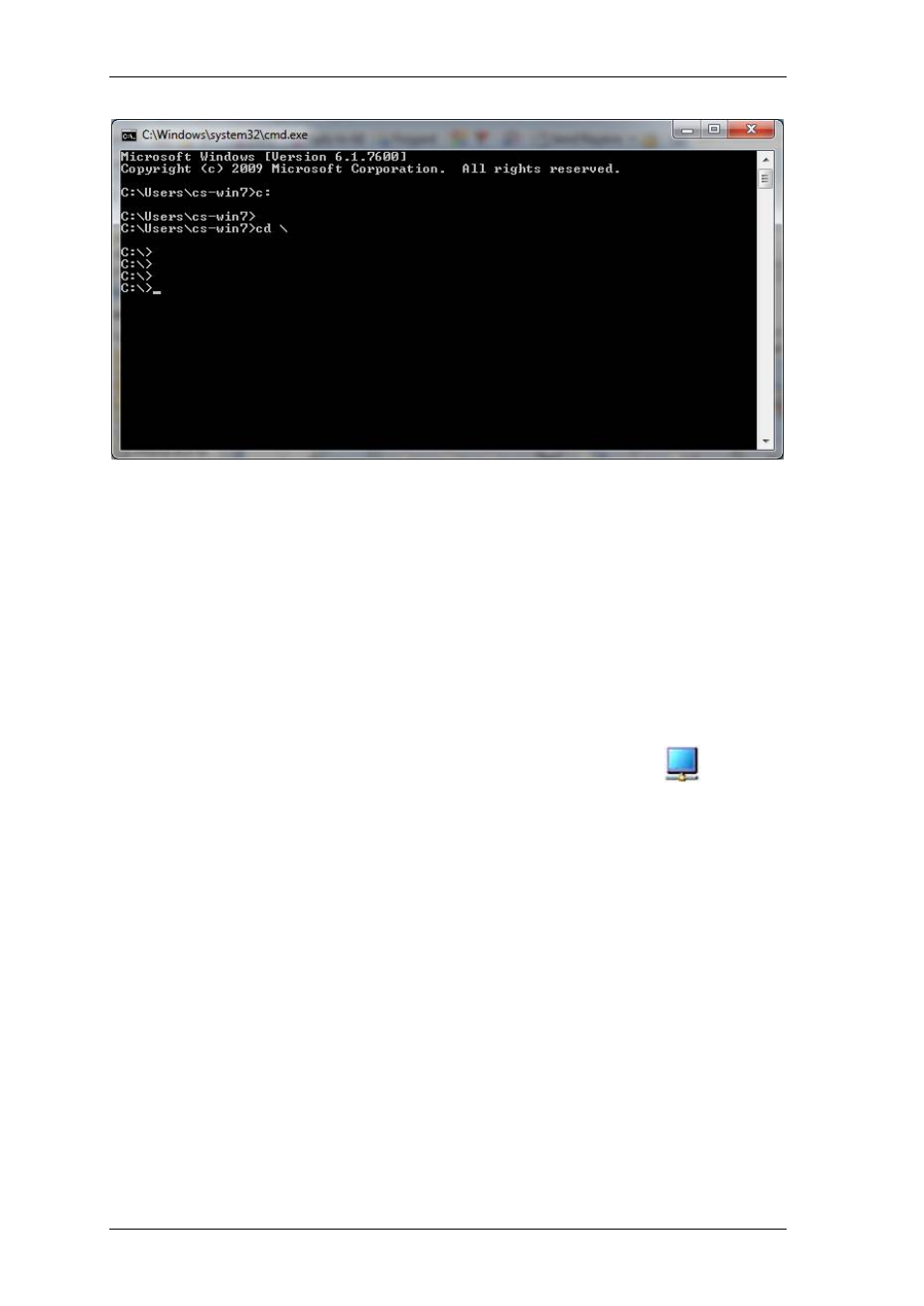
StreamHD Installation Guide
42
A window like the following is going to open:
5. Using the "CD" command change to where you placed the utility.
For example if you have placed it in the root of your "C" drive type:
cd c:\
Now you can type:
cleaner.exe ?full
You will see a lot of messages running on the screen, while the utility is
running and cleaning the software's residue.
Service Activation
In some cases, the drivers may be loaded but the DisplayLink Icon
will not
appear.
Detach and reattach the PC Adapter;
Or
Detach the PC Adapter and Restart the PC;
Or
Go to Start > Computer > Device manager > Manage > Services and
applications > Services.
Right click DisplayLinkManager and select Restart.
