Transferring graphs and data to your computer – Vernier Data Pro User Manual
Page 35
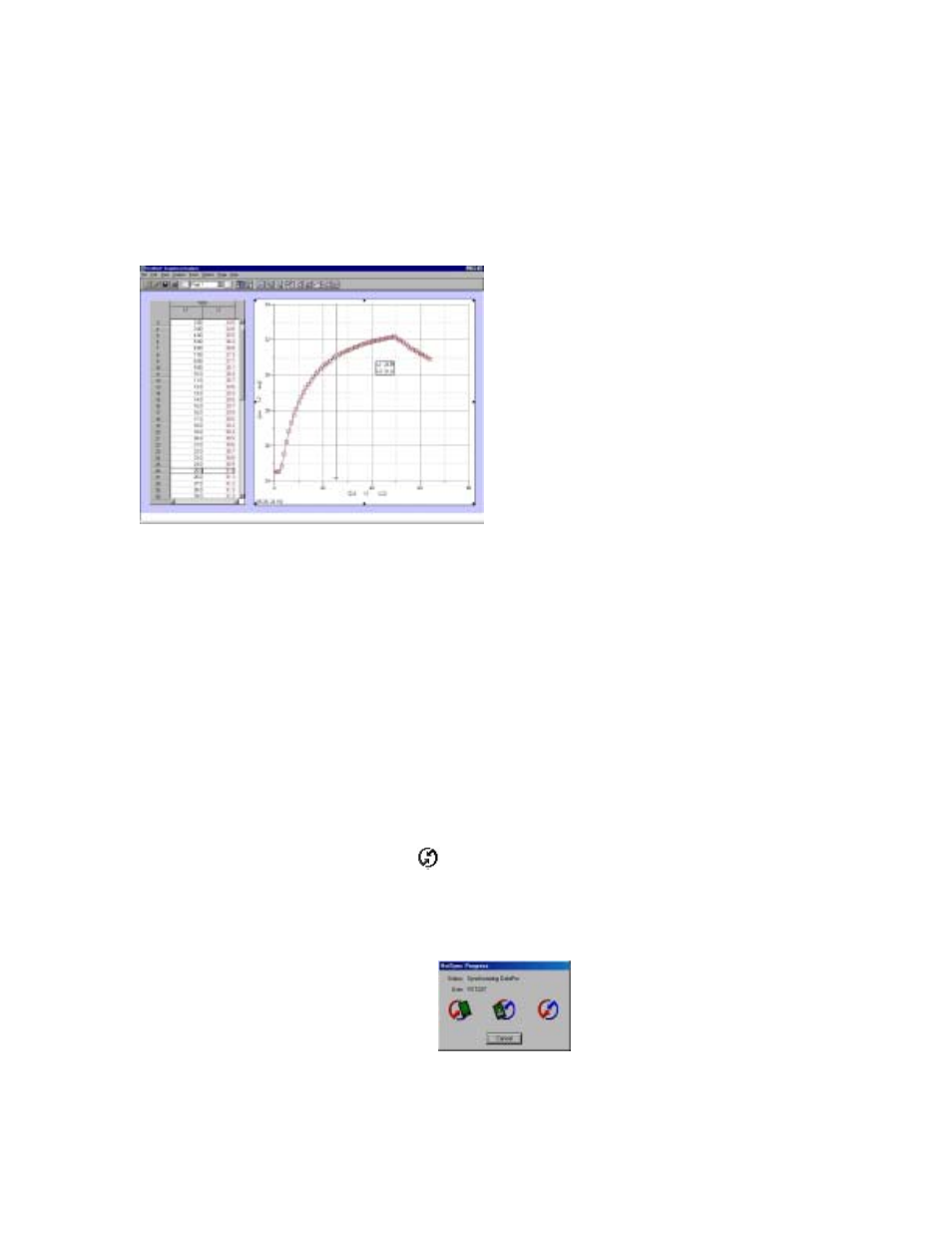
Data Pro
33
Transferring Graphs and Data to Your Computer
Now that you have collected data, you can, of course, analyze it with your Palm device. However,
if you wish to analyze the data on a computer or print the data, you will need to use the Palm
HotSync cradle or cable (or USB cable with Dana from AlphaSmart) to transfer the data back to
your computer.
Vernier Logger Pro or Graphical Analysis
software (Versions 3.1 or newer for Macintosh
or Windows) each have a file option for
importing data lists from all of the LabPro-
compatible Palm devices. Logger Pro is the
best option because it can also be used as a
computer-based data collection program with
LabPro. Either program is a great tool for
directly moving LabPro data from the Palm to
the computer for graphing and printing. Both
are also very good for performing mathematical
modeling and finding the relationships between
variables. Or, if you do not own Logger Pro or Graphical Analysis software, we also include
directions below for importing data into Microsoft Excel, or other spreadsheet programs.
Logger Pro or Graphical Analysis software There are two ways to import the most
recent data from a Palm device using Logger Pro or Graphical Analysis. The first method
is the recommended method:
1. Use HotSync, with Logger Pro or Graphical Analysis Already Running
a.
Launch Logger Pro or Graphical Analysis on your PC or Macintosh computer.
b.
Connect your Palm handheld to the HotSync cradle/cable. If you are using a
Dana, connect the USB cable to the Dana’s computer port (using the square or
“B” end of the USB cable) and to the computer’s USB port (using the flat or
“A” end of the USB cable).
c.
Press the HotSync button
TM
on the cradle/cable. On Dana, press the
function and sync keys.
d.
You should get a message on your computer screen indicating that your Palm OS
device and computer are communicating.
e.
The data will be imported into the data table object and displayed graphically,
as shown in the screen above.
