Vernier Data Pro User Manual
Page 20
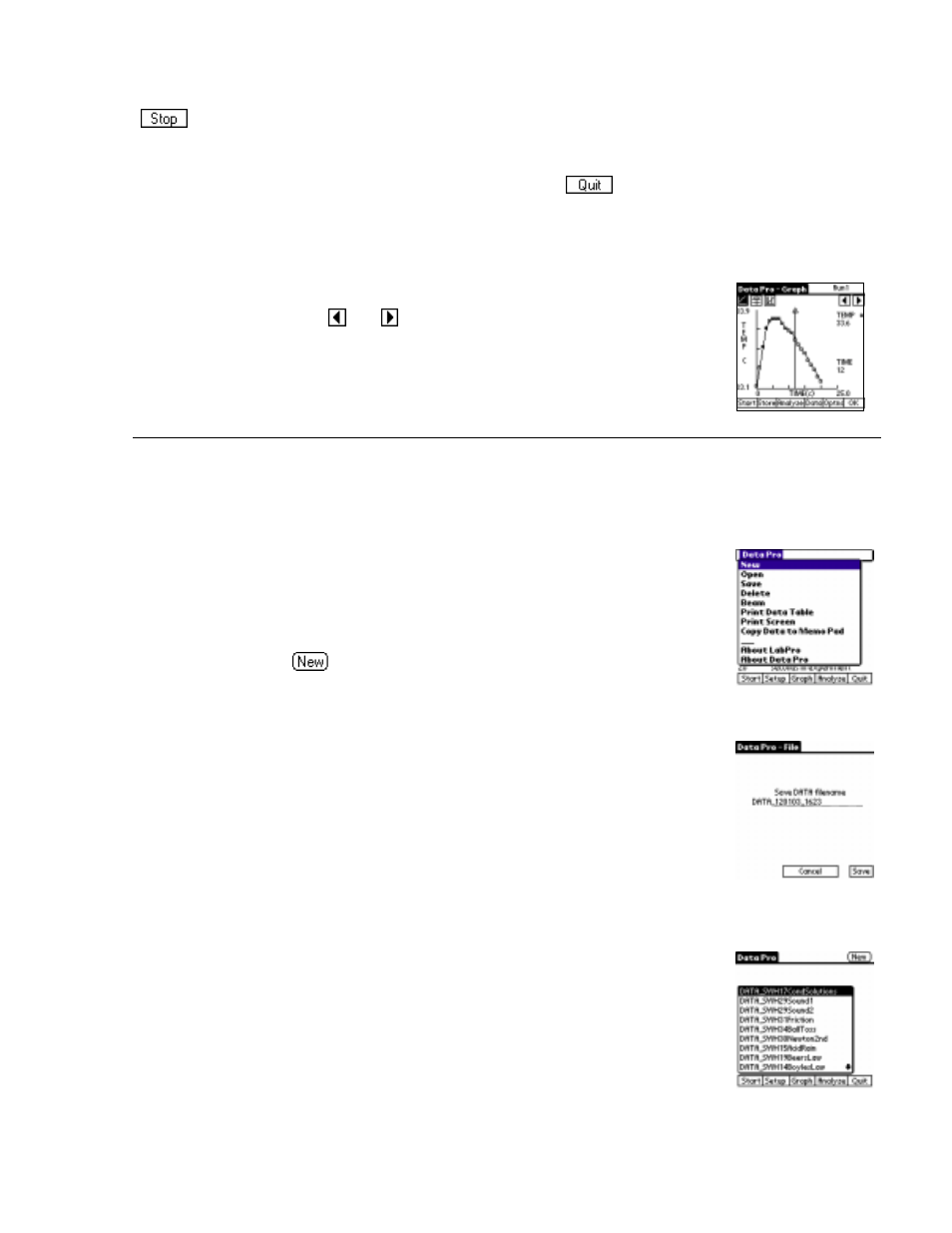
Data Pro
18
Tip
:
If at any time you wish to stop the data collection and view what has been collected, tap
.
Tip
:
You can temporarily leave Data Pro to use another Palm application, such as the calculator,
by going directly to the other application. Do not choose
in Data Pro, but just start the other
application. When you want to return to Data Pro, select it from the Application screen. Data Pro
will restart and your data will be intact. You can even leave Data Pro during data collection, and
return after data collection is complete.
When the timed data collection is completed, an autoscaled graph of your
data is shown. Using the and keys on the Palm, you can move the
cursor (a vertical line topped by an arrow) along the graph and get readings
for the x and y readings (time and temperature shown here) for any data
point. Or, you can simply tap anywhere along the curve to advance the
examine cursor.
The remainder of this section focuses on describing all of Data Pro’s options, from setting
up experiments to exiting the program.
THE DATA PRO MENU
When the darkened Data Pro title bar is tapped from any screen, this pull-
down menu appears.
Choosing New clears all data and sensor settings. If an auto-ID probe is
connected, Data Pro will then identify it and load the default parameters for
that probe. Tapping
in the upper-right corner of the Main screen has the
same result.
Selecting Save stores the current data into Palm’s memory. The experiment
will be saved with the date and time of your experiment. You may override
the default name before saving. A saved file includes data columns,
including multiple runs, column labels and units, and the data-collection
parameters. Files are saved in a date-time format by default, with a file name
in the form, “
DATA_MoDaYr_HrMi
” as shown here.
You can save a maximum of 20 Data Pro files on your Palm OS device.
After you have saved 20 files, you will be advised that in order to open
another file, you need to delete a file first.
Choose Open to call up a list of saved files, such as the list shown at the
right. Tap the saved file you want to open, and it will be loaded into Data
Pro.
