Vernier Data Pro User Manual
Page 18
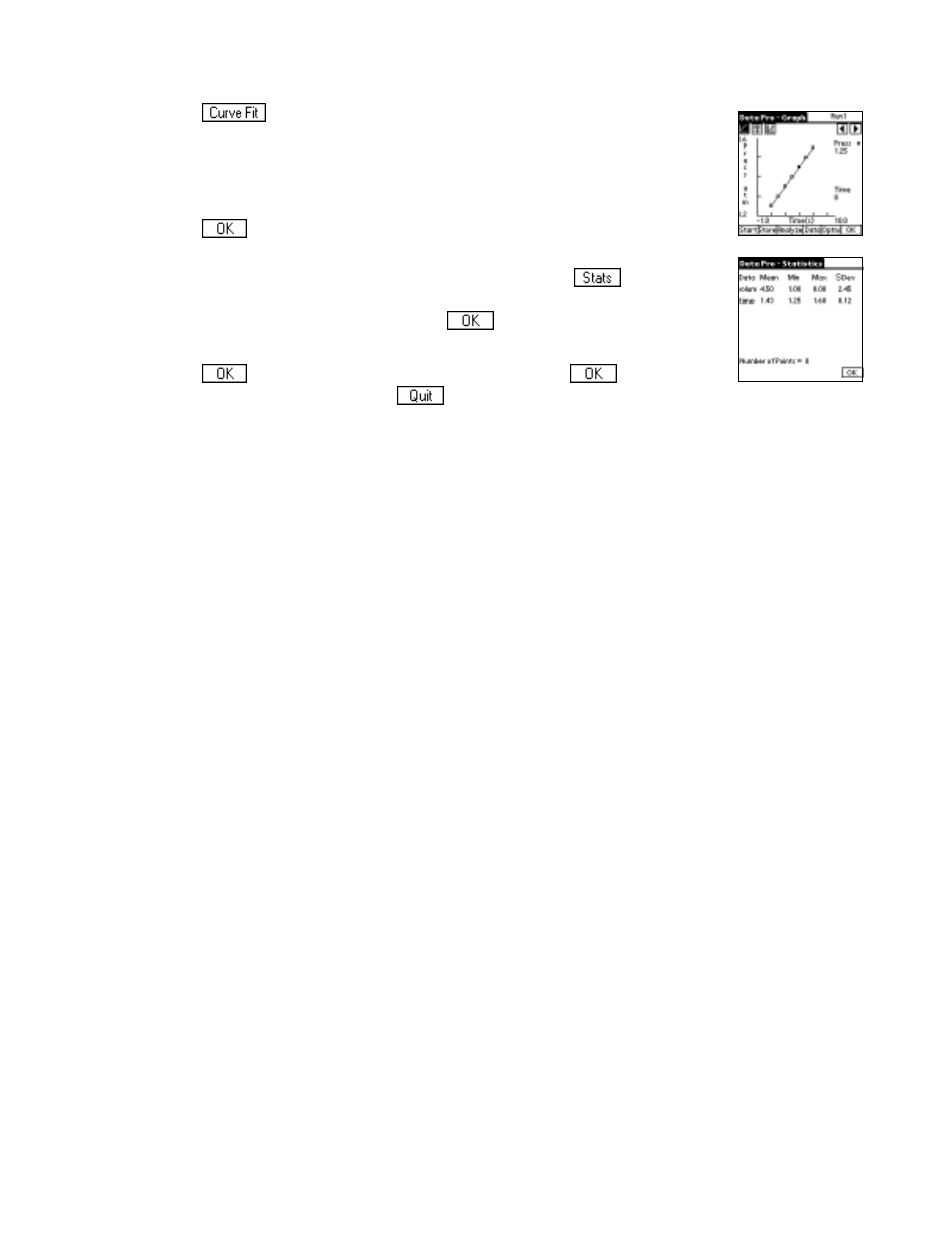
16
Data Pro
8.
Tap
. The Curve Fit screen is displayed. Tap the Fit Equation
button and choose Linear. The curve fit statistics for your data are now
displayed for the equation, Y = AX + B, where A is the slope value, B is
the y-intercept value, RMSE is the root mean square error, and r is the
coefficient of linear regression.
9.
Tap
to display the regression curve on the graph of pressure vs.
time.
10.
While you are still on the Analyze screen, you can tap
to view the
statistics for this data set: mean, minimum, maximum, and standard
deviation values for the data set. Tap
to return to the Analyze
screen.
11.
Tap
to return to the Graph screen, and then tap
again to
return to the Main screen. Tap
to exit Data Pro.
