Vernier Data Pro User Manual
Page 21
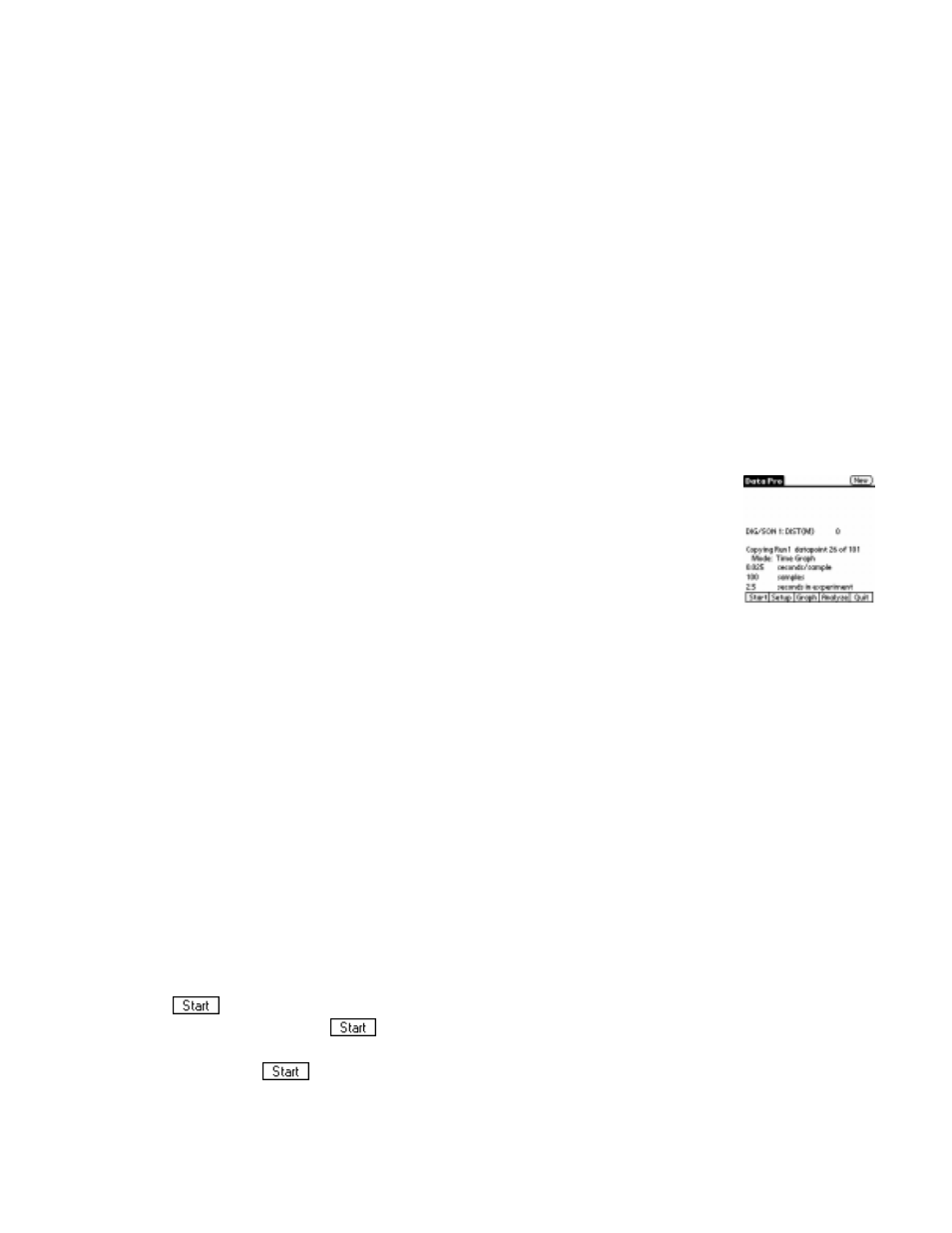
Data Pro
19
Choosing Delete calls up a list of saved files. Tap on the file you want to delete.
Choosing Beam allows you to send a Data Pro file to another Palm OS device, using its IR port.
1.
Choose Beam from the Data Pro menu, to view the available saved data files stored on that
Palm OS device.
2.
Align the IR ports of the two Palm OS devices. Both units must be turned on.
3.
On the Palm that is sending data, tap the name of the data file you want beamed. On the
receiving Palm, you will be asked if you want to accept the data. You must accept the data to
complete the transfer.
4.
After a successful transfer, the data can be viewed by opening the file just like any other
saved file.
Palm Memo Pad provides a place to store general text information. Each
memo can contain up to 4,000 data points. The number of memos you can
store is dependent only on the memory available on your Palm. You can store
large quantities of data this way. When you HotSync with your computer, the
memos will be copied to your desktop software. You can then open a memo,
copy the data to the clipboard, and paste the data into a graphing program.
Select Copy Data to Memo Pad to save your Data Pro data to Memo Pad.
The screen gives the saving status. You will receive a message when saving
is complete.
Select Print Data Table to print all the data values for all columns and all
stored runs. Printing works only if you have a compatible Infrared-enabled
printer. (See the section on printing at the end of this guidebook.)
Select Print Screen to print the Data Pro screen that is currently showing.
Printing works only if you have a compatible Infrared-enabled printer. (See
the section on printing at the end of this guidebook.)
Choose About Data Pro to determine the Data Pro version number, and
choose About LabPro to see the LabPro OS version number.
THE START OPTION
Tap
to begin collecting data using the existing sensor setup and data collection mode.
An alternative to tapping
is to press the left-most button (calendar key for the Dana) on
the OS device; this may be more convenient than using the stylus. This button only starts data
collection when
is on the screen and may also be used to stop data collection before
the end of the experiment.
