Vernier Data Pro User Manual
Page 14
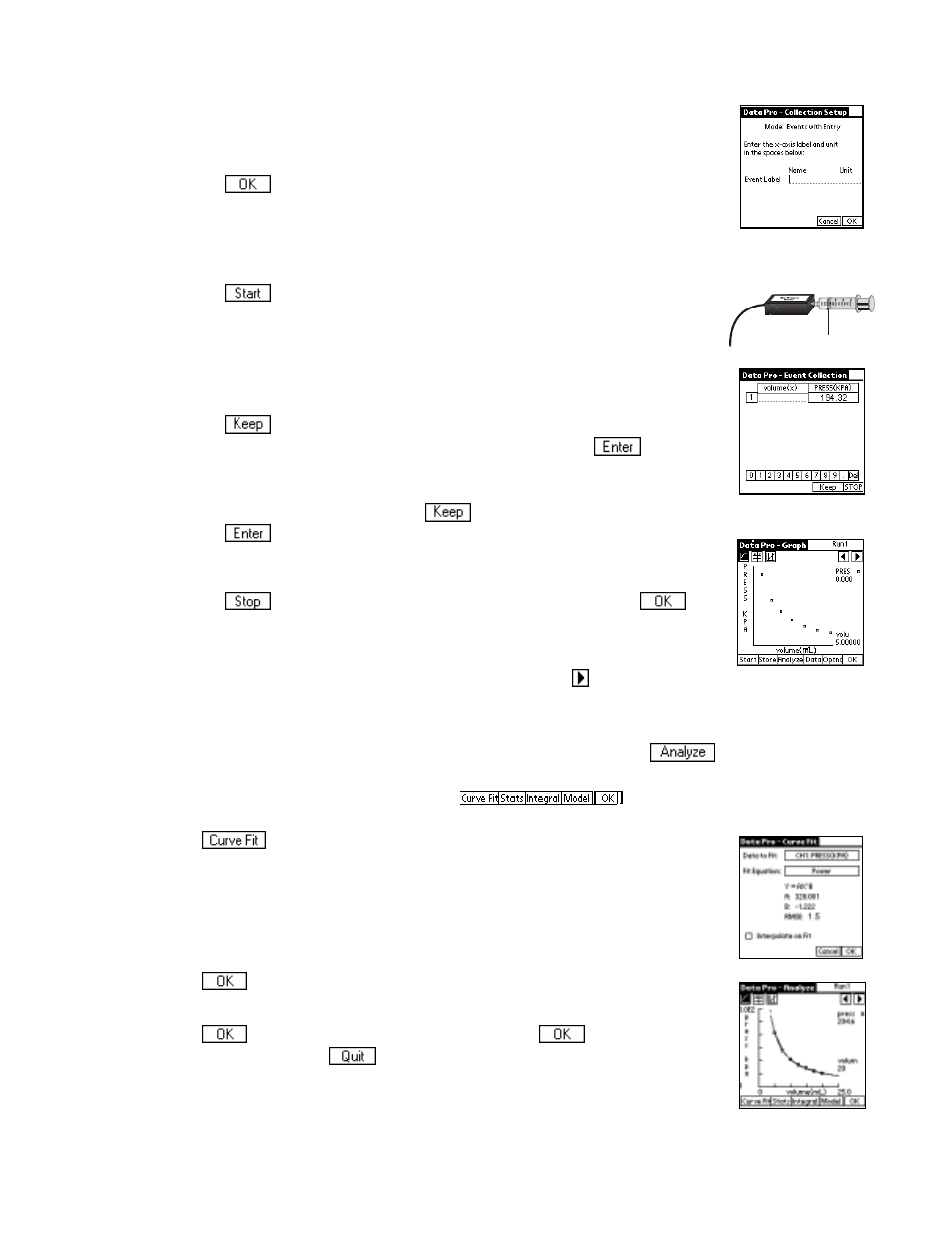
12
Data Pro
d.
Enter the x-axis label (Volume) and unit (mL). You can enter this
information using the onscreen keyboard (tap “abc”), or by using the
Graffiti writing area.
e.
Tap
twice to return to the main screen.
4. You are now ready to collect pressure and volume data. It is easiest if one
person takes care of the gas syringe and another operates the Palm device.
a.
Tap
to begin data collection.
b.
Move the piston so the front edge of the inside black ring (as shown
here) is positioned at the 5.0-mL line on the syringe. Hold the piston
firmly in this position until the pressure value displayed on the Palm
device screen stabilizes (in this example, the number to the right,
194.32 kPa).
c.
Tap
and enter “5”, the gas volume (in mL) on the screen (using
the numerical keyboard displayed on the screen). Tap
to store
this pressure-volume data pair.
d.
To collect another data pair, move the syringe to 7.5 mL. When the
pressure reading stabilizes, tap
and enter “7.5” as the volume.
Tap
.
e.
Continue with this procedure using volumes of 10.0, 12.5, 15.0, 17.5,
and 20.0 mL.
f.
Tap
when you have finished collecting data, then tap
to
view a graph of pressure vs. volume.
5.
To examine the data pairs on the displayed graph, tap or any data
point. As you move the examine line, the pressure and volume values of
each data point are displayed to the right of the graph.
6. Now you can perform a curve fit on the displayed data. First tap
.
Notice that the graph still looks the same, but the menu displayed below
the graph has changed, as shown here:
.
7.
Tap
. The Curve Fit screen is displayed. Tap the Choose Equation
button and choose Power. The curve fit statistics for your data are now
displayed for the equation Y = AX^B, where A is a proportionality constant
and B is the exponent of X (volume) in the equation. Note: The
relationship between pressure and volume can be determined from the
value and sign of the exponent, B. RMSE is the root mean square error.
8.
Tap
to display the regression curve on the graph of pressure vs.
time.
9.
Tap
to return to the Graph screen, then tap
again to return to
the Main screen. Tap
to exit Data Pro.
