Nuova posizione del tasto tutti al, Risposta alle anomalie tecniche – Welch Allyn Propaq Encore Monitor - User Manual User Manual
Page 80
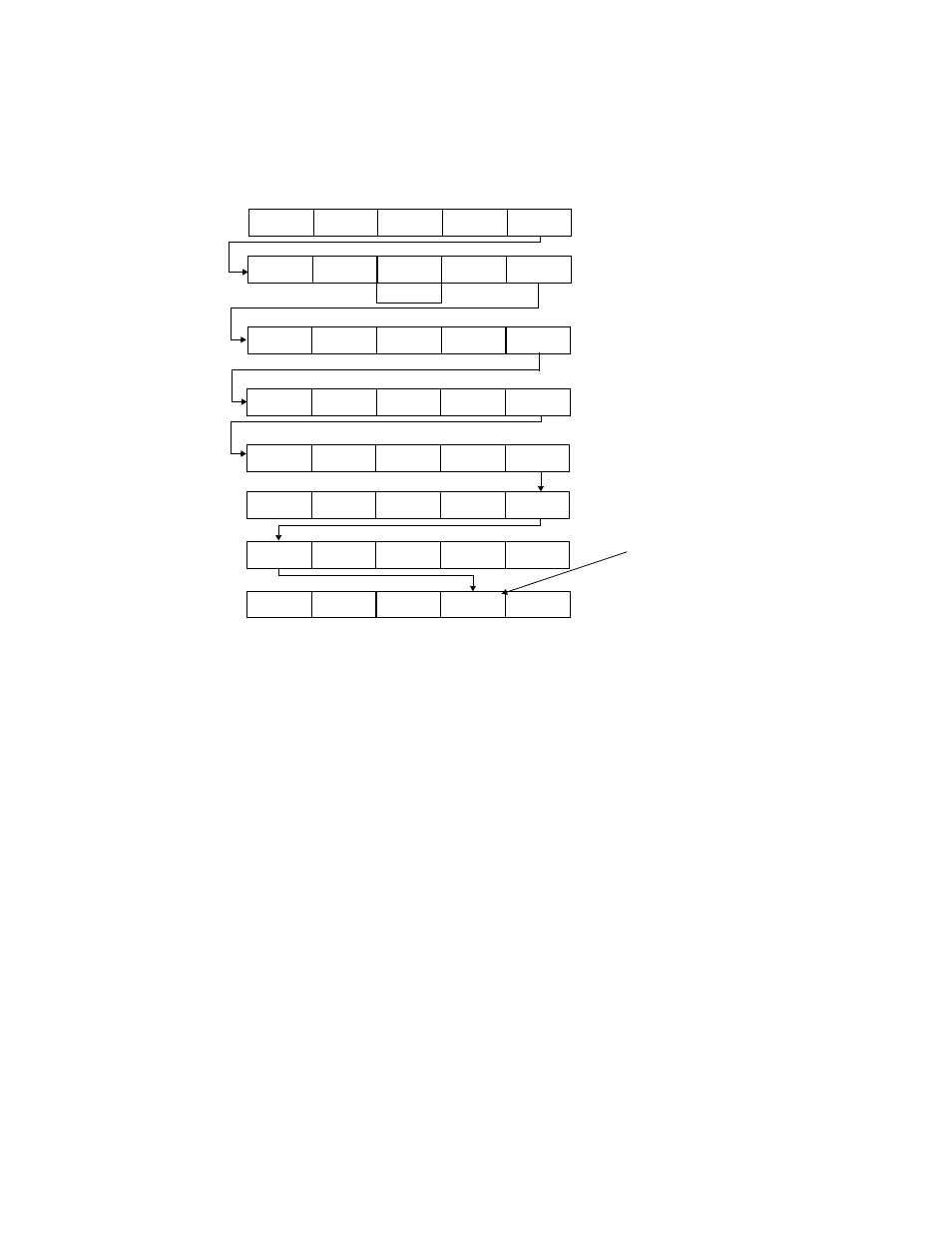
72
Aggiornamento italiano: Monitor Propaq Encore
Monitor Propaq Encore Welch Allyn
Nuova posizione del tasto TUTTI AL
Il tasto TUTTI AL è stato spostato nel menu Impostazione, sotto il menu Assistenza.
Risposta alle anomalie tecniche
IMPOSTA
NIBP
ECG/RESP
PRS INV
SpO2/CO2
MENU IMPOSTAZIONE 1
AVANTI
ALLARMI
TEND
WAVE SEL
REGOL SC
AVANTI
TEST NIBP
TEST IBP
TST SpO2
TEST CO2
AVANTI
SUCC
CAMBIA
SEL ONDA
STMPNTE
MENU 1 ASSISTENZA
TEST TEMP
TST PIXL
MENU 2 ASSISTENZA
AVANTI
IMPOSTAZ
TST TAST
SISTEMA
MENU 3 ASSISTENZA
TST RETE
SUCC
SU
GIU
INVIO
MENU ORA/GIORNO
MENU PREC
SUCC
CAMBIA
TUTTI AL
MENU IMPOSTAZIONE
MENU IMPOSTAZIONE 2
AVANTI
SERVICE
SEL ONDA
ACUITY
Per accedere al tasto TUTTI AL,
premere MENU PRIN, IMPOSTA,
AVANTI, AVANTI, SERVICE, SÌ, AVANTI,
AVANTI, IMPOSTAZ, TUTTI AL.
MENU PRIN
Nota
Se si verificano più anomalie tecniche contemporaneamente, sul monitor Propaq
verrà visualizzato il messaggio ANOMALIA TECNICA AVVISO MULITIPLO. In
determinate situazioni, come la disattivazione di un canale, l´origine della
seconda anomalia non viene visualizzata nel nuovo messaggio. Per identificare le
origini di più anomalie, cercare sullo schermo l´area dei valori numerici e delle
forme d´onda.
- GS 777 Wall Transformer - User Manual (1 page)
- 7114x Desk Charger - User Manual (8 pages)
- Mounting Bracket Replacement Kit for 7670-12 Mobile Stand with Mounting for 767XX and 777XX - User Manual (2 pages)
- 767 Diagnostic System - User Manual (16 pages)
- 767 Diagnostic System - User Manual (136 pages)
- 118 Series PanOptic Ophthalmoscope - User Manual (28 pages)
- 118 Series PanOptic Ophthalmoscope - User Manual (26 pages)
- VS100 Welch Allyn Vision Screener - User Manual (34 pages)
- SureSight Vision Screener - User Manual (36 pages)
- SureSight Vision Screener - User Manual (32 pages)
- Connex Integrated Wall System - User Manual (161 pages)
- SureSight Autorefractor - User Manual (36 pages)
- 12500 Binocular Indirect Ophthalmoscope Power Source - User Manual (12 pages)
- TM286 Auto Tymp - User Manual (72 pages)
- TM 262 Auto Tymp - User Manual (92 pages)
- MicroTymp 3 portable tympanometric instrument - User Manual (76 pages)
- Audioscope 3 Portable Screening Audiometer - User Manual (32 pages)
- AM282 Audiometer - User Manual (32 pages)
- AM 232 Manual Audiometer - User Manual (38 pages)
- Digital MacroView Otoscope - User Manual (476 pages)
- Digital MacroView Otoscope - User Manual (32 pages)
- OAE Hearing Screener - User Manual (62 pages)
- OAE Hearing Screener - User Manual (56 pages)
- OAE Data Manager - User Manual (39 pages)
- Ear Wash System 29350 - User Manual (28 pages)
- Standard laryngoscope blade assemblies - User Manual (6 pages)
- Standard laryngoscope handles - User Manual (6 pages)
- Rechargeable laryngoscope handles - User Manual (8 pages)
- Fiber optic laryngoscope handles - User Manual (7 pages)
- Fiber optic laryngoscope blade assemblies - User Manual (6 pages)
- Original Harvey and Harvey DLX Double and Triple Head Stethoscopes - User Manual (28 pages)
- Harvey Elite Stethoscope - User Manual (2 pages)
- Professional Stethoscope - User Manual (2 pages)
- EXPENDABLE ILLUMINATOR - User Manual (2 pages)
- KleenSpec Single Use Vaginal Speculum - User Manual (2 pages)
- KleenSpec Vaginal Specula Illumination System - User Manual (20 pages)
- KleenSpec 790 Series Cordless Illumination System - User Manual (32 pages)
- KleenSpec 790 Series Cordless Illumination System - User Manual (222 pages)
- Video Colposcope - User Manual (400 pages)
- Video Colposcope - User Manual (48 pages)
- Rigid Reusable & Single use Sigmoidoscopes, Anoscopes, Accessories - Cleaning, Disinfection, and Sterilization - User Manual (12 pages)
- 6V Power Supply, Rectal Light Handle - User Manual (240 pages)
- Fl-100 Intubating Fiberscope - User Manual (32 pages)
- EpiScope Skin Surface Microscope - User Manual (2 pages)
- 719 Series Lithium Ion Handle - User Manual (2 pages)
